It takes time, effort, and a lot of brain processes to come up with an excellent post on TikTok. Creativity is valuable when you want to thrive on social media as more people are using diverse content and ideas each time. Posts must be unique and original, compelling, entertaining, and fit to become a trend.
There are thousands of content creators on TikTok, but not everyone gets the proper and due credit they deserve. When their contents get shared or replicated, attribution does not come back to them. In a similar light, creators get their inspirations somewhere. These people can also be credited for their original work.
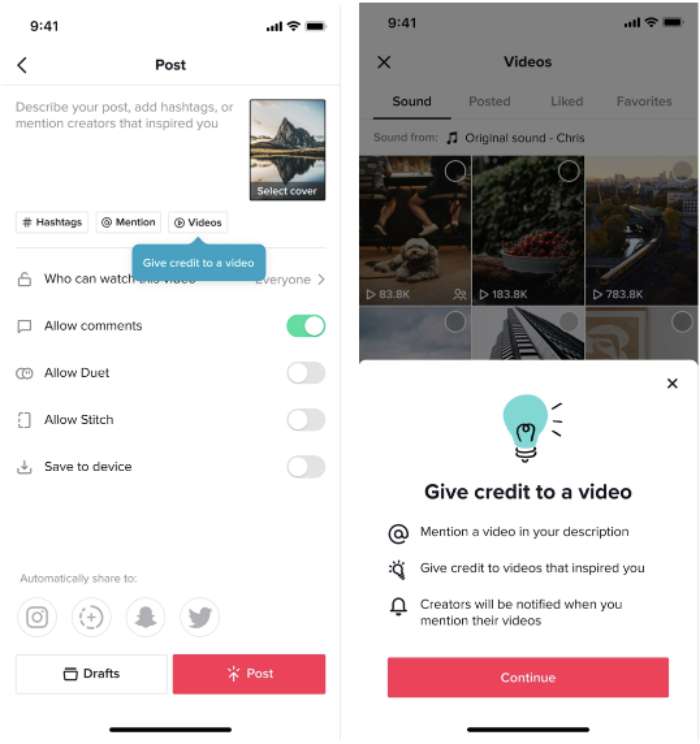
To give these creative content creators the right credit due to them, TikTok announces a new feature to celebrate the creator community. TikTok introduces the Creator Crediting tools that users can use to give proper credit to the inspirations of their posts.
How Does the Video Creator Crediting Tools Work on TikTok
If you are brainstorming on a TikTok post, it helps if you look at some inspirations from currently trending videos for your new content. One thing will lead to another, then you came up with a promising post that will soon become viral.
As you post your content, TikTok will remind you to credit your inspiration. You can mention them in your description or tag the username. All these video-crediting tools will be available throughout the posting process to establish proper attribution to the original creators or inspirations of your content.
Steps to Use TikTok’s Crediting Creators Tools for your Video Uploads
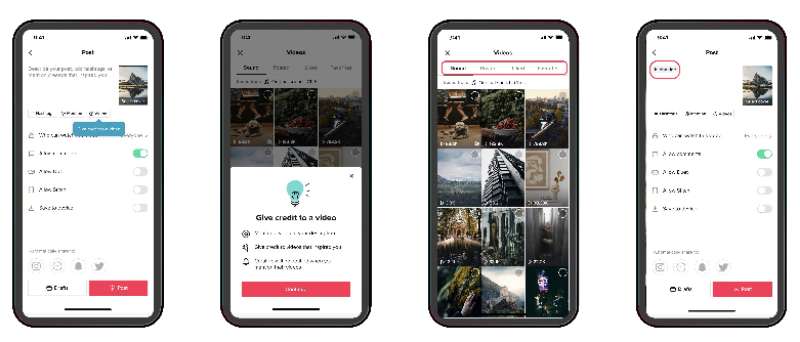
It takes the usual steps in uploading and posting a TikTok video when you want to credit someone for their original ideas.
- First, create a TikTok video.
- Once you are ready to post, tap the new Video icon.
- Choose the video with the same sound as yours or liked, favorited, or posted.
- Now, it will add the video tag as mention in the caption.
- You can post your TikTok video.
- After posting it successfully, the creators will receive an alert in their TikTok inbox.
Crediting the right people will minimize stealing creative and original ideas while empowering creativity among creators and influencers.
What do you think of the new video crediting creator tools on TikTok? We value your opinion, so please drop us one in the comment section below.


