If you want free content, you can always head to Tubi. Now, there is the legit and legal app that lets you watch movies and TV shows without spending a cent. It is free, always happening, and will not have any claim or obligations on you. Well, you just have to extend your patience for a few seconds every 15 minutes watching advertisements.
Tubi gives you free access to exciting film titles and well-known TV series but with ad interruptions. Yet, it is just like the old days watching on TV with ads in between, right? So, if you can live with that, you will get huge savings from your streaming budget in the long run.

Just like any other streaming platform, you can also watch and install the Tubi app from different compatible devices. The Tubi streaming service is primarily available in the US and selected regions outside the US. If you are in Canada, Australia, or Mexico, you can enjoy watching TV shows and movies on the Tubi app. The free streaming platform will also be coming to EU and UK countries in the near future.
Do you want to know the supported devices where you can download and stream Tubi? This compilation of Tubi-compatible devices includes streaming media sticks and players, set-top boxes, smart TVs, mobile phones and tablets, gaming consoles, and web browsers on desktop and laptop PC or Mac computers. Let’s check the full list below.
Complete List of Tubi App Supported & Compatible Devices in the US
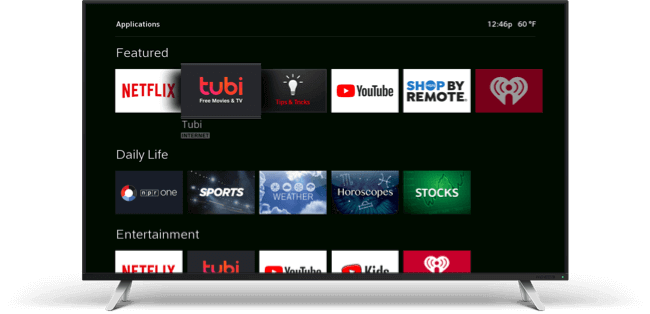
If you are in any part of the US, you can watch TV shows and movies on Tubi using the following streaming devices that support the Tubi app:
- Amazon Fire TV, Fire TV Stick, Firestick 4K
- Amazon Fire Tablets – Fire HD 6, 7, 8, 8.9, 10; Fire 2015, Fire 7, Fire Phone
- Amazon Echo Show
- Android mobile devices – smartphones and tablets
- Apple TV 4th Generation
- Google Chromecast
- Chromecast with Google TV
- Comcast Xfinity X1
- Cox Contour
- Google Nest Hub
- Hisense Smart TVs
- Apple iPhone
- Apple iPad
- Nvidia Shield
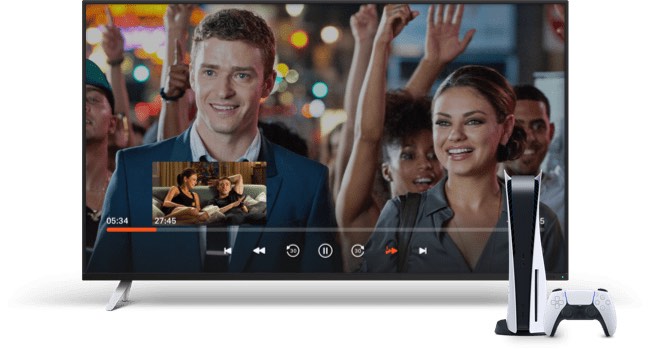
- Sony PlayStation 4 (PS4)
- Sony PlayStation 5 (PS5)
- Roku – Roku Streaming Players and Roku TV
- Samsung Smart TV
- Sony Smart TV – Models 2015 to 2020
- Sony Blu-Ray Players – UBP-X700; UBP-X800; UBP-X1000ES
- TiVo
- Xbox One
- Xbox Series S
- Xbox Series X
- Web browsers on PC or Mac computers
- Vizio SmartCast and Smart TV
Full List of Tubi Compatible Streaming Devices Outside of the US

You can also stream on Tubi when you are in countries like Canada, Mexico, and Australia through the following supported media players and devices.
Australia
- Amazon Fire TV/Stick
- Android Devices
- Apple TV
- HiSense TV
- Apple iPhone
- Apple iPad
- Samsung Smart TV
- Sony TV – running in Android
- Telstra
- Web browsers
Canada
- Amazon Fire TV/Firestick
- Android devices
- Apple TV set-top box
- iPhone
- iPad
- PS4 Console
- PS5 Console
- Rogers
- Roku
- Samsung Smart TV
- Sony TV – running in Android
- TiVo
- Web browsers
- Xbox One
- Xbox Series S
- Xbox Series X
Mexico
- Android Devices
- Android TV
- HiSense TV
- iPhone
- iPad
- Roku
- Web browsers
What devices are you using to download, install, and watch content on Tubi? How is your experience so far? You can share your story with us in the comments below.


