Is your Tubi TV app video not playing or stuck on the loading screen? Perhaps it keeps on buffering or freezing when you want to play it? Or maybe, Tubi plays your movie or show without any error, but it keeps on repeating the same video now and again. Such playback problems usually happen, and they affect a lot of people. Different factors may trigger the issue on your Tubi app or website.
Affected users are those using a smart TV, Android mobile phone or tablet, iPad or iPhone iOS device, PS4 gaming console, or Roku streaming media player.
So, even if you feel frustrated because you cannot stream your favorite content on Tubi, you can still try to troubleshoot the issue and might just be able to fix it with several methods below.

DON’T MISS: Amazing deals & offers on the latest Android phones at Amazon!
How to Troubleshoot & Fix Tubi TV App Keeps on Buffering, Freezing, or Getting Stuck on the Loading Screen Issues
Tubi TV offers an excellent deal to its users when it comes to streaming online. Unlike other streaming services where you expect to see a monthly fee on your bill every time, Tubi gives you access to its vast library of movies and TV shows for free. There are no strings attached except for tolerating ad interruptions every once in a while. It feels like watching TV back in the good old days when advertisements interrupt the exciting parts of the TV show.
So, if you are having trouble watching videos on Tubi or your next TV series episode just won’t play due to constant buffering and freezing, try doing any of the following troubleshooting solutions to bypass or avoid any streaming issues.
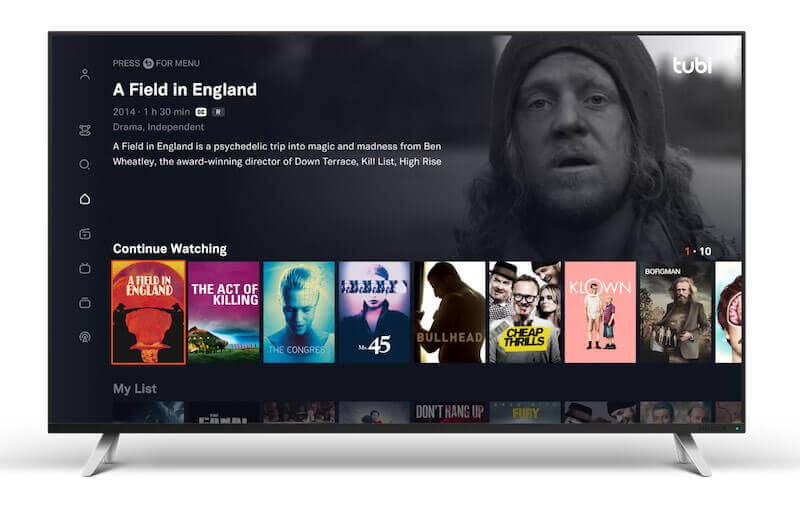
Refresh your Web Browser or the Tubi TV App
A quick restart will help refresh your connection and sometimes fix whatever error you experience on the platform. Hit the refresh button on your browser. If you are using the Tubi app, exit the app and wait for a few seconds before relaunching it.
Power Cycle your Devices
Your WiFi Internet network connection may be causing the playback issue. Power cycling your streaming and network devices will refresh your Internet connection.
- Turn off your device and unplug your modem and router. If applicable, unplug your streaming device as well.
- Wait for at least 1 minute before plugging your devices back in.
- Connect to the Internet and turn on your streaming device.
- Relaunch the Tubi app.
Use a VPN Service
Sometimes playback errors on streaming platforms like Tubi can be caused by your IP address being blacklisted or your Internet Service Provider (ISP) throttling your bandwidth. To bypass any network-related issues, you can put a VPN server to use so you won’t have to compromise your binge-watching experience.
If you have already used a VPN server before, you can use the same service for this purpose. However, if you need a premium service to maximize the benefits of using a VPN, you can try any of these providers. Sign up for an account and see if it fits your needs. If not, you can always avail of the 30-day money-back guaranteed refund policy anytime.
Clear the Tubi App or Web Browser Cache and Cookies Data
Tubi App
- To clear the cache on your Android device, launch the Settings menu.
- Go to Apps and select Tubi.
- Choose Storage and tap Clear Cache and Clear Data.
Web Browser
- To clear browser cache and cookies, go to the History section of your browser.
- Select Clear browsing data or Clear History.
- Set the Time Range to All Time and make sure to check the boxes next to cookies and cache.
- Click Clear Data.
Update your Tubi App
You may have overlooked some important available upgrades that will increase the efficiency and features of your Tubi app. To update your app, go to the Store or App section of your streaming device. Look for Tubi and install available updates.
Reinstall the Tubi App
If none of the solutions above worked, you can uninstall the current version of your Tubi app by following the procedure on your streaming device. Then, navigate to the app store section of your device and look for Tubi. Now, reinstall a new version of the app and try playing your videos.
Did any of the solutions above work for you? You can let us know your thoughts by dropping us a comment down below.
NEED A NEW SMART TV? Check out today’s deals on smart TVs at Amazon right now!



I enjoy this app but lately all it does is buffer. It take 4 hours to watch a movie. I called before and they said they dont my recognize my machine even though your app is programmed in it. Its a sony bp3700. Maybe one day it will get better.
Tubi has stopped working on my LG smart TV.
I have re-set my TV to factory settings and tried re-installing but Tubi still will not load
All of my other apps are working normal.
I have been in contact with Tubi and they really have no answer
Just recently tubi buffers for almost 15 seconds on my roku device before it finally opens up. I have uninstalled and reinstalled the service but it still buffers for several seconds before it opens up and it doesn’t open like it used to. It actually still plays movies just fine but it is much slower opening up now. And it also takes several extra seconds to close the service. I’m guessing this will unfortunately be the new normal for this service but at least it will play movies just fine. It is definitely not the internet connection or anything like that. It just looks like something might have changed and I don’t think they really care.
Every movie I been watching on Tubi has been buffering for over a month, it’s worse now than ever. It never use to
I didn’t have any problems with Tubi until I tried watching The Masked Singer on my tv. It plays for about 15 minutes than stops saying something about the buffer. I have no issues with any other streaming app. I feel they definitely did something to their app. This is my third time attempting to watch this show, once last night and twice now 5pm on a Thursday
I really enjoyed Tubi but now all it does is buffer, I’ve tryed all things suggested to fix it it’s still a no go I hope someone can here my plea and solve this problem please!
My problem is when I pause a movie and don’t get back to it in a couple of minutes the Play-back don’t respond. I have to start from the beginning. How can I fix this?
I have more trouble with you all. We get to enjoying the movie and quits. Senior Citizens can not afford a lot of things this was one enjoyment you give us and we see more black screen than anything
I don’t understand any of the things you said to try. I not that savvy about those things. I just want to talk to a person. I’ve been having trouble with it buffering all the time by reading all the comments I’m not the only one. I’m just about to give up this free tubi is not worth anything
My Tubi app will not open. Just was on it a few days ago and now can’t even get into it. Tried shutting my phone down. Tried uninstalling and reinstalling the app, still will not open. What is going on?
My wife says its buffering, We have tried everything it says to do.. Did not do anything? Like EVERYONE SAYS”WHAT IS GOING ON?”
PLEASE HELP. THIS HAS CAUSED DISAGREEMENTS AND A BIG TIFF!! THANKS
This app is a failure… does not work on Roku or fire tv, Error Error Error. Only the live tc section partially works and thats Britush footbal (Soccer) pos tubi. Ptob gonna just ditch it, It ruined the mood when you are trying to chill and relax. wtf tubi screwbie. I have done all fixes and have fast wide brodband…so this is a tubi problem, not your tv, Not your cable company . not your streaming machine… Tubi shit the bed… smh
Tubi was until recently a good streaming service. Cannot watch an entire movie now because buffering locks it up. Netflix and Prime have no buffering problems. Maybe time for Tubi to check into this problem. Maybe they need to refresh their system lol.
This helped me fix the app on my roku device (Answer found on the Roku forum):
This was happening to me on one TV but not the rest. The solution for me was to go to Settings>System>Control other devices and UNCHECK “1-touch play”. That fixed it. Some older TVs do strange things with CEC, and I guess the Tubi app has trouble with them.
Hope this helps!
I came too close to breaking my already-messed up PS4 controller because of Tubi’s performance. Sometimes I can watch a Tubi movie all the way through without any problems, but most of the time or half of the time, Tubi movies act like a scratched up DVD disc, constantly pausing, and the unskippable ads are even worse. It’s so annoying and unprofessional. Tubi want even let me finish the movies sometimes because it’ll try to throw in as many pauses as it can before the movie can end, and there can only be a second left in the movie. It’s like once the movie pauses one time, it developes this extremely annoying habit of pausing every minute or so, and I tried all of the solutions. Other apps don’t act up like Tubi on my PS4 unless my wifi Internet is acting up. I watch movies on the YouTube app too, and it acts so much better than Tubi. Luckily, some Tubi movies can be found on YouTube for free . I also don’t like how the way Tubi works. I hate how when I watch a movie while not signed in, and I forget the name of the movie, therre’s no way in hell that I will be able to find the movie because Tubi doesn’t automatically save movies to a history like the internet, which is stupid. Another thinh I hate about Tubi is the confusing play/ pause/rewind concept on theer. Why can’t it be like Youtube and almost every other video-watching site where you can rewind or forward the movie by making stretching the bar thingy of shrinking it? I have to press play a thousand times just for the video to play.