If you don’t have the time to read a good book, audiobooks are the perfect alternative. You get to listen to the exact words in your book or hear the abridged version of it. Audiobooks allow you to experience various stories and information you can find in books without having to sit down and read one.
Simply said, audiobooks are the audio versions of printed books you can buy and listen to. These voice recordings convert printed pages into audio files that you can use. So, if you need to do something but want to continue reading your book, switching to the audiobook version enables you to listen to the words.

Now, you can find some of the best audiobooks on Spotify. The music streaming service giant launched its first audiobook service recently, offering it initially in the US. There will be more than 300,000 audiobook titles you can purchase and listen to at any time.
How to Find, Download & Listen to the Best Audiobooks on Spotify Music Streaming Service
According to Spotify, subscribers can only buy audiobook titles. Each transaction will be a one-time purchase without any need for subscriptions or other tiered plans. That means you do not need to have a Spotify premium account to access and purchase audiobooks. Users with free accounts can also avail of the audiobook services on Spotify.
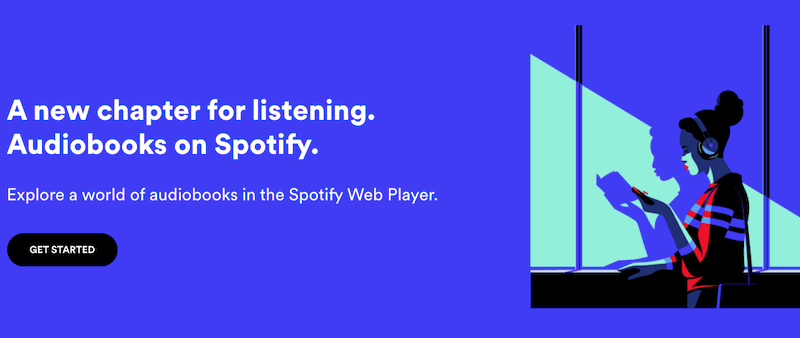
As of now, users can only purchase audiobooks via the Spotify Web Player. Each audiobook has a lock symbol beside it. To unlock it, you need to buy the audiobook title. After purchasing and buying the audiobook, you can listen to the file on your Spotify app.
- First, launch any website and go to the Spotify Web Player.
- Login to your account.
- Select Find Audiobooks.
- Search for the audiobook title you want to purchase.
- Select your audiobook.
- Click the Buy button.
- Complete your purchase procedure to unlock the title on your Spotify app.
To access your purchased audiobook on the Spotify app, navigate to Your Library. All your saved and unlocked audiobooks are available in that section.
What do you think of the new Audiobook service from Spotify? Will you be purchasing your audiobooks using the platform? You can tell us what you think in the comment section below.


