There is a lot of protected content distributed all over the Internet. It may be an opportunity to watch these TV series and movie titles, especially when they may not be easily accessible for you. But, take note that doing so is illegal and certainly not right if you have not paid for them. That is the reason why there are what we call Digital Rights Management or DRM videos. Studios and content creators embed a code in the video file to avoid unauthorized distribution.
However, DRM security codes can sometimes cause issues when streaming content. Users who are authorized and have paid for legal rights to play the content can oftentimes, encounter such content playback license problems.

If you get the Digital Rights Management (DRM) error when watching free shows and films on your Tubi TV app, you can fix and remove it with only a few steps. Different solutions will help you resolve the error so you can go back to streaming your favorite shows on Tubi TV in no time.
NEED A NEW DEVICE? Check out these amazing discounts on new tablets perfect for streaming Tubi content!
How to Troubleshoot & Fix Digital Rights Management (DRM) Issues on Tubi TV Streaming Platform
You can easily resolve and get rid of the DRM license error legally on your smart TV, streaming device, mobile phone, or web browser. Depending on where you are streaming Tubi content, you can follow each solution below one at a time and check if it fixes the DRM issue.
Relaunch your Tubi App
The first thing you can do to troubleshoot the problem is to exit your Tubi app. You can wait for at least 1 minute before you try relaunching the app and check if the error is still there. Some users report that DRM issues can be easily fixed with a simple restart. But, if the error is still there, you can move on to the next method below.
Play a Different Movie or TV Episode on Tubi
It may only be an issue with a particular movie title or TV series episode on Tubi. To verify it, try playing a different movie or TV show and see if it gives you the DRM error or not. If you are streaming Tubi TV on your computer, try switching to a different browser.
Power Cycle your Streaming & Network Devices
If a simple restart of the app is not working, you can perform a power cycle method on your devices to refresh your network connection.
- Exit the Tubi app and turn off your streaming device.
- Unplug your router and modem. You can also unplug your streaming device if applicable.
- Wait for at least 1 minute before you unplug all your devices back in.
- Connect to the Internet and turn on your streaming device.
- Relaunch the Tubi app and see if the error still exists.
Clear the Tubi Cache Data

Content playback and compatibility issue that involves DRM license error message can be an issue with stored data on your computer’s browser or app on your mobile device. Try to clear and delete cache data on your Tubi app to fix the issue.
- On your Android device, navigate to the Settings menu.
- Go to Apps and select Tubi.
- Choose Storage.
- Now, tap the Clear Cache and Clear Data buttons.
Use a Different HDMI Cable, If Applicable
If you are using a streaming device that connects using an HDMI cable, it may be a problem with either your port or cable connection compatibility. Try using a different HDMI cable. You may also want to switch to a different HDMI port. If none works, unplug both ends of your HDMI cable and reverse them.
Update your Tubi TV App
You may have missed out on some important upgrades to your Tubi app. To install the latest app version, go to your device’s app store section. Look for Tubi and install any available updates. You can also try to update your browser if you are streaming on it.
Did any of the solutions above work? Which one fixed the DRM error on your Tubi TV app or website? You can let us know by writing in our comment section below.
TODAY’S DEALS: Heavy discounts on select smart TV models at Amazon right now!


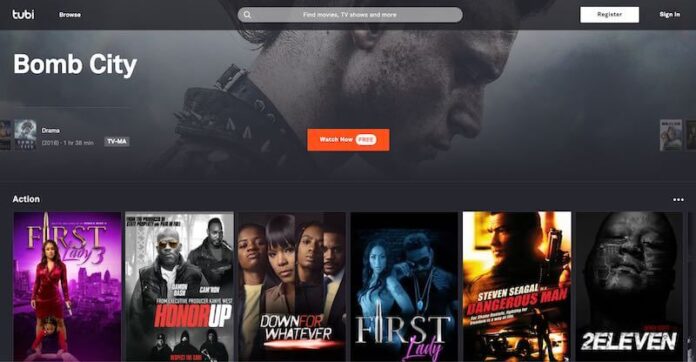
Not one damn thing worked. Tubi sucks.
This is not troubleshooting. It is shotgunning and it’s of no help. Tubi doesn’t exactly suck. But it’s really aggravating when it throws out a DRM error without telling anything more than that.
To fix the DRM error on Tubi, it’s simple. You delete the Tubi app. Problem fixed. Since tubi has been unable to fix this problem for months, if not years, unlike all the other streaming services that people tend to watch, the fix is simple. Delete the tubi app. Get your movies from another streaming source.
BS. Get my hour back. DRM error and restart from beginning is NOT a fix!!
None of these suggestions worked. The funny thing is, Tubi works fine on one of my devices but not on an almost identical one running the same android software version. Why?
DO NOT CREATE A TUBI ACCOUNT! My Tubi was working amazing until the day i created a user account and it made me verify with a 2nd device (iphone) since you can’t with just a TV