In today’s music streaming industry dominated solely by Spotify, it’s not surprising to wonder why someone would cancel their premium subscription from Deezer music. Deezer offers a pretty decent amount of songs, playlists, and podcasts but one can’t deny that it only appeals to a certain demographics or select type of music listener.
If you have decided to cancel your premium subscription account on Deezer and revert back to the Deezer free plan, we will show you the way. Once your account is reverted or converted to the free plan, you will still see all of your favorite tracks, playlists, and podcast content. However, premium features available only to paid subscribers such as downloading songs or podcast episodes for offline listening and unlimited skips will be gone. If you have downloaded any content prior to downgrading your account, it will be greyed out and unplayable on the Deezer app or website.

How to Cancel, Unsubscribe & Delete your Premium Deezer Music Streaming Subscription Account
There are a number of ways and methods to cancel or delete your premium Deezer music membership account depending on where you signed up to it. You can unsubscribe from your monthly music streaming subscription using the app on your Android phone or iOS device, or use the Deezer website to access your account on your desktop or laptop computer.
Following are the steps on how to easily and properly do it:
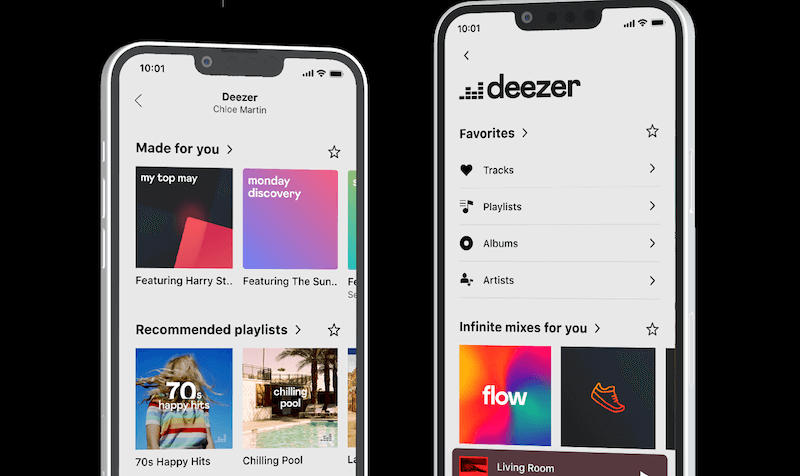
Canceling Deezer Premium Music Streaming Membership Plan on Android Devices
- Open the Deezer app on your Android phone or tablet and go to the Settings menu.
- Now, select Account management.
- Then, hit the Manage my subscription button.
- From there, you can tap the Cancel my subscription button to delete your premium plan.
- Lastly, choose your reason for canceling the premium account and then tap or hit Confirm.
Unsubscribe to Deezer Music Premium Plan using your iPhone
- On your iOS device, open the Deezer mobile app and go to Settings.
- Choose Account management.
- Now, go to the Manage my subscription section.
- Then, tap on the Cancel my subscription button to initiate the cancellation process.
- Finally, you will get a chance to state the reason for canceling your account.
- And, then select Confirm to submit your request.
Please note that if you signed up for your Deezer membership plan through iTunes using your Apple account, you need to cancel your subscription directly with Apple.
Deleting your Premium Music Streaming Subscription Plan on the Deezer Website
- Launch https://www.deezer.com/ on any web browser on your desktop or laptop computer and login to your account.
- Now, head to the profile section of the web app.
- Then, select Account Settings from the menu.
- Choose Manage my subscription and then select Cancel my subscription.
- Finally, select the reason for canceling your premium account from the selection menu.
- Hit the Confirm button to finish the process.
That’s it! If your Deezer premium subscription is packaged with your mobile phone bundle, you may contact your mobile service provider to cancel your subscription account from their end.
Were you able to delete your account and cancel your Deezer premium music streaming membership plan successfully? How was your experience? You can tell us what you think in the comments section down below.


