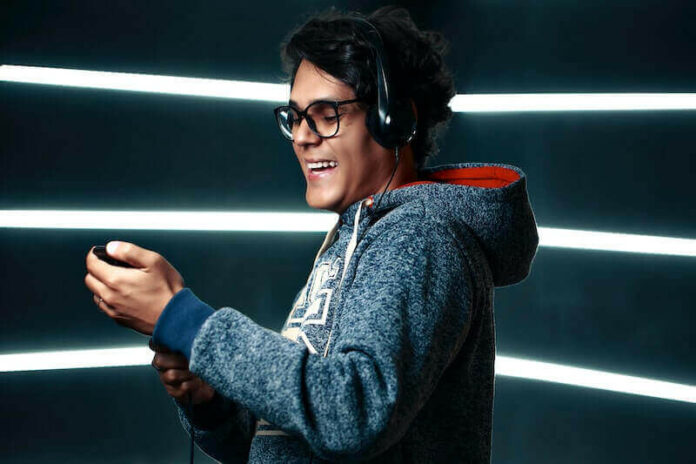Not all that is popular must be the best choice, and it is also true for music streaming. While Spotify and Apple Music hold the number one spot for many people, some users prefer to discover and try other options. One perfect example is Deezer.
Deezer is an online music streaming service that you can enjoy and use when you want to listen to music on your mobile device or computer. It works the same mechanism with other streaming services, even the top ones. You can find similar functions and content but with each exclusive feature that you can only find in your selected platform.

Users enjoy the fun interface and vibe that Deezer wants to portray. It has various colors, cool fonts, and categories that will elevate your music streaming experience. You can also view the song lyrics, adjust the playback, skip songs, and even dislike some titles or artists.
With millions of songs available on Deezer, it is no surprise if you come across songs with explicit content or song meaning. Many artists find these languages on tunes expressive and cool. But if you do not like them, you can always filter, block and hide inappropriate songs on the Deezer app for mobile, desktop computers, or smart TVs.
NO ACCOUNT YET? Sign up for Deezer 1 month free trial here!
How to Filter & Block Deezer Content with Explicit Lyrics or Censored Music
Similar to Spotify, Amazon Music Unlimited, or Apple Music, there are various types of songs that you can find on Deezer. You can discover titles and artists from different categories and genres. The drawback is discovering music that goes against what you believe in. If you want to hide and censor explicit songs on Deezer, follow the steps below.
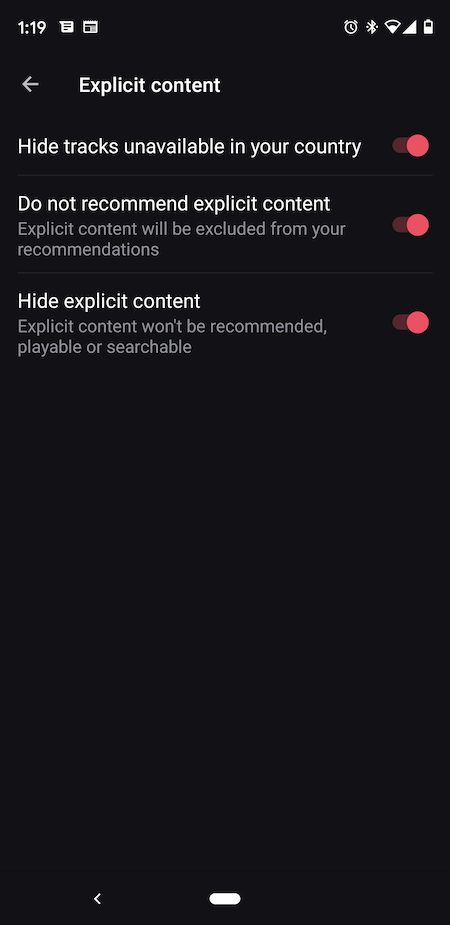
How to Hide Explicit Songs on Deezer Mobile App
- Launch your Deezer mobile app.
- Navigate to Settings.
- Head over to Explicit content.
- Go to Hide explicit content and toggle the button to on.
- Go to Do not recommend explicit content and toggle the button to on.
How to Censor Inappropriate Songs on Deezer Website and Desktop App
- Open your Deezer desktop app. If you are using a web browser, go to deezer.com.
- Select your user profile.
- Navigate to Account Settings.
- Choose the Display Settings tab.
- Look for Do not recommend explicit content and toggle the button to on.
- Look for Hide explicit content and toggle the button to on.
How to Hide Inappropriate Song Content using Deezer Family Members
- If you use a mobile app, log in using your Admin account.
- Navigate to Settings.
- Choose Family members.
- Tap the three-dotted icon next to your family member.
- Look for Hide explicit content and toggle the button to on.
- For desktop users, log in to your Admin account.
- Click profile.
- Choose Family Members.
- Select Manage Members.
- Click the pencil icon next to your family member.
- Look for Hide explicit content and check the box next to it.
- Click the Save button.
That’s it! You can also turn off or disable the filter whenever you deem necessary.
How is your music streaming experience with Deezer? We love to hear from you, so please drop a comment below.
DON’T MISS: Sign up for Deezer 1 month free trial here!