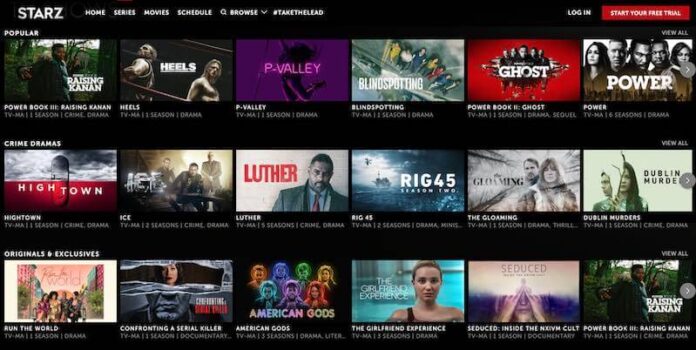With so many streaming options available online today, it is hard to keep up. FOMO may kick in, and you might find yourself trying on various streaming platforms to know if they are worth the added burn on your wallet.
STARZ is another worthy streaming app that you can try and see if it is for you or not. If you find it not within your liking or perhaps due to other reasons such as cost or content preference, you can cancel and close your Starz monthly subscription or membership plan or free trial account if you are still at it.
How to Cancel or Stop STARZ Monthly Streaming Subscription Plan or Free Trial Account

You can cancel and stop your STARZ subscription plan anytime based on where you have first subscribed or signed up for it. If you subscribe to it as an add-on premium channel on platforms like Amazon Prime Video Channels, Apple, Hulu, Roku, or YouTube TV and streaming devices like Samsung smart TV, you can also terminate or end the membership plan easily. Learn how to do it on iPhone or Android mobile phone app, as well as directly on Starz website.
Find your streaming platform and check out the cancellation steps below.
Cancel your Starz Subscription via Amazon
- If you subscribe to Starz via Amazon, go to https://amazon.com/myvs.
- Go to Your Subscription.
- Look for Starz.
- Click Cancel Subscription.
- If you subscribe to Starz via your Amazon Fire TV Stick/Firestick or tablet, navigate to https://amazon.com/appstoresubscriptions.
- Look for Starz.
- Click Actions.
- Select Cancel your subscription.
Cancel your Starz Subscription via Apple
iPhone/iPad
- On your iPhone/iPad, launch the App Store.
- Tap your profile and go to Subscriptions.
- Select Starz.
- Tap Cancel subscription.
Mac Computer
- If you are using Mac, launch iTunes.
- Click Account.
- Select View My Account.
- Enter your password.
- Go to Settings.
- Select Subscriptions.
- Choose Manage.
- Select Starz.
- Tap Cancel Subscription.
- Tap Done.
Apple TV
- For Apple TV, launch the Settings menu.
- Go to Users & Accounts.
- Select Account.
- Click Subscriptions.
- Select Starz.
- Click Cancel Subscription.
Cancel your Starz Subscription via Google
You can cancel via Google Play Store on your Android device or the Play Store website. On the Google Play Store, hit the menu button and go to subscription. Look for Starz and cancel it. If you want to use the website, go to https://play.google.com/store/account. Look for subscriptions and click Starz. Now, cancel it.
Cancel your Starz Subscription via Microsoft
- First, go to https://account.microsoft.com and sign in to your account.
- Look for Starz and click Manage.
- Click Change.
- Choose Turn off auto-renew.
- Click Confirm Cancellation.
Cancel your Starz Subscription via Roku
- On your browser, go to https://roku.com and sign in to your account.
- Select Manage Your Subscriptions.
- Go to Starz.
- Click Unsubscribe.
- For Roku players, look for the Starz app from the home screen.
- Press the asterisk button on your remote.
- Click Manage Subscription.
- Select Cancel Subscription.
Cancel your Starz Subscription via Samsung
- You have two options, go to the Samsung website or your Samsung account on your smart TV.
- On your browser, go to https://samsungcheckout.com.
- Sign in to your account.
- Click Purchase History.
- Select Starz and cancel the subscription.
- If you want to cancel via your Samsung smart TV, launch the Settings menu.
- Go to General/System/Smart Hub depending on your Samsung Smart TV model.
- Select Samsung Account.
- Go to Payment info.
- Click Purchase History.
- Navigate to Starz.
- Select Unsubscribe.

Cancel your Starz Subscription via Starz Direct
- On your browser, go to https://starz.com.
- Click the three-lined icon.
- Select Settings.
- Go to My Subscription.
- Select Cancel Subscription.
- Enter your information.
- Click Submit.
- If you want to use the app, launch the Starz app.
- Click the More button.
- Navigate to Settings.
- Select Account Management.
- Go to My Subscription.
- Tap Cancel Subscription.
- Enter your information and tap Submit.
Cancel your Starz Subscription via Sprint or T-Mobile
- If you use Sprint, go to https://sprint.com.
- Login to your account.
- Select My Preferences.
- Go to Limits and Permissions.
- Navigate to Block Apps, Digital Media Downloads & Third-Party Charges.
- Click Starz.
- Cancel the service.
Cancel your Starz Subscription as Hulu Premium Add-on
Go to https://secure.hulu.com/account/addons. Look for Starz and uncheck the box. Click Review Changes and confirm your action.
Cancel your Starz Subscription as Sling TV Add-on
- On your browser, go to https://sling.com.
- Sign in to your account.
- Select Change Subscriptions.
- Look for the Starz add-on.
- Uncheck the Starz option.
- Click the Review button at the bottom.
- Click Submit Order.
Cancel your Starz Subscription as YouTube TV Add-on
- Go to https://tv.youtube.com.
- Click your profile photo.
- Go to Settings.
- Select Membership.
- Look for Starz and uncheck the box.
- Click Agree.
What type of subscription did you subscribe to on Starz? What are your reasons for canceling or ending your streaming plan? We value your opinion, so please drop us your answer below.