When you encounter an error on your Amazon Fire TV smart TV and Firestick streaming media player or your device is not working, you would often come across solutions such as clearing the cache data. It seems like a common suggestion to most problems not just on smart TVs but also on other devices that store local data.
But, removing and deleting every cache data for your apps sometimes works and effectively helps in resolving these issues.

Streaming apps have caches and cookies data that make them work more efficiently on Amazon Fire TV Stick or Firestick. These are temporary files saved on your device that the apps use to retrieve when you ask for them.
For instance, when you use a streaming app on your Fire TV or Firestick device, your data adds to the cache files and cookies. The next time you use the app, retrieval of data is faster and easier, which makes the app perform better.
Caches include videos, scripts, images, and text. Your Amazon Fire TV or Fire TV Stick uses these files to load apps and their content faster the next time you use them.
TODAY’S DEALS: Check out these limited-time offers on the latest Fire TV Stick devices at Amazon!
When to Clear App Cache Data on your Amazon Fire TV or Firestick Streaming Media Player
There are instances when cache data gets corrupted. It is when you need to clear the cache files on your Amazon Fire TV. Clearing the cache will delete these corrupted files so that your smart TV device will load faster.
Another instance is when your cache size increases and you use up your internal storage space allocation. If this happens, you will experience slow performance on your Amazon Fire TV Stick or Fire TV device. It will bog down your smart TV’s system and cause it to load apps at a much slower rate.
Clearing the stored app cache data on your Amazon Fire TV devices will also help protect your system from malware infections. It will also save up some space so you can download new apps and games to your device.
Steps to Clear the Cache Data for your Streaming App on Amazon Fire TV or Fire TV Stick Device
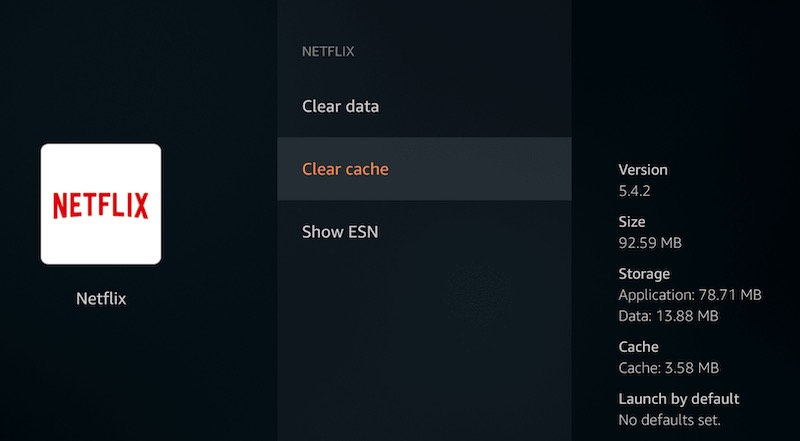
It only takes a few steps to clear the app cache data files that have accumulated over time on your Amazon Fire TV or Firestick device. Follow the steps below.
- Turn on your Amazon Fire TV or Fire TV Stick device.
- Navigate to the Settings menu by clicking the Gear icon at the upper right corner.
- Select Applications.
- Choose Manage Installed Applications.
- Select the app that you want to clear the cache.
- Click Clear Cache.
- If you choose to reset the app, select Clear Data. But, it will remove the data saved, such as your login.
- Do the same process if you want to clear the cache on other apps.
That’s it! You can clear the cache on your Amazon Fire TV device at any time you feel the need to. What apps do you have that require constant clearing of caches and cookies? You can share your answers with us in the comment section below.
DON’T MISS: Best deals on Fire TV-powered Smart TVs at Amazon right now!


