Asian stories have earned huge international attraction lately with more people becoming interested in the eastern culture. Not to mention, there are a lot of people from Asia spread all over the world who wants to connect to their roots even through television shows.
Now, the iQiyi streaming service will go global with its Asian-centered content and TV dramas, as it made its home on several streaming devices. Now, you can also download and install the iQiyi International app on your Amazon Fire TV and Firestick devices to access thousands of Asian TV shows and movies online.
iQiyi International App Features & Subscription Costs
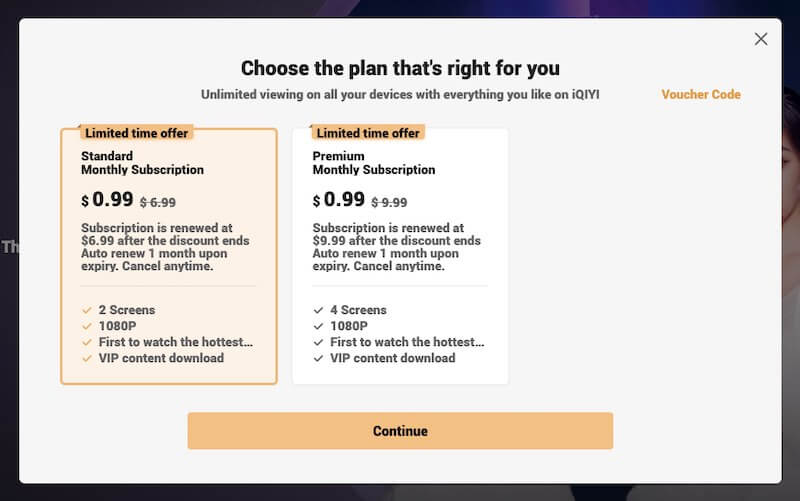
iQiyi is a Chinese streaming platform that focuses on Asian titles for TV series and movies. You can stream more than 3,000 titles ranging from different genres. There are some of the top and best Chinese, Korean, or Japanese TV drama and anime shows that you have often seen online. You can even download some of these TV show episodes on your mobile device for offline viewing.
To help bridge language barriers between Asian countries and the world, iQiyi adds up to 12 languages for subtitles. You can select the language that you are most comfortable with, so you can enjoy the entire TV series or movie you are watching.
What’s more, you can enjoy some of iQiyi’s content and app features for free. Yes, that’s right! iQiyi has a free version that you can download. However, if you want to watch all the content with up to 4 simultaneous screens plus advanced viewing features such as skipping ads and Blu-ray 1080p quality videos, you can sign up for its VIP subscription plans. Standard monthly rate is at $6.99 while the Premium monthly subscription price is at $9.99.
How to Download & Install iQiyi App to Stream Asian Drama on Amazon Fire TV Stick Device
You can download and install the iQiyi streaming app on your Amazon Fire TV Stick, Fire TV Stick Lite, or Firestick 4K streamer through the Amazon app store on the web or directly on your Amazon Fire TV device. Just make sure to subscribe to a paid subscription plan or sign up for a free account before using the app.
TODAY’S DEAL ON: Fire TV Stick Streaming Players at Amazon!
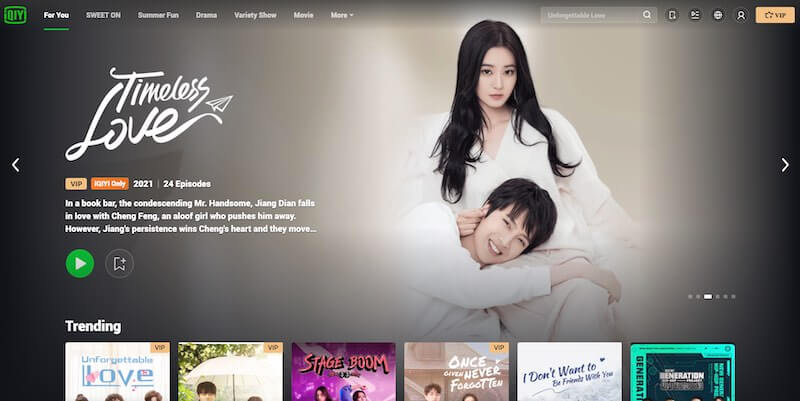
Using the Amazon App Store Website
- To download the iQiyi app on the Amazon AppStore, go to amazon.com/appstore using any browser.
- On the sidebar, scroll down and look for Device Type.
- Check the box next to Fire TV.
- Now, select your Fire TV Model.
- Look for the iQiyi app and click to open the page. You can also click here to go directly to the iQiyi app page.
- On the right side, click Deliver to option.
- Select your Fire TV.
- Click Get App or Deliver.
Directly on Amazon Fire TV
- To download via your Amazon Fire TV Stick, go to the home screen of your streaming player and select the Search option or navigate to the Apps section.
- Look for iQiyi and click Get or Download.
DON’T MISS: Check out today’s deals on Fire TV Stick devices at Amazon!
That’s it! The iQiyi International app is also available for users on iOS devices, Android phones and tablets, Samsung TV, Sony smart TV, Phillips TV, LG TV, and Apple TV. You can also access and stream your favorite content on the web via https://www.iq.com/.
What TV shows or movies do you want to stream first after installing the iQiyi app on your Fire TV or Firestick? You can tell us more about them in the comments below.


