The streaming service Paramount Plus features an extensive library of content, from TV shows, to live events and movies. You can enjoy using this service on almost all devices such as smartphones, tablets, and TVs, just to mention a few.
However, several users have reported that their Paramount+ Android app doesn’t work on their Samsung phones.
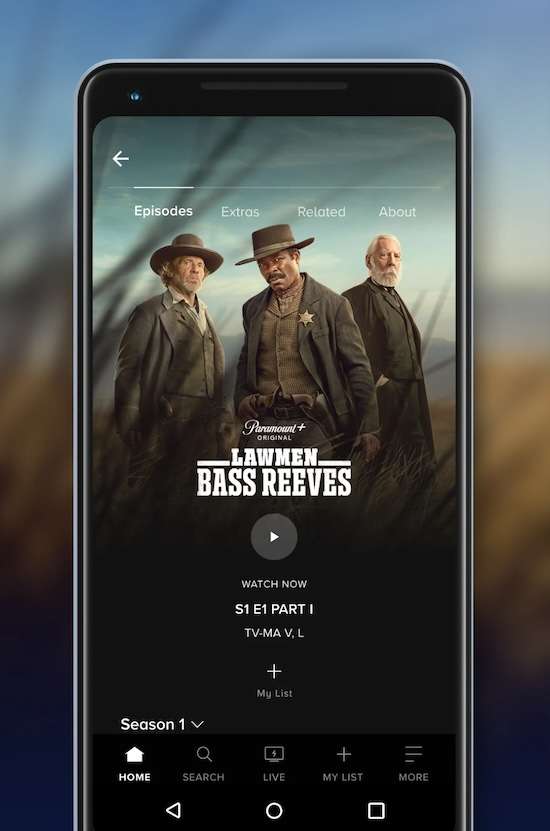
Best Tips to Resolve Paramount+ Android App Not Working Error on Samsung Phones
If you’re dealing with the same Paramount Plus issue, there are a few methods you can try to address the problem.
Check Your Internet Connection
Your Paramount Plus app might not be working on your Samsung device because of a slow or poor internet connection. It might have something to do with your WiFi router or your ISP.
In cases like this, you might want to reboot your router. See to it that you also have at least 5 Mbps internet speed to ensure a smooth viewing experience on your Paramount+ app on your Samsung phone.
Check the Status of the Paramount Plus Server
Although downtime is quite uncommon for Paramount+, if the app is not working on your Samsung device, there is a possibility that there is a server outage.
To confirm this, you can visit the status page of Paramount Plus. If there are reports about the service being down or offline, you have two choices: either you switch to another streaming service or just wait for the service to be up and running again.
Clear Paramount+ App Cache or Data
You can also try to clear the cache or data of your Paramount+ app. But before you do so, remember that this action will delete your login details, which means that you will have to log in again.
The good news is that this is a minor inconvenience compared to not being able to use the app completely.
DON’T MISS: Exclusive deals on the latest Samsung mobile phones available today on Amazon and Walmart!
Switch Off Ad Blockers on Samsung Mobile Device
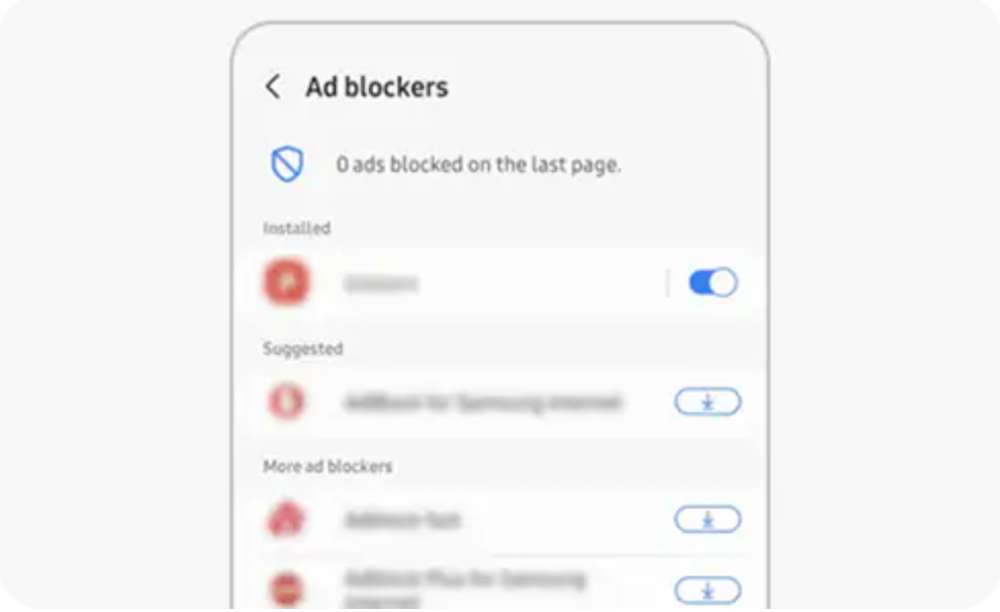
There is also the possibility that Paramount Plus doesn’t work on your Samsung phone because ad blockers have blocked the app. Disable the ad blocker if you’re using one and check if this fixes the issue.
Verify that You Meet Paramount+’ Minimum System Requirements
This next fix is more applicable to new users. Issues may arise if your system can’t run the streaming service. The requirements may vary depending on the specific Samsung phone you’re using.
Restart Your Samsung Phone
A simple restart of your Samsung phone might be the only thing you need for your Paramount Plus Android app to work again. It’s been proven and tested time and again that restarting devices can work wonders in addressing most errors, bugs, and glitches in apps, and Paramount+ is no exception.
Uninstall and Reinstall the Paramount Plus Android App
You can also try to uninstall your Paramount+ app so you can start from scratch. Reinstalling the app also means that you can get corrupt data that could have caused the issue in the first place.
Update Paramount Plus App

Older versions of apps, including Paramount+, may lead to some issues in using the app. Bugs might be present or the app might no longer be compatible with your Samsung phone, preventing it from working properly. Update your Paramount Plus regularly to avoid these issues.
Try the fixes above if your Paramount+ Android app doesn’t work on your Samsung phone so you can go back to your streaming experience immediately.
BEST OFFER: Enjoy great deals when you buy the latest Samsung mobile phone now only on Amazon and Walmart!


