Do you want to see what you have been watching since the first day you started streaming on Netflix? It may have been years ago for many people. But, the idea of knowing what kind of videos you prefer before is interesting and can be a great way for a comparison with what you watch now. You can even compare it with your friends or loved ones.
Netflix now allows anyone to see and download the entire list of everything they’ve watched under their Watch History. If you want to check out the titles you streamed before and bring them back to your memory, downloading the viewing list is a great help.
How to See and Download a List of your Netflix Watch History
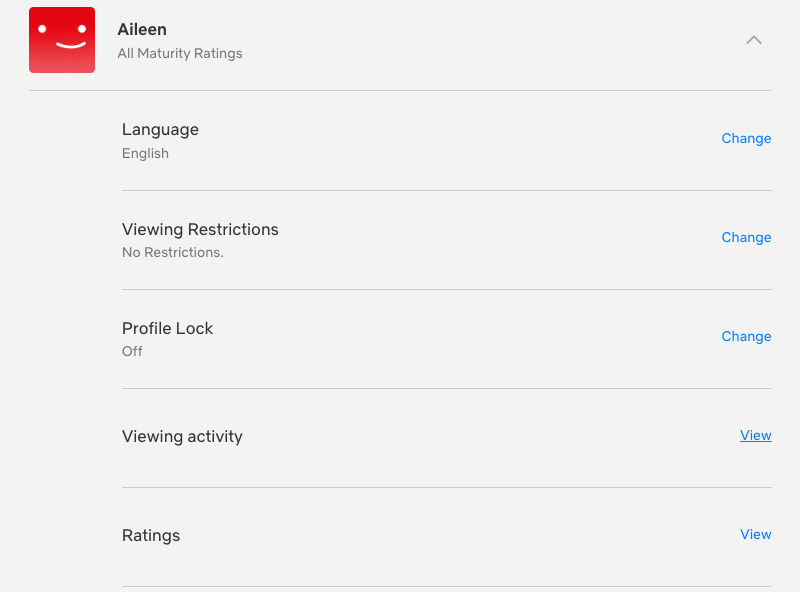
There is only one place you can access the complete list of your viewing history on your Netflix account. You can check it out via the Netflix desktop version. When you choose to download your entire viewing history, you will get it as a spreadsheet.
- Launch any web browser on your computer.
- Go to Netflix.com and log in to your account.
- Click your profile image on the upper right corner of the screen.
- Select Account.
- Navigate to the Profile & Parental Controls section.
- Choose the profile where you want to view the entire list.
- Look for Viewing Activity.
- Click View next to it. You will see the entire list of your Viewing History.
- To download the list, click the Download All button at the bottom of the page.
How to Hide Titles in your Netflix Watch or Viewing History
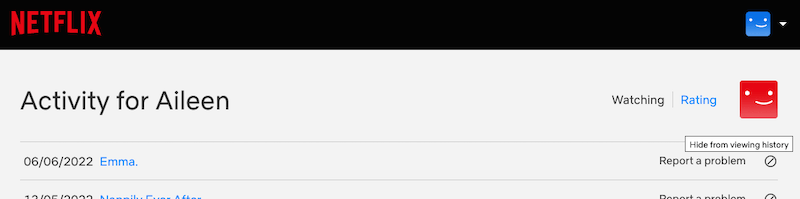
Are there titles you do not want to remember watching or are embarrassed about? You can hide these titles before you download the list on Netflix.
- Navigate to your Viewing Activity on your Netflix account.
- Look for the title you want to hide.
- Click the Cancel icon next to it.
- If you prefer to hide all the titles in your Viewing Activity, navigate to the bottom of the page and click Hide All.
Requesting to View Netflix Viewing History of an Inactive Account
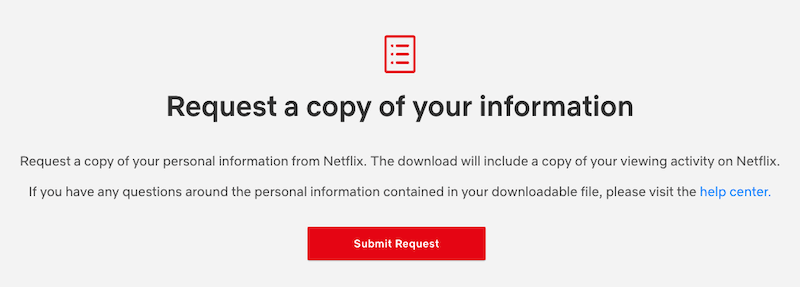
Do you have an inactive Netflix streaming account where you want to check out the viewing activity? You can submit a request to Netflix.
- On your web browser, go to https://www.netflix.com/account/getmyinfo. Make sure to log in using the inactive account.
- Click the Submit Request button.
It takes up to 30 days for Netflix to approve your request and send you the entire list through your email.
Are you excited to view the complete list of your Netflix Viewing History? You can share your story with us below.


