What’s great about streaming services these days is the ability to create different profiles in one account, so you can have your separate space that does not affect other users. When you create mutiple user profiles, you can personalize your Watch History, set a realistic Recommendation, and manage your List.
When you subscribe to Netflix, you can make and manage up to five different profiles. Imagine having separate profiles for each family member or group of friends. If you want to stream your favorite TV shows and movies, you can switch to your personal profile and see the library content up to your liking. Unfortunately, Netflix does not allow you to customize your profile picture.

When you create profiles on Netflix, you can set a different profile picture to distinguish the various profiles. However, Netflix already has default templates you can use. It may be useful if you only want to set up a profile and go. But, if you want to make it more fun, you need to have a custom profile picture.
How to Make a Personalized Custom Netflix Profile Picture with your Own Photo
Is it possible to customize your profile picture on Netflix? Yes, you can if you use a browser extension. You can change your profile picture into your photo or any image beyond Netflix’s default templates through the Google Chrome web browser on your computer.
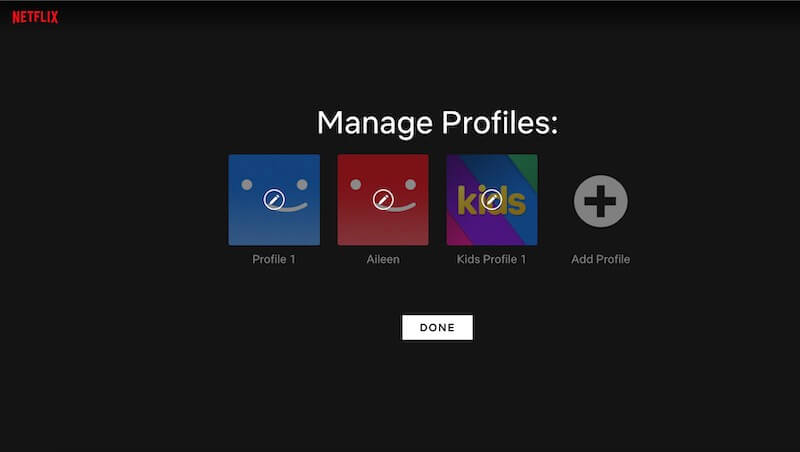
- Open your Google Chrome browser.
- Search for the Chrome Web Store and navigate to the website.
- On the Search box, enter Custom Profile Picture for Netflix.
- Click the first result that has a Box icon.
- Click the Add to Chrome button.
- After adding the extension, navigate to Netflix.com.
- Login to your account.
- On the top right corner, click the Extensions icon.
- Select Custom profile picture for Netflix.
- Choose the profile where you want to change the picture.
- Click the Select Image box.
- Look for your preferred photo and upload it.
- You can then edit your picture.
- Once done, reload your Netflix profile to see the picture.
That’s it! You can add any picture to your Netflix profile and set yourself apart from other streaming profiles in your account. Once changed, it will show up when you stream on the Netflix app through your mobile device, smart TV, console, or streaming media players.
Can you describe your preferred profile picture on Netflix? We love to hear your answer, so please drop a comment below.


