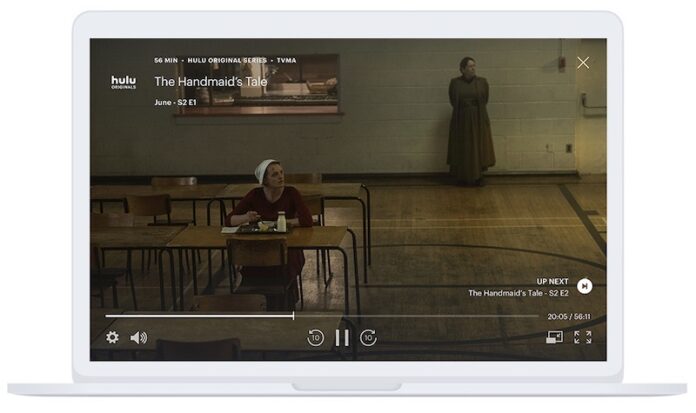It helps to have a subtitle when you are watching a foreign film on Hulu. Streaming on Hulu will give you thousands of options, including movies and shows in different languages. Without Closed Captions and Subtitles, it is difficult to understand what the characters are saying.
There is a difference between closed captions and subtitles though many people often interchange them or take both terms as one. Closed captioning is the direct transcription of the audio. It includes the dialogue and the sounds made in the picture. You can turn the closed captions on and off with a click of the button on Hulu or any other streaming service platforms. It has its purpose and mostly ideal for those who cannot hear the audio or need a transcription.

Subtitles, on the other hand, is the translation of the audio. For instance, the characters are talking in Spanish. Subtitles will show the English translation of the audio.
How to Turn On or Off Hulu Closed Captions and Subtitles
With only a few clicks or taps, you can turn the closed captions and subtitles on or off on Hulu. The process depends on the device you are using to stream content. See the guide below.
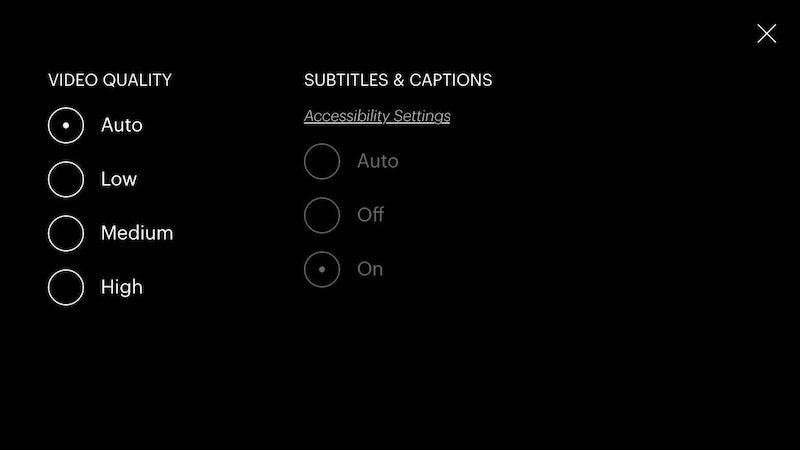
Enable/Disable Subtitles and Closed Captions on Hulu using your Web Browser
On your mobile or computer browser, open the Hulu website. Look for a movie to watch and play it. Now, hover the cursor to the playback controls. Click the Gear icon or the Settings menu and select Subtitles and Audio. Click the language you want, or you can click Off to disable subtitles or closed captions.
Via iOS Mobile Device
Launch the Hulu app and tap on any episode that you want to watch. Now, touch the screen to open playback controls and tap the Gear icon or the Settings menu. Select any language or Off.
Via Android Device
Open the Hulu app on your Android device. Select any movie or episode and touch the screen to launch playback controls. Select the Gear icon and choose any language you want or tap Off to disable.
Via Smart TV or Streaming Device
When playing a movie on your Hulu app on a smart TV or streamer, press the up button on your remote.
Press up again to open the Settings menu. Then, look for Captions & Subtitles and select On or Off.
Have you successfully enabled or removed the closed captions and subtitles on your movies and TV shows on Hulu? Tell us your thoughts and experience in the comments section below.