Closed captioning serves as a valuable feature, especially for individuals with hearing impairments, by promoting inclusivity.
This set of instructions is designed to assist you in effortlessly enabling or disabling closed captioning while streaming sports on the Bally Sports or Bally Sports Plus app. The steps outlined here aim to make the process clear and simple.
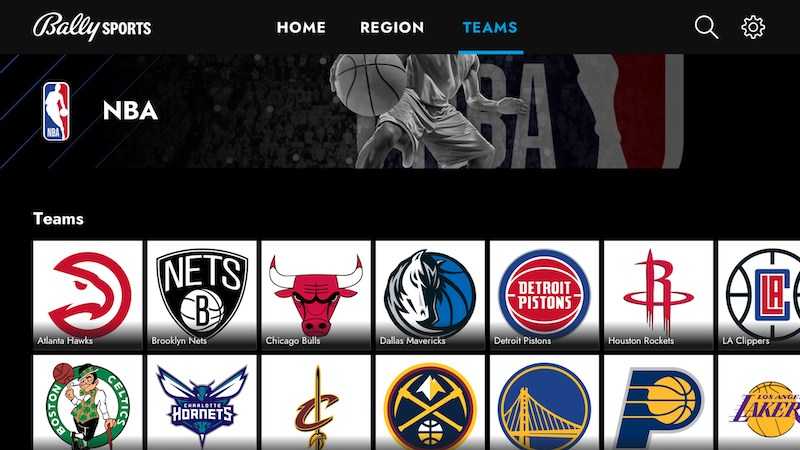
Does Bally Sports+ Offer Subtitles or Closed Captioning?
Absolutely! Bally Sports Plus is dedicated to inclusivity and ensures everyone can enjoy their content. They proudly offer closed captioning, making it easier for those with hearing impairments to follow along with their favorite sports.
Turn On or Off Subtitles or Closed Captioning on Bally Sports+
Navigating to the closed captioning feature on Bally Sports or Bally Sports Plus is a breeze.
- When you’re ready to watch your favorite game, look out for the “CC” button on the video player. This button is your gateway to enabling or disabling the closed captioning feature.
- The “CC” button is conveniently located on the top right-hand side of the video player. It’s designed to be easily accessible, ensuring you can quickly toggle the feature as needed without missing any of the action.
- Clicking the “CC” button gives you control over the closed captioning. Depending on your preference, a simple click can turn the captions on or off. This way, you can customize your viewing experience to suit your needs.
Limitations of Subtitles or Closed Captioning on Bally Sports Plus
While Bally Sports+ strives to make its content as accessible as possible, there may be times when the closed captioning function is unavailable. This could be due to various factors, including the nature of the content or technical issues.
It’s important to keep this in mind as you navigate the platform. If you find that the “CC” button is not enabled, it’s likely that closed captioning is temporarily unavailable for that particular content.
Rest assured, Bally Sports Plus is continuously working to ensure closed captioning is available as often as possible.
Troubleshooting Bally Sports or Bally Sports+ Subtitles or Closed Captioning

Encountering issues with closed captioning on Bally Sports+? Don’t worry, there are steps you can take to resolve this.
If closed captioning is not available for a particular event or show, it could be due to temporary technical issues or the specific nature of the content.
If you’re still having trouble, don’t hesitate to contact Bally Sports+ live support. They’re available from 11 am to 1 am EST, seven days a week, and are always ready to assist you in enhancing your viewing experience.
Additional Things You Can Do When Enabling or Disabling Bally Sports+ Subtitles or Closed Captioning
- Check your device settings to ensure they’re compatible with closed captioning.
- Try refreshing the page or restarting the app if the “CC” button isn’t responding.
- Ensure your internet connection is stable; connectivity issues can affect closed captioning.
- Keep the Bally Sports+ app updated to the latest version to enjoy all available features.
With its closed captioning feature, Bally Sports+ is committed to providing an inclusive viewing experience. This feature can be easily accessed and controlled via the “CC” button on the video player, although there may be times when it’s unavailable due to various factors.
If you encounter any issues, remember that Bally Sports+ live support is always ready to assist you.


