So, you know, I recently found myself in a bit of a pickle with my Dish Network subscription. Life happens, and sometimes you just need to hit the pause button or even cancel it altogether, right?
Well, I thought I’d share my experience and walk you through the steps on how to pause your service or cancel your subscription on Dish Network. It’s not rocket science, but it can be a bit tricky to navigate, so let’s dive in and make this process as smooth as possible!
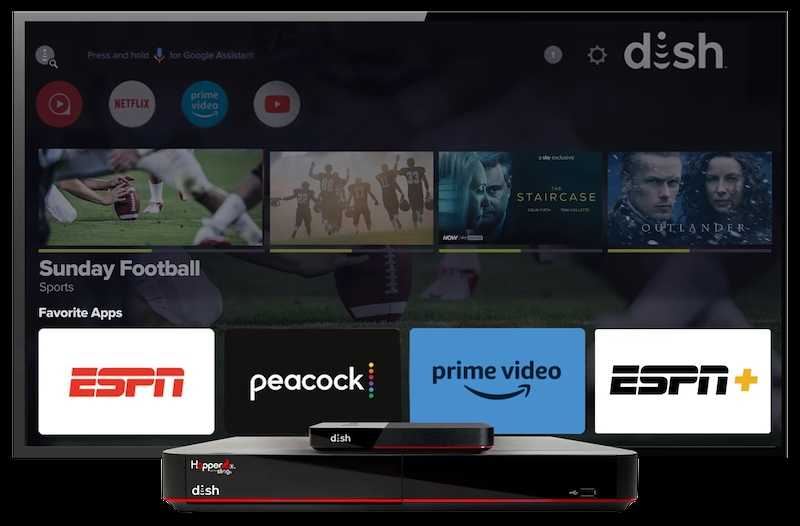
Steps to Pausing Your Dish Network Service
Sometimes, you might not want to cancel your Dish Network subscription entirely but just put it on hold for a while, maybe due to a vacation, financial reasons, or other personal circumstances. Here’s how you can temporarily pause your service:
Contact Dish Network Customer Service
Give them a call at their customer service number, which you can usually find on your monthly statement or their website. Be prepared to provide your account information.
Explain Why you are Pausing your Dish Network Service
When you reach a customer service representative, explain why you want to pause your service and for how long. Dish Network typically allows you to pause your service for up to six months.
Verify Fees and Terms with Pausing Dish Network Service
Ask about any fees or terms associated with pausing your service. Sometimes, there might be a fee or specific conditions you need to meet.
Confirm Pausing Dish Network Service
Make sure to confirm all the details of your pause with the customer service representative. They will guide you through the process, and you’ll receive a confirmation of the pause via email or mail.
Resume your Dish Network Service
When you’re ready to resume your service, just contact Dish Network again and let them know. They will reactivate your service based on your prior agreement.
Step by Step Method to Cancel Your Dish Network Subscription

If you’ve decided to say goodbye to Dish Network altogether, here’s how to cancel your subscription:
Contact Dish Network Customer Service
As with pausing, call Dish Network customer service. Be ready with your account information.
Explain Your Decision for Canceling Dish Network Subscription
Let the representative know that you want to cancel your subscription. They might ask for your reasons, but you’re not obligated to provide them.
Return Dish Network Equipment
Dish Network may require you to return their equipment (such as satellite receivers and remotes). They will provide instructions on how to do this.
Pay your Dish Network Final Bill
Pay any outstanding bills or fees. Dish Network will send you a final bill for any services used until the cancellation date.
Confirm Cancellation of your Dish Network Subscription
Make sure to get confirmation of your cancellation in writing. This is crucial in case of any billing disputes or issues.
Remember that the exact process and terms may vary slightly depending on your specific Dish Network plan and contract, so it’s always a good idea to review your agreement or contact customer service for personalized guidance.
I hope this helps you navigate pausing or canceling your Dish Network subscription smoothly! If you have any more questions or need further assistance, feel free to ask.


