ITVX, formerly ITV Hub, is the latest streaming service that is now available on a selected few devices. However, a lot of users have reported the usual early-day crashes, buffering, and bugs.
The latest ITVX app is now available on several streaming devices, including web browsers, Samsung smart TVs, and Roku, and more are also added each week.
Although it is only expected for any new app or service to encounter some problems when getting started, these errors can still be annoying and problematic.
How to Troubleshoot Issue & Fix ITVX Error Code 10-07, 01-01 or 006 when Streaming Outside UK
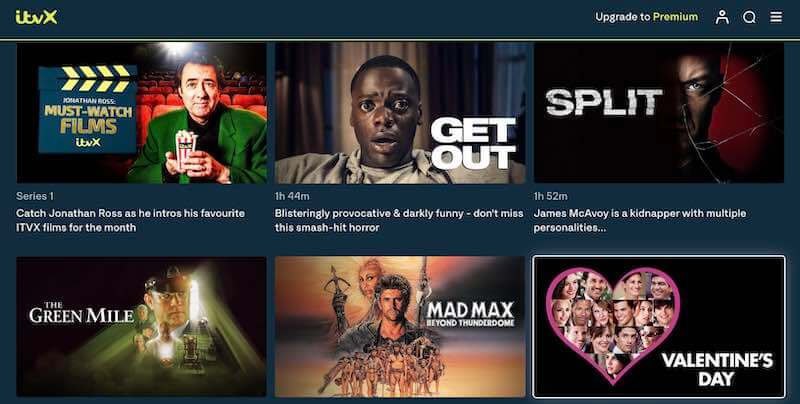
If you have been prompted by error code 10-07, 01-01, or 006 on ITVX app, it’s important to learn how to fix them right away. Any one of these errors point to an issue when accessing ITV content outside the UK and mostly likely when using a VPN service to do so.
One of these error messages might appear on your TV screen depending on the VPN server you’re using:
“Something went wrong. Sorry, we’re not sure what went wrong. Please try again by clicking on ‘Refresh’ below or see ITVX Help for help with troubleshooting. Error code: 10-07”
“Not available. Sorry, this show isn’t available right now. Error code: 01-01”
Make Sure You Have a Stable Internet Connection
The first and most important thing you have to do if you ever encounter these error codes while using ITVX is to ensure that you have a stable internet connection. An unstable or slow connection is often the culprit behind these error codes.
- To ensure that your connection is good, all you have to do is restart your modem and router.
- After the reboot, you can try opening and streaming on your ITVX again.
- If the error code persists, you can proceed to the rest of the steps below.

Clear your ITVX App Cache
Another simple but effective method to remove error codes 10-07, 01-01, or 00 is to clear the cache of your ITVX app. Clearing the cache doesn’t take much.
- All you have to do is go to the Settings of your device and look for the ITVX app there.
- Choose Clear Cache.
- After you have finished clearing the cache, you can now restart the device before streaming ITVX again.
Reboot your Smart TV or Streaming Device
Yes, a simple restart of your device might be enough to fix the error code 10-07, 01-01, or 006. At this point, you probably already know how to reboot your device. Just hold its power button and wait for the Restart option to show up. Tap on it and wait for your device to restart. Stream ITVX again after the reboot is completed.
Update your ITVX App
If your ITVX is not updated to the latest version, it wouldn’t be a surprise if you encounter the error code 10-07, 01-01, or 006. The good news is that this is one of the easiest fixes you can try to solve this issue. Just go to Google Play Store when using Android or App Store if you’re on iOS. Look for the ITVX app to check if an update is available. If yes, proceed to update the app. After the update, if finished, reboot your device and stream ITVX again.
Key Takeaways
Error codes 10-07, 01-01 and 006 are common concerns among the users of the new ITVX app especially those from abroad. Good thing that the steps outlined above can do the trick to fix these issues.
Make sure you check for a stable internet connection, clear your app cache, reboot your device, or update your ITVX app. Any of these solutions can resolve the problem so you can start streaming once again without compromising your viewing experience.


