Spotify is one of the biggest music streaming service platforms in the world today. But, it does not mean it is exempted from streaming errors and playback issues. One of the most annoying Spotify problems you can encounter when using the app is login not working or if not, you can’t change or reset your account password.
Why Can’t I Log in or Reset My Forgotten Spotify Password?
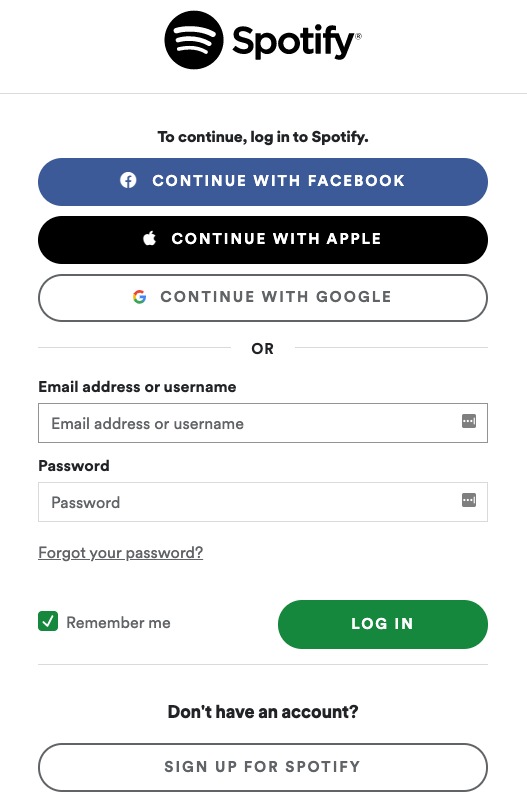
There are several reasons and scenarios when you cannot sign in or reset Spotify login and use forgot password. The first is when you did not receive any reset email. Another case is when there is no account associated with the email address you entered. Some users used an old email address. They forgot their email address or have no access to them anymore.
SEE ALSO: How to Get Apple Music Student Subscription Plan Discount
For each reason, you can do something to fix the Spotify issue. You have to identify what kind of problem you are facing right now.
How to Fix the Login or Reset Password Not Working Issue in Spotify
It is indeed frustrating if you encounter an error signing in to your account when all you just want to do is to stream your favorite songs. But, the best recourse now is to try to resolve it one step at a time.
One way to address the Spotify password and login issues is to reset or change your password through the Spotify Password Reset page. Simply, go to http://www.spotify.com/password-reset and enter your account email address. Now, check your inbox and click the reset link on your mail. You can enter a new password for your Spotify account.
If you do not see any password reset mail on your email, you can check other folders in your email client. Browse through your junk or spam folders. Try to refresh your email client. If none works, you can try entering your email address again on the Spotify password reset page.
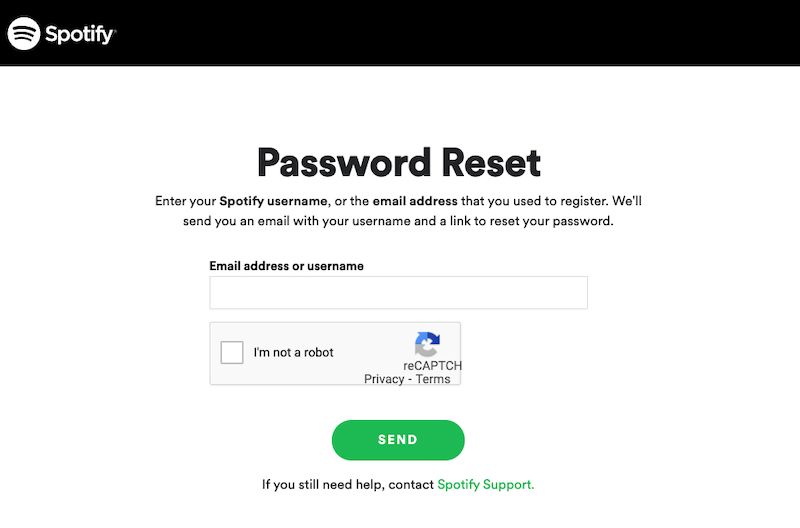
Now, if the reset link does not work, you can copy the link from Spotify’s email message. Try to open a private browsing tab on your browser and enter the link there. You can enter your new password.
DON’T MISS: How to Get 3 Months Free Amazon Music HD Subscription
How to Fix Spotify Can’t Access Account Error
If you have been using an old email address on your Spotify, you must first try to recover access to it. If you cannot open the email address, you may want to log in using your Facebook account. You can also contact Spotify regarding your access issue.
If none of the methods work, the last resort is to create a new account on Spotify and start fresh. But, we know, no one wants this. So, here’s hoping that you fix the login issue on your Spotify account.


