Music influences the atmosphere. With good songs in the background, we also feel great in whatever we do. When playing your games, music helps in creating a more exciting gaming experience.
That is why Spotify allows you to access your songs in your Xbox Game Bar on Windows 10. You can customize your gaming experience with your preferred sounds straight from your playlist.
How to Access and Control Spotify Music when Gaming on PC
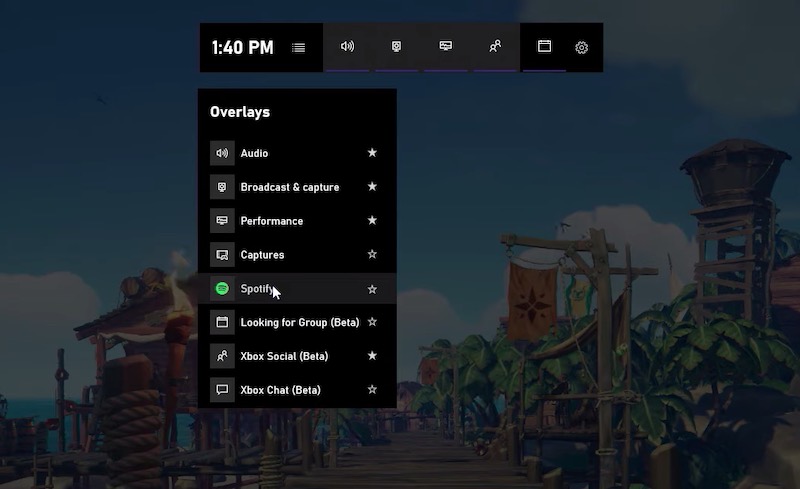
To get started, you need to download and install the Spotify music streaming app on your Windows 10 computer.
- Go to https://www.microsoft.com/en-us/p/spotify-music/9ncbcszsjrsb?rtc=1&activetab=pivot:overviewtab on any browser.
- Click the Get button to install the app on your computer. Take note of the system requirements. In Windows 10, the OS must be Windows 10 version 14393.351 or higher.
- After downloading the app, launch the app, and log in to your account.
- If you don’t have an account, you can sign up an account by going to https://www.spotify.com/.
How to Enable and Link Spotify to Xbox Game Bar?
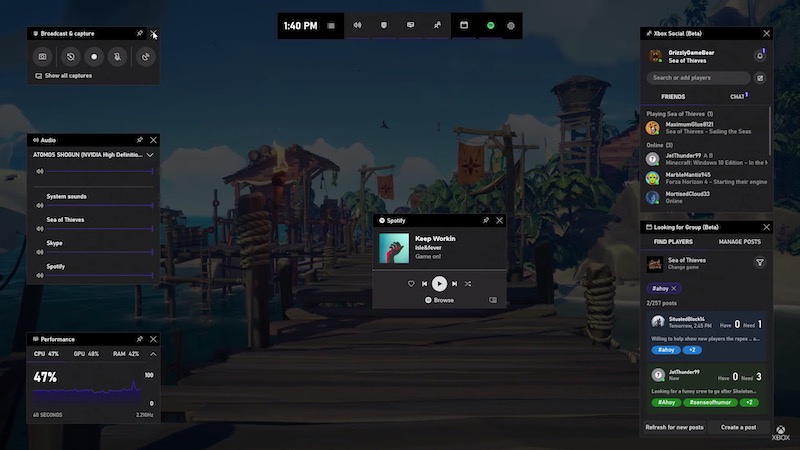
Now that you have the Spotify app on your Windows 10 computer, you can link your Spotify account to your Xbox Game Bar.
- Launch your Xbox Game Bar. You can open it without opening the game.
- On the Menu bar, click the Spotify icon. If you cannot find the Spotify icon in the tab, click the Home button or the three-diagonal line icon.
- In the Overlay section, click Spotify.
- Now, sign in to your account.
- A new window will appear. Click Link Account.
- Log in to your account. You can Log in with Facebook or enter your username and password.
- A permissions window will appear. Click the Agree button.
Listen to Spotify Music from Xbox Game Bar on Windows 10

Using Spotify on your Xbox Games is easy. All you need to do is access the Spotify widget to get started.
- Launch the Xbox Game Bar.
- Click the Spotify icon.
- The widget window will appear. Click the Launch Spotify icon. It will then show your Spotify playlist.
- Click Browse to select the song you want to play. The next time you launch the Spotify app on your Game Bar, it will show the last song you played.
Did the article help you? Let us know in the comments below.


