Disney Plus is a well-known streaming service that many people and families utilize all over the world. However, it can be frustrating if you’re using an iOS device and try to play content and receive error codes PB_IOS_AV-11800 or PB_IOS_AV-011819.
There are a number of potential fixes you can try to resolve these Disney+ errors, which are connected to difficulties playing content on iOS devices.
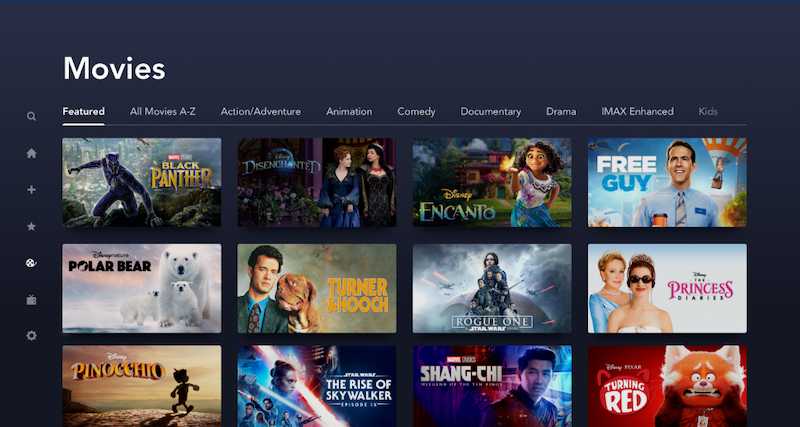
Check Your Internet Connection to Fix Disney+ Error Code PB_IOS_AV-11800 or PB_IOS_AV-011819
A bad internet connection is one of the most typical causes of these issues. Make sure your internet connection is dependable and quick, and try resetting your router.
To check if the issue persists, consider connecting to an alternate network. Buffering problems and other playback issues might be brought on by a slow or inconsistent internet connection.
Restart the Disney Plus App
In some cases, the Disney Plus app’s issue might be fixed by just restarting it. Reopen the app after a little delay after closing it. This can solve any short-term problems that might be the source of the error. Updating to the newest app version might be beneficial if you’re using an older one since it can often fix issues.
Update the Disney+ App
Make sure the Disney Plus app is installed in its most recent version. Check for available updates in the App Store. There are times when earlier versions of the app might not work properly with the most recent content. The app can be updated to address issues and enhance stability.
Check for Airplay Compatibility Issues
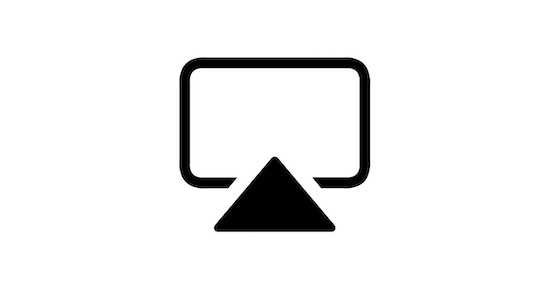
This error can occur if you are attempting to Airplay content on a device that does not support Airplay 2 capability. On only Airplay 2 compatible devices can Disney Plus support Airplay. Before attempting to utilize this function, make sure your device is compatible with Airplay 2. If you’re unsure, look up the device’s support for Airplay 2 on the manufacturer’s website.
Try a Different Internet Connection
If the issue persists, try using a different internet connection other than Wi-Fi to view the same material. This can assist identify whether the problem is with the Disney Plus app itself or your internet connection.
Additionally, try rebooting your modem or router, or disconnecting other devices that may be consuming excessive bandwidth.
Contact Disney Plus Customer Support

You can get more help from Disney Plus support if none of the aforementioned measures succeed in fixing the issue. They may assist you in identifying and resolving the issue.
You can get in touch with Disney Plus customer service through their website or mobile app. Give them ample information about the error and the actions you’ve taken to resolve it.
Be aware that the efficacy of these steps may not be consistent for everyone. To begin repairing the Disney Plus error codes PB_IOS_AV-11800 or PB_IOS_AV-011819, attempt the methods listed above. It’s vital to keep in mind that Disney Plus updates its platform and content frequently, which can occasionally result in new mistakes or problems.
There you have it! There are a number of potential fixes you may try if you’re encountering error codes PB_IOS_AV-11800 or PB_IOS_AV-011819 on Disney Plus while attempting to play content on your iOS device.
- Check your internet connection
- Restart the app
- Update the Disney Plus app
- Confirm that your device is Airplay 2 compliant before you do anything else
If the problem still exists, try using an alternative internet connection to view the same content, and then get in touch with Disney Plus support to get more help. You may enhance your Disney Plus experience and guarantee uninterrupted viewing of your favorite content by doing the actions outlined above.


