If you love to get the most out of your streaming experience, you need to watch 4K HDR or UltraHD content. Disney Plus now gives you 4K titles as an option that will include some of its best films and TV series from Marvel, Pixar, and Star Wars. You can find the 4K quality content in a few steps on your Disney+ homepage by navigating to the Ultra HD or HDR section.
However, it is frustrating when Disney Plus cannot stream or display content in 4K when you start streaming even when your account allows you to do so.
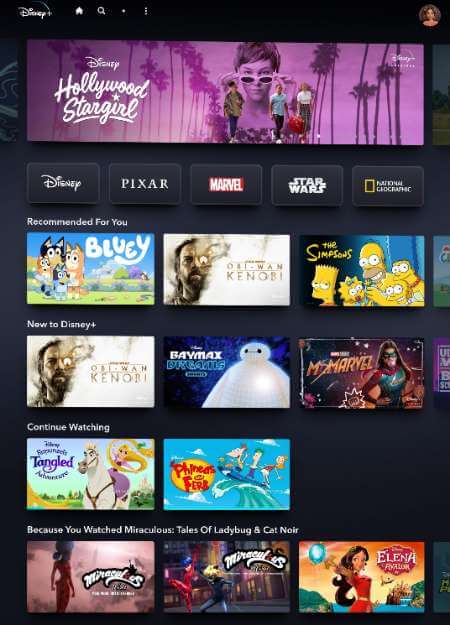
Why is Disney+ Not Streaming in 4K UltraHD or HDR?
There are various factors that you need to consider when it comes to streaming movies and TV shows in 4K UHD quality on any platform. You must have a reliable and fast Internet connection. Your streaming device should also be compatible and able to play 4K videos to be eligible.
There are a lot of other things to consider to get the best in your 4K binge-watching experience on Disney+. If some of these factors fail to keep up, it can result in errors or problems.
NEED A NEW 4K DEVICE? Check out these exclusive deals on 4K Smart TVs from Amazon & Walmart!
How to Troubleshoot & Fix Disney Plus Not Working or Streaming Titles in 4K
You can try to troubleshoot and fix the Disney+ 4K streaming issue by following the solutions below. Do each step one at a time and check if the problem still appears or not.
Perform a Power Cycle on your Device
Your network connection may be acting up, so best to refresh it by power cycling your devices. Turn off your streaming device and unplug it if necessary. Unplug your router and modem as well. Wait for at least 3 minutes before you plug them back in and connect to the Internet. Turn on your streaming device and relaunch Disney Plus.
Change the Data Usage Setting on your Disney Plus App
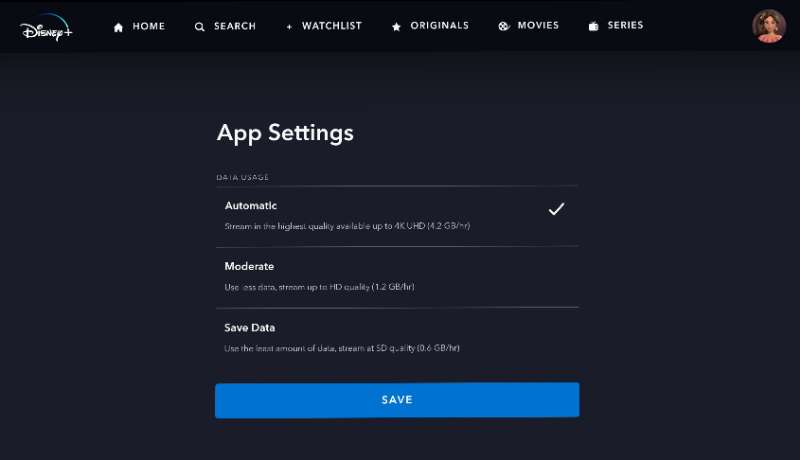
- Launch the Disney Plus app.
- Select your profile icon in the upper right corner.
- Navigate to App Settings.
- Select WiFi Data Usage or Cellular Data Usage.
- Make sure to change the settings to Automatic.
Update the Disney+ App
- Go to the store or the App section of your device.
- Look for Disney Plus and check if there are available updates.
- Hit the Update button.
Update the Firmware or Software on your Streaming Device
Make sure your streaming device software is also up to date. Sometimes, error stems from outdated software. You need to run your device in its latest software version to stream 4K content.
Reinstall your Disney Plus App
The first thing you need to do is to uninstall the Disney+ app. Then, navigate to the Store section of your device. Look for Disney Plus and reinstall the app.
Did any of the solutions above work? You can tell us in the comment section below.
DON’T MISS: Amazon-Exclusive Offers on the Latest 4K Streaming Sticks & Media Players!


