Problems on your Apple TV set-top box prevents you from streaming your favorite TV shows or movies. There are various issues that you can encounter when you launch your Apple TV device. An example of these errors is the HDCP playback error.
HDCP is an abbreviation for High-bandwidth Digital Content Protection. Its role is to establish the connection between your device and the streaming service provider. It also encrypts the content it receives to protect it from being copied.
The HDCP playback error on your Apple TV may be due to a communication issue or a hardware problem with your streaming device. You may receive one of these error messages,
- “This content requires HDCP for playback.”
- “This video can’t be played. It looks like your HDMI cable or connection doesn’t support HDCP, which is required to play this type of video. Try reconnecting the HDMI cable from Apple TV to your TV and play this video again.”
- “This video can’t be played”
- “Oh no! Something went wrong playing”
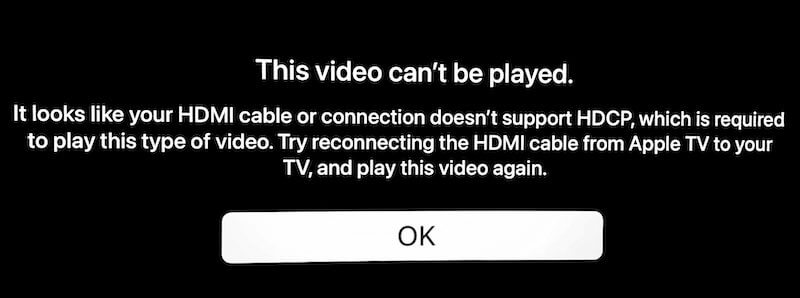
This streaming issue happens on Netflix, Disney Plus, Amazon Prime Video, and Peacock. It even happens when trying to play videos purchased through the iTunes Store. Aside from Apple TV, users of Samsung smart TV, Sony Bravia TV, LG TV, Roku, and other brands experience the same content licensing issue.
Fortunately, you can easily troubleshoot and hopefully fix the HDCP playback error on your Apple TV with a few troubleshooting ways and tricks.
TODAY’S DEALS: Check out these limited-time offers on Apple TV devices at Amazon & Walmart!
How to Fix HDCP Video Content Playback Problem on Apple TV Device
There are different causes of the HDCP playback error, so you may want to try various solutions to address the issue. Follow each method below one at a time and check if it resolves the HDCP error or not.
Play a Different Content on your Streaming App
If you encounter the HDCP error, try to exit the movie or TV episode you are watching and switch to a different title. If you do not see the error, you can report the previous content that has the HDCP error.
Restart your Apple TV Set-Top Box

- Exit the streaming app that you are watching and turn off your Apple TV set-top box.
- You may also try to restart your smart TV.
- Unplug all your devices, including your router and modem.
- Wait for at least 2 minutes before plugging them back in.
- Turn on your smart TV and Apple TV.
- Relaunch the streaming app and play a video.
Check your HDMI Cable for Physical Damage
Your HDMI cable may be the reason for the HDCP error. Double-check your HDMI cable for a loose connection or any physical damage. You may want to unplug your cable and plug it back in to see if it works. Try to reverse the ends of your cable. You can also use a different port on your smart TV.
If it still does not work, you can use another HDMI cable and check if it resolves the issue.
Update your Apple TV Firmware or Device Software
- Launch the Settings menu of your Apple TV.
- Navigate to System.
- Select Software Updates
- Click Update Software.
- Now, choose Download and Install.
Reset your Apple TV
- Open the Settings menu of your Apple TV.
- Go to System.
- Select Reset.
- You can choose to Reset even without an Internet connection or Reset and Update to install available software updates through your Internet.
Contact Apple Support
If you still cannot fix the HDCP error on your Apple TV with the workaround methods above, you can contact the Apple customer support team and report your problem. Go to https://support.apple.com/choose-country-region on your browser.
Did any of the methods above help you troubleshoot the HDCP issue on your Apple TV device? You can let us know what works above by writing to us in the comment section below.
DON’T MISS: Check out these limited-time deals on Apple TV streaming devices at Amazon & Walmart!


