Sling TV is a popular streaming service that offers a wide range of live and on-demand television channels. However, like any online service, it may encounter technical issues.
Error codes such as 10-407, 11-6, 10-403, or 10-200 occasionally appear on Sling TV.
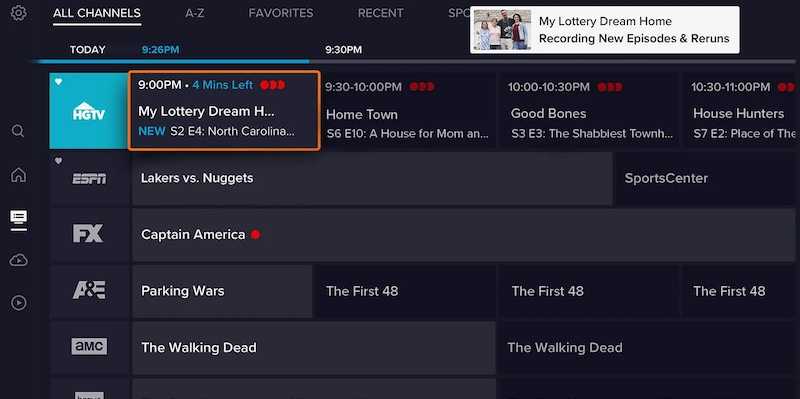
What Causes Sling TV Error Codes Like 10-407, 11-6, 10-403, or 10-200?
Various factors, such as internet connection issues, content authorization problems, playback errors, or authentication failures, can trigger sling TV error codes.
Sometimes, Sling TV may experience temporary service disruptions or outages, leading to error codes. Check Sling TV’s official website or social media channels for any announcements or updates on known issues.
Best Solutions to Resolve Error Code 10-407, 11-6, 10-403 or 10-200 on Sling TV
Before delving into specific error codes, performing some basic troubleshooting steps is essential. Start by ensuring that your internet connection is stable and has sufficient bandwidth.
Refresh the Sling TV app or website and restart your streaming device. Additionally, verify that your device meets the minimum system requirements for Sling TV.
If the error persists, proceed to the next steps for a more targeted solution.
Resolving Error Code 10-407: Internet Connection Issue
Error code 10-407 indicates a problem with your internet connection.
- Begin by checking your network settings, router, and modem.
- Restart them if necessary.
- If you use Wi-Fi, try switching to a wired connection for a more stable signal.
- Resetting your network settings can also help.
- Contact your internet service provider (ISP) if the problem persists or there are known connectivity issues in your area.
Fixing Error Code 11-6: Content Authorization Issue

Error code 11-6 suggests a content authorization issue.
- Log out of your Sling TV account and then sign back in to refresh your authorization.
- Ensure that you are using the correct login credentials.
- If the problem persists, contact Sling TV support for further assistance, as they can help resolve any account-related authorization issues.
Solving Error Codes 10-403 and 10-200: Playback and Authentication Problems
Error codes 10-403 and 10-200 may arise due to playback or authentication problems.
- Clear the cache and data of the Sling TV app, then restart the app or device.
- Ensure that you have the latest version of the app installed.
- If the issue persists, try uninstalling and reinstalling the app.
- Double-check your login credentials and contact Sling TV support if the error occurs during authentication.
Sling TV error codes indicate specific issues that prevent the service from working as intended. Error code 10-407 typically suggests a problem with the internet connection, while 11-6 indicates a content authorization issue.
On the other hand, error codes 10-403 and 10-200 may imply a playback issue or an authentication problem. By understanding the nature of these errors, you can better troubleshoot and resolve them effectively.
What Should I Do If None of The Troubleshooting Steps Resolve the Sling TV Error?

If you have followed the suggested troubleshooting steps and the error persists, contacting Sling TV’s customer support is recommended. They can provide further assistance and help resolve the specific error you’re encountering.
Remember, while the above information provides general guidance, it’s always best to refer to Sling TV’s official support resources or contact their customer support for specific and up-to-date information related to error codes.


