Streaming services rule the roost when it comes to television these days. While services like Netflix and Hulu are great for on demand video, Sling TV comfortably looks to replace cable and satellite TV.
On top of having on demand shows, Sling also provides access to popular TV channels like ESPN, AMC, HGTV, CNN, and more. It’s a big part of what’s made the service a success.
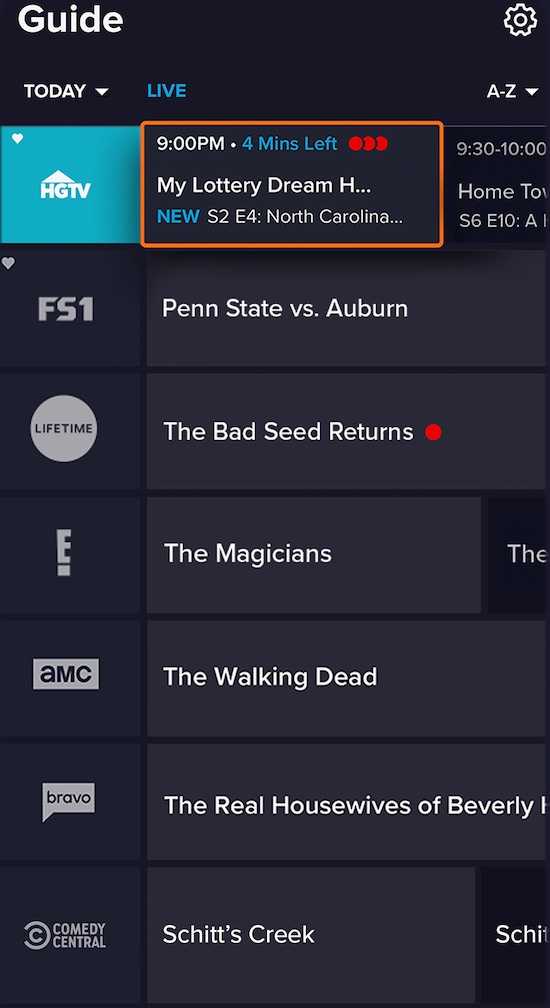
Unfortunately, Sling TV is still somewhat flawed in terms of its stability as a platform. Many users report error messages on Sling TV frequently, especially error codes 10-3, 10-101 and 28-29.
Not only are these errors surprisingly prevalent, they’re also difficult to troubleshoot. Sling TV don’t give much help in identifying the cause of the issue, which adds to the problem. So, the question is, how can you fix it?
Best Methods to Troubleshoot Sling TV Error Code 10-3, 10-101 or 28-29
Now, while it can seem pretty daunting, Sling TV error codes 10-3, 10-101 and 28-29 aren’t actually all that difficult to fix. Of course, you’ll need to know the specific ways to do this before you can accomplish it, which is where we come in.
We’re here to help you out by providing step-by-step guides that make the troubleshooting process a walk in the park. Just follow the guides below, and you’re good to go!
Update the Sling TV App
When your Sling TV app is out of date, it can lead to errors and connection issues.
- Open your device’s app store.
- Look for the Sling TV app.
- Download any available updates for it.
- Wait for the installation to finish.
- Restart your device once it’s done.
- Open Sling TV and test it.
Clear Cache and Data of Sling TV App
If the Sling TV app has been running for a long time, it can cause the app to slow down and lead to error codes. Clearing the cache and data of the Sling TV app can help fix error issues and the like.
- Open your device’s Settings.
- Find the Apps options.
- Search for the SlingTV app.
- Clear the app cache and data.
- Restart your device.
- Open Sling TV and test it.
Reinstall Sling TV App

Reinstalling Sling TV can help solve most errors.
- First, open your device’s Settings.
- Open the Apps Manager.
- Search for the Sling TV app.
- Delete the application.
- Then, go to your device’s app store.
- Search for the Sling TV app and reinstall it.
- Once it’s done, log in.
- Test Sling TV for any errors.
With that, all your Sling TV related errors should be completely solved. If the error still continues to persist however, you may want to consider contacting Sling for further assistance.
In this case, it’s highly likely a problem on their end, and not yours. We hope we managed to help you with this issue, and for more guides and fixes like this, stay tuned.


