When you see a server error on HBO Max, there are a lot of possible reasons why it happens. First, you may have a poor Internet connection, thus the disruption in your streaming. Another possible reason is a bug in your HBO Max app. In some cases, there is a problem with the server of HBO Max. It can happen on streaming device, but some of the most affected are users of Samsung smart TV, Amazon Fire TV or Firestick, Xbox One console, and mobile devices.
Facing the server error on HBO Max app will show you the error message, “Oops Something Went Wrong! Try refreshing the page or navigating to another page and coming back.” or “Oops Something Went Wrong! Please restart the HBO Max app.”
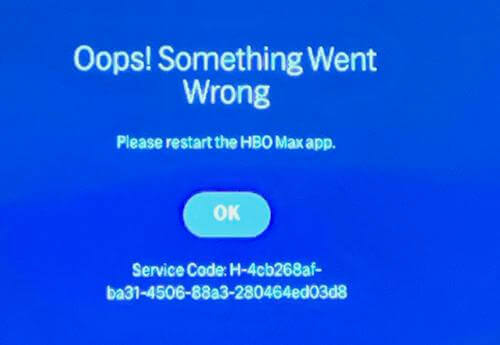
Some users are getting the issue with error message “Service Error: Please try again in a few minutes” or “Service Error: Please restart the HBO Max app.“
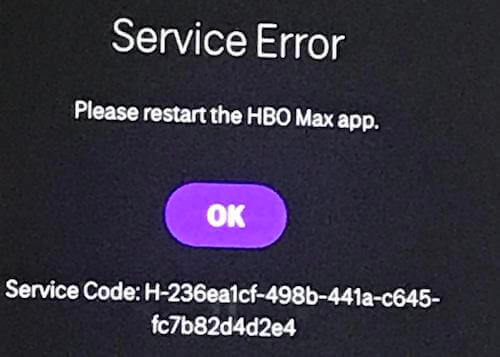
Indeed, something is wrong, but you can do something about it! Several workarounds will help you fix any of these server errors on HBO Max app and let you go back to streaming your favorite movies and TV shows in no time.
How to Fix Oops Something Went Wrong Issue or Service Error on HBO Max App
You can follow the fixes below on any device you use to stream content on HBO Max. There are different reasons why you encounter the service error or the oops something went wrong issue, so best to try each of the solutions one at a time. You can try to relaunch HBO Max after following each method to check if it fixes the error.
Reload or Restart the HBO Max App
One of the first things you need to do when you see an error is to reboot your app or reload the website. Restarting the app or website can give you a fresh start. If you stream on the HBO Max website, click the reload button on your browser. To reboot the HBO Max app, exit the app on your mobile phone, streaming media player or smart TV. Wait for a few moments before relaunching it.
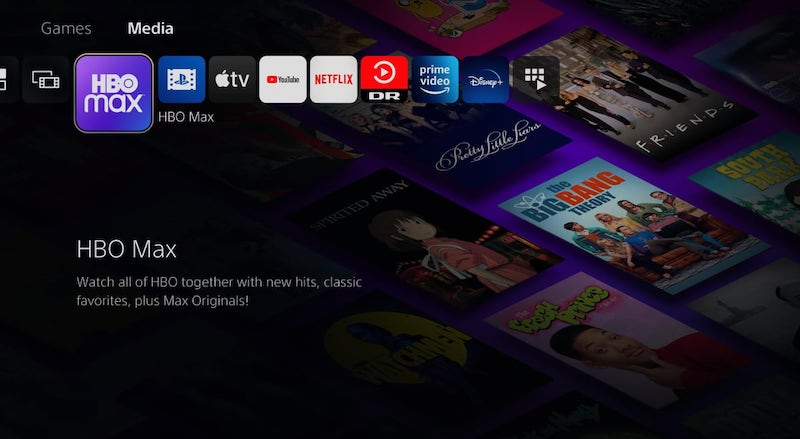
Try Playing Another HBO Max Title
Sometimes, the problem occurs on selected titles. You can verify it by playing another content on HBO Max. If the next TV show plays, it means that the issue is with the content. If not, you can also try streaming HBO Max on another device. You can try to connect using the same network. If it does not work, try connecting to another network. What you are doing is figuring out the cause of the error, so you know how to fix it.
Power Cycle your Streaming Player and Network Devices
Another way to fix the service error on HBO Max is to power cycle your streaming media player, Android or iOS phone, or smart TV along with your WiFi Internet network devices. Follow the steps below on how to do it.
- First, exit the HBO Max app or website.
- Turn off the device you use to stream HBO Max.
- Unplug your router and modem.
- Wait for at least 1 minute before plugging them back in and connecting to the Internet.
- Turn on your device and relaunch HBO Max.
Update your HBO Max App
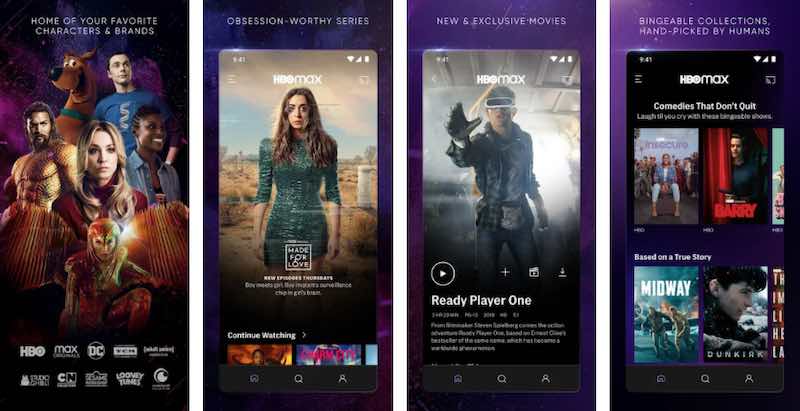
HBO Max releases new software versions to improve the app features and fix errors reported from the previous version. You may want to check if there are new updates available for you to install on your streaming device.
- Launch the Google Play Store for Android devices or the App Store for iOS.
- Search for HBO Max.
- Tap the app and check if there is an available update.
- Tap Update.
- Restart your device.
Clear HBO Max App Cache
Accumulated cache files and data may be the cause of the server error on your HBO Max app. You can delete the cache to clear and unload them off your app.
- Go to the Settings menu on your Android device.
- Select Apps & notification.
- Tap HBO Max.
- Select Storage & cache.
- Tap Clear Cache.
- Tap Clear Storage.
- For iOS devices, you will need to uninstall the app and reinstall it.
Contact HBO Max Support
The last thing you can do is to report the issue to HBO Max customer support team.
- Go to https://help.hbomax.com/ContactUs.
- Select Troubleshoot & Fix in the drop-down menu.
- Choose the method of how you want to contact support. You can chat, send a text, talk on the phone, or send an email.
Did any of the solutions above worked for you? You can let us know by writing to us below.
NEED A NEW ACCOUNT? Sign up for an HBO Max Free Trial Here!


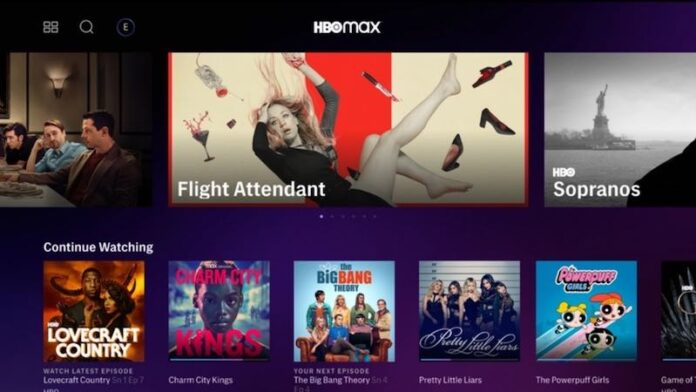
Samsung has a bunch of pre installed apps that I was unaware of, because they were not on the Home Screen. The HBO Max app could not update, because of space limitations. It would be nice if the system told me that. I went into the apps and deleted everyone I wasn’t using or interested in. It cleared a ton of space. Installed HBO Max again, and you can see the app looks different now.
These suggestions are worthless. I’ve done all of them. Most of them are like the most temporary fixes. Yes I can recycle the app but maybe play three episodes of a series and the error comes back. These suggestions are absolutely worthless