If you’re having trouble connecting your TCL Roku TV to the internet, you’re not alone. Here are a few steps you can try to fix the issue.
Reset your Cable Router or Modem
If you’re having trouble with WiFi on your TCL Roku TV, resetting your cable router or modem may help. To do this, follow the steps below.
- Turn off your modem.
- Wait 30 seconds.
- Please turn on the modem and wait for it to complete the booting process (this can take up to 2 minutes).
Check the Model of your Wireless Router

If you haven’t already, check the make and model of your wireless router. The make and model will be written on a sticker that should be on the box it came in or somewhere on the bottom of the device itself.
If you can’t find this information, look at where it plugs into your wall—the name should be printed there as well. If you still can’t find anything, just go to Google and search “[your wifi brand] user guide” to see if there are any instructions for connecting devices like yours to your network (you may have to do some digging).
Make Sure you are Within the Range of your WiFi Signal
Ensure that you are within the range of your wireless internet connection or WiFi. Additionally, verify if any walls or obstacles come in the way of the signal.
Then check if the WiFi connection is strong. If all these conditions are met but still the WiFi issue persists, then switch to a different wifi network.
Make Sure your TV is Connected to the Right WiFi Signal
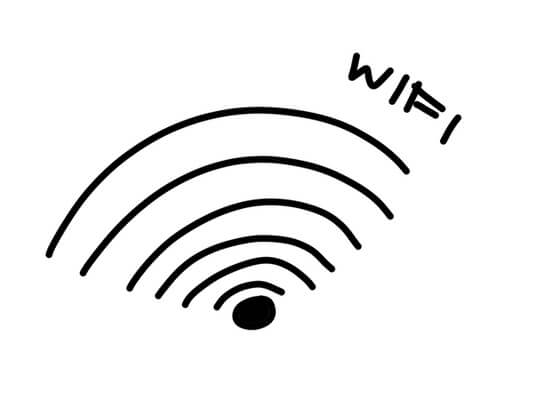
To make sure your TCL Roku TV is connected to the right WiFi signal, you must first identify which network it is. You can do this by finding the name of the connection that you’re currently connected to on your TV’s screen.
If you don’t know how to find this information, ask someone who does (e.g., a friend or family member). Once you have located the correct network and verified that it is indeed what your TCL Roku TV should be connected to, disconnect from any other networks with similar names.
Check if the Internet Connection on your Other Devices is Working
You can check if the internet connection on your other devices is working by connecting to the same WiFi network and see if they are able to connect to the internet. If not, it might be an issue with your router or ISP.
We recommend trying another device that works with a good internet connection and check if it can connect to your home WiFi network as well.
If you find out that none of your other devices can connect to the internet or the same WiFi network, then there may be an issue with your router or ISP.
Contacting them would be helpful in resolving this problem quickly so you won’t have any issues while watching TV shows on Netflix or Hulu Plus!
Use a Network Cable (Wired Connection) to Connect your TCL Roku TV and your Router
To connect your TCL Roku TV and router using a network cable (wired), you must use the LAN port on your TCL Roku TV and connect it to the WAN port on your router.
You can use an Ethernet cable to connect these two devices, or you can buy a USB Wi-Fi adapter to make sure that everything is connected correctly.
Restart or Unplug your TCL Roku TV

If restarting doesn’t work, then it is time for more drastic measures: unplugging everything from its power source for a short period of time (upwards of 30 seconds) and then plugging them back in again. This may help reset some settings within your TCL Roku TV or router that could be causing problems with getting an Internet connection established between them.
Key Takeaways
If neither of these solutions works for connecting to WiFi on your TCL Roku TV, we recommend contacting technical support for help troubleshooting other potential causes like interference from other electronics near by or having too many devices connected at once.
Hopefully, this article has helped you to fix the problems that you are facing with your TCL Roku TV. If none of these solutions work and your TCL Roku TV still won’t connect to the internet, it might be time for a replacement.


