Hulu is considered to be among the top options among the many streaming services that exist today. It’s owned by Disney, but remains its own entity due to the non-franchise content in its library.
As a main choice in many households, it doesn’t seem to be slowing down any time soon. If you’re a Hulu user, the experience is probably great, except for the moments where you encounter a glitch or error on Hulu.

In this guide, we’ll focus on the instances where you’re unable to verify your email with Hulu. We’ll show you what to do in order to get rid of it successfully.
Ways to Troubleshoot Email Verification Error on Hulu
This error emerges due to moments where the Hulu servers are down, or you’ve entered the wrong login credentials. The best way to successfully resolve this is by checking your password and email address to ensure that you’ve inputted the right details.
We’ll show you some other things to try, but these ones should work well in ensuring that you’re on the right track.
Check for A Hulu Service Outage

If you’re sure that the details you’ve entered are correct, then it might be an issue from the Hulu servers directly.
- Head over to the Downdetector.com website and search for Hulu, or simply click on this link.
- Check to see if Hulu is currently down.
- If it is, you’ll have to wait or contact support to get an update on when everything will be restored.
Disable Parental Controls on your Hulu Account
It’s possible that Hulu is generating this error because you’re not the account’s main admin. In particular, your profile might have been selected as a Kid’s profile. To remove it, do the following:
- Log in to your Hulu account.
- Select the Pencil icon.
- Toggle off the switch under Kids.
- Type in your Birth Date.
- Save Changes and now you can confirm that there’s access. Verify the email address associated with your account.
Clear your Browser Cache
Clearing the cache on your browser can help with getting ahead of this problem successfully.
- Open your preferred browser (for this example, we will use Google Chrome).
- Click on the three dots to the right.
- Select More Tools.
- Go to Clear Browsing Data.
- Set the Time Range.
- Check all the boxes available.
- Now you can choose Clear Cache.
- Close your browser and relaunch to see if the issue persists.
Ensure that your Email Credentials on Hulu are Correct
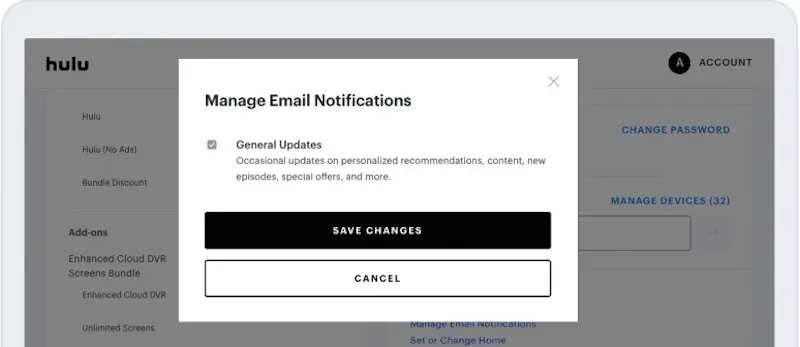
If you’re using multiple email addresses, it’s time to ensure that the one you’re using for Hulu’s services is the correct one. Check if Caps Lock is enabled on your keyboard and also enable password viewing to ensure that you’ve entered the right details.
If your email address has previously been used with a Hulu account, it’s time to switch things up a bit. Check to ensure that this isn’t the case and you should be able to verify your email.
Hulu is an amazing streaming service that manages to bring a competitive library of shows. Now that this guide is here, you’ll never need to worry about losing access to your account.


