If you received one of those dreaded emails about data infiltrations and company breaches, you might be scrambling right now to reset your password. These hacking events encompass every facet of the tech industry including streaming platforms and services.
Plex recently suffered a data breach and some user information has been hacked when third-party threat actors gained access to its servers. Usernames, emails, as well as encrypted passwords may have been exposed. However, the extent of the leaked and compromised information from the streaming platform is not massive as the company claims and the issue has been mitigated. Nonetheless, it’s always the best move to change your login passwords on your Plex accounts immediately.
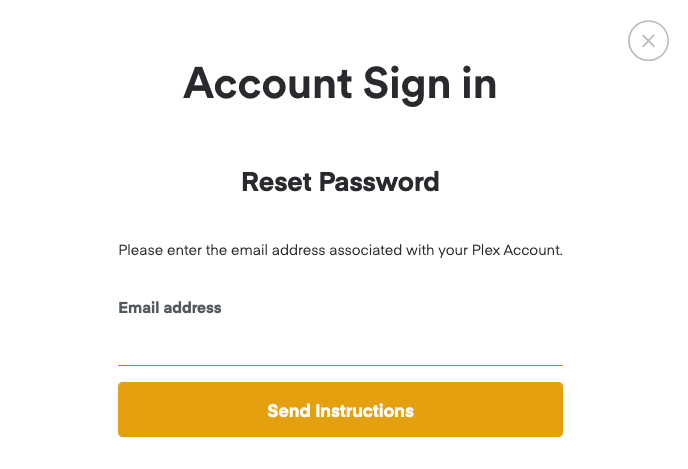
So, how do you remove the old login details and replace it with a fresh new one? We’re here to guide you in this article.
How to Request a Password Reset for your Plex Streaming Account During Data Breaches or Forgotten Passwords
Resetting your Plex account login information is easy, but you cannot perform it from the settings menu itself while logged in on the app or player. You need to sign out of your account and then access the password reset link or use the forgot password feature to change your password.
For users to initiate the reset process on their Plex account password, follow these steps:
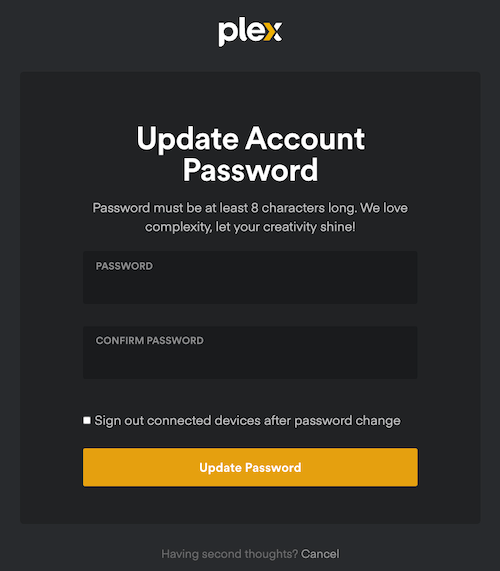
- Sign out of your Plex account if you are currently logged in.
- Alternatively, you can use a Private or Incognito web browser window.
- Now, click here to go to the dedicated password reset request page.
- You may also access the main Plex website, click the Sign In button, and then click the “Forgot?” link on the sign-in form next to the password section.
- Input the email address associated with your Plex account in the provided field and click the “Send Instructions” button to submit your password reset request.
- If the email address exists on Plex servers, you will receive a password reset email containing the link to change your old compromised password to a new one.
As a rule of thumb, always choose a password set that is strong, a combination of numbers, letters, and characters, and the one that was not used on any other websites or services.
To secure your account and enforce your new password on any device that you’ve logged on, you can enable the “Sign out connected devices after password change” checkbox below the form when resetting your account password. Be prepared to sign in again using your new password on the Plex player apps and all Plex Media Server using your account.
How to Troubleshoot & Fix Issues with Not Receiving your Plex Password Reset Email Instructions
The Plex password reset email instructions should arrive instantly in your inbox. However, some issues with third-party providers, your Internet network, and other factors may delay or block the email from reaching your email account. If it’s been hours that you waited after you initiated the request, you can perform any of these troubleshooting solutions to help you fix the problem and get the password reset email that Plex sent you.
First on the list is to check and double-check the email address you provided. You might have misspelled or jumbled up the spelling of the email address a bit. Make sure to input the correct email address when requesting for the Plex password reset.
Next, you may check your spam folder because password reset emails can sometimes be easily flagged incorrectly by your email provider. Also, verify that the reset instructions did not end up in your email account’s trash, promotions, or similar mailboxes.
Lastly, you may add these email addresses to your allowed or approved sender list. After that, you can request another reset using the method above.
Now that you have secured your Plex streaming account, you will have peace of mind moving forward with watching the TV show episodes and movies on your watchlist using your connected devices.


