Sling TV gives you access to live TV including sports events and more than 200 channels. However, there are times when you encounter an authorization error that keeps you from logging in to your account and streaming your favorite live TV shows. Authorization errors usually resolve within 24 hours when the Sling server is down. But, if it is not working and the problem is not solved, you can do some of the workarounds listed below to fix the Sling TV app server login issue.
Fixing Sling TV App Can’t Login Authorization Issue with Error Code 8-12 or 8-270
Sling TV authorization error code 8-12 or 8-270 are common streaming problems that you might see and encounter when you open the Sling TV app on your mobile device, smart TV or computer. Some users can’t log in to their accounts while for others the issue appears when they try to access a channel or stream specific content.
Relaunch your Sling TV App
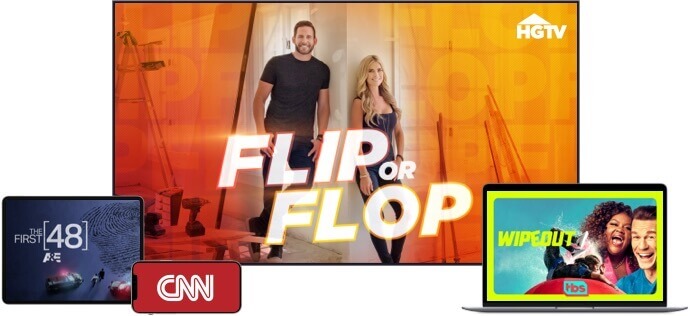
One of the simplest things you can do when you encounter a Sling TV authorization error is to relaunch the streaming app on your device to refresh it. Doing so will vary depending on the device you use to watch live TV content. The guide below includes instructions for Android or iOS mobile phones, Amazon Fire TV, Roku or Apple TV set-top box as well as for LG smart TVs.
Force Stop Sling TV App on Amazon Fire TV
- Go to the Settings menu and select Applications.
- Choose Manage Installed Applications.
- Click Sling TV and select Force Stop.
- Now, relaunch the app.
Relaunch Sling TV App on Android or iOS Devices
- Go to the Recent Apps section on your device. It is where you will find currently running applications.
- Look for the Sling TV app and swipe it to the right to exit it.
- Relaunch the app.
Exit Sling TV App on LG TV
- From the home screen, look for Sling TV.
- Hover over the title and click the X button.
- Now, relaunch the app.
Quit Sling TV App on Apple TV
- On your remote, press the Home button twice.
- Look for the Sling TV app and swipe up to exit.
- Relaunch the app.
Force Closing Sling TV App on Roku Device
To force close or quit an app on Roku TV or Roku streamer is to simply hit the home button on the remote control. Roku apps and channels are designed not to continue running in the background, they quit as soon as you exit them. If this does not work, you can try to restart or power cycle your Roku device.
Update your Sling TV App to Latest Version
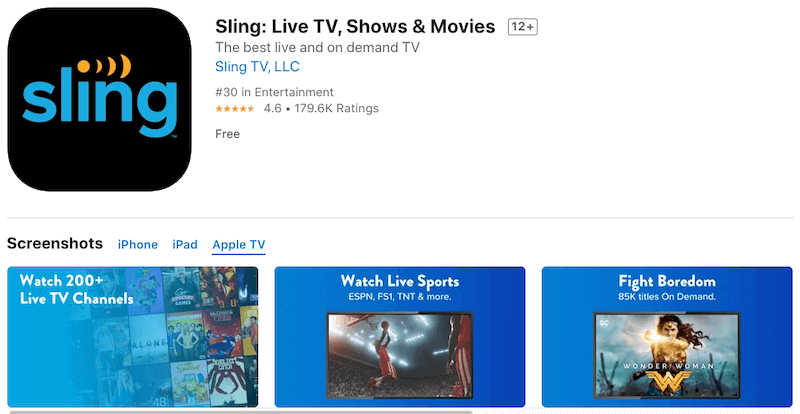
Problems with your Sling TV app may occur because there might be new updates that you failed to install. Open the streaming app on your TV or phone and check if there are available app updates that you can install on your device. You may also check Google Play Store or App Store for needed updates.
Stream Another Channel, App, or from Another Device
Another way to workaround and fix the Sling TV authorization issue is to try streaming another channel. The error may occur only on one specific channel. If it does, you may contact Sling TV support and report the issue.
You can also try to launch other apps on your device and check if they work or not. If they are not working, the problem is not exclusive to your Sling TV app. You may need to check your WiFi Internet connection or contact the manufacturer support for your device.
If the problem persists, you can try launching Sling TV on another device. If it works, it may be an issue with your device. If you still encounter the error, it may be a problem with your account or the Sling TV app itself. Try to contact the Sling TV customer support for further assistance.
Have you figured out what causes the authorization error with your Sling TV app? What did you do to fix it? We would love to hear your story! Please write them down below.


