Streaming on Peacock will give you access to live sports and news. You can also watch original and exclusive movies and TV shows from NBCUniversal.
Peacock subscription is available in three plans. You can subscribe to the Free plan, which will give you the basic features of the streaming service without any cost from you. However, you can watch only around 7,500 hours of free content with advertisements in between shows.
If you want to stream more content on Peacock, you can subscribe to the Premium plan. It offers more than 15,000 hours of movies and TV shows. But still, it is an ad-supported plan that promises more and better content selection. To enjoy ad-free streaming, you can upgrade to the Peacock Premium Plus. The Premium plan is priced at $5 per month, while the Premium Plus will cost you $10 monthly.
However, if you decide that the Peacock streaming service is not for you, it is easy to cancel your Peacock subscription. For users who are under the Premium and Premium Plus plan, you also have the option to downgrade to a lower subscription tier or to the free plan.
SEE ALSO: How to Cancel Discovery Plus Subscription Plan
How to Cancel or Close your Peacock Premium Streaming Subscription Plan
You can manage and change your Peacock streaming subscription plan using your iPhone or iPad iOS device, Android phones and tablets, or through the Peacock website on your computer browser. Choose your device and follow the steps below to downgrade, upgrade or totally cancel your NBCUniversal Peacock account.

Canceling Peacock Subscription via iPhone/iPad
- Launch the Peacock app on your iPhone or iPad.
- If you see the Subscriptions tab, tap it. Otherwise, tap iTunes & Appstore. Then, tap Subscriptions.
- Select your Apple ID.
- Select Peacock TV.
- Tap Cancel.
Canceling Peacock Subscription via Android Devices
- Go to the Google Play Store.
- Tap Menu.
- Select Subscriptions.
- Tap your Peacock TV subscription.
- Tap Cancel Subscription.
Canceling Peacock Subscription via Peacock Website on Computer
- On your browser, go to https://www.peacocktv.com.
- Sign in to your account.
- Click your profile icon.
- Go to My Account.
- Select Plans & Payments.
- Click Cancel plan.
There’s also an alternate method when you are already at the Peacock website.
- Another way is to go to the Help section on the Peacock website.
- Select Plans & Payments.
- Click Cancel Plan.
RELATED: How to Cancel YouTube TV Membership Subscription Account
How to Change, Downgrade or Upgrade your Peacock Premium or Free Subscription Plan
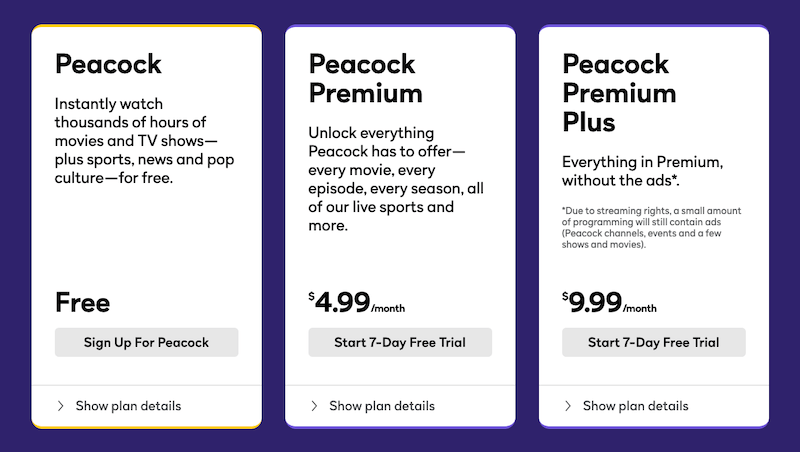
If you are currently on a Premium or a Premium Plus subscription plan on Peacock, you can also downgrade your account to the Free tier with advertisements.
- Go to the Peacock website and sign in to your account.
- Click your profile icon.
- Select My Account.
- Go to Plans & Payments.
- Click Change Plan.
- Select the Free plan or switch to premium plan.
- Confirm your selection to complete the process.
Are you canceling your Peacock subscription or are you just downgrading your streaming plan? We would love to know your reasons so please write to us in the comments section down below.


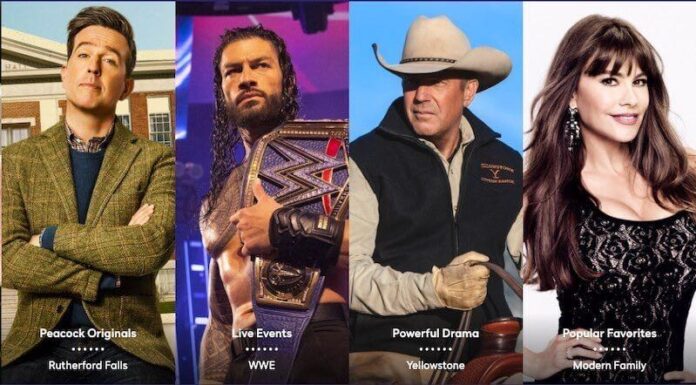
I Would like to cancel peacock I had seven day free trial and But I canceled it but I see they tried to take money out today
I am trying to upgrade to Premium from standard. But I tried to change my password because I had forgotten the old one now Peacock is telling me that they sent a information to my e-mail account telling me how to change my password but I have not received anything from them…I need help in resolving this issue from the company if you could send me the information again maybe it will come through or if you could call me that would be very helpful also my phone number is ***-***-2492 Thank you
I already have Peacock. Why am I being charged for Peacock Premium?? If I cancel Peacock Premium, will I still have my regular Peacock subscription
Your help is appreciated
Mary Ask
Cancel peacock
I signed up for peacock premium plus. I paid 9.99 for ad free…..not one show I watched was ADD FREE. Please refund my money. My subscription ends on 10-25-2021.
I was charged an exorbitant amount of money for what I though was a $9.99 monthly subscription.
Getting to the proper site with peacock is like trying shave a lynx.
I would like a refund and I’m going to dispute this charge on AMX card. I did not WOULD NOT ever sign up
For a year.
Will you please credit me back my yearly rate you charged me for. On top
Of that , if I want commercials I’ll just watch regular tv, which I rarely do.
I have and never have had any intention of being involved with Peacock.
I knew nothing about this organization until today, Thanksgiving, 2021.
I feel as if I have been tricked.
PLEASE TAKE JOHN D. FERRY FROM BEING IN ANY WAY connected with Peacock.
I will refuse to pay any bills nor have any other connection with you.
What is your organization about, anyway? I am a retired person. I don’t have lots of money to throw around.
I want absolutely nothing to do with Peacock. Cancel anything you have about me. I didn’t want anything to begin with.
Is this just a trick? It must stop. And, I will not pay anything.
I want to cancel my Peacock Premium
How May Peacock Premium be reached by phone? I am careful about distributing my little coins and need to be able to speak with an agent if I have trouble canceling. Hulu and Netflix have telephone numbers, what is your number?
Thank you
I’m trying to cancel my premium peacock, it will not let me watch some of the shows I’m interested in.
I would like to Cancel my peacock account
I want to cancle my peacock
Please upgrade my account to primium plus, I have paid for this, you say I have primium plus, my account still shows as free
Please fix this,I paid by credit card over and over still cannot receive primium plus
It sounds like a classaction Lawsuit, I have never heard of a corporation such as this with no contact number, needs a fix
Asap, or Lawsuit could happen,You cannot steal without a contact number
I have canceled Peacock on my IPhone but still am being charged for the service. Please cancel my subscription immediately. Peacock is not in my app subscriptions and I do not have access to the service. I would also like my money refunded back to me. This service seems like a scam.
I would like to cancel my account
I paid for a subscription and I’m traveling on a cruise ship in Europe and I’m unable to access the use iof the app. I would like a refund since im unable to watch anything. Thank you