Do you want your kids to have unlimited access to books, music, games, educational apps or videos, and movies? If you do, try to check out Amazon Kids+ membership. It is not your average content library where anything about everything is available and within reach. Amazon Kids Plus is your children’s one-stop place for everything kid-friendly.
Amazon Kids+ is a subscription-based online subscription plan that you can give to your children. It was previously called FreeTime Unlimited, with FreeTime being replaced by Amazon Kids. The new service offers more premium content and reliable parental control features than your regular Amazon Kids. What’s more, you can now get a great deal on Kids Plus plan included with your Prime membership.
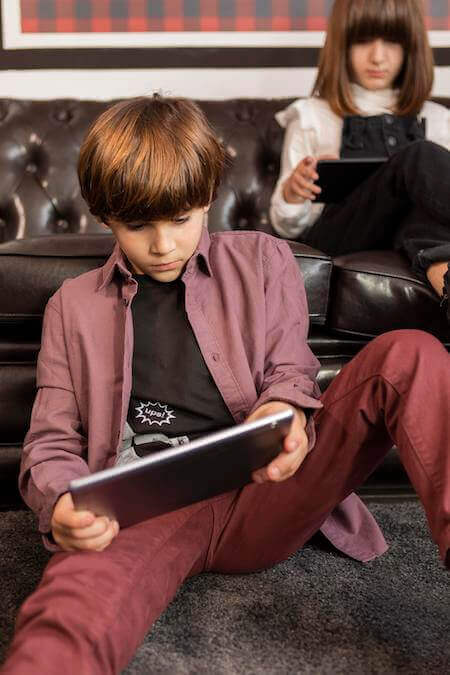
What are the Benefits Offered on an Amazon Kids+ Subscription?
Let’s start with the content library you can get from Amazon Kids+ on any supported devices. Titles on Amazon Kids+ vary depending on the age bracket of your children. There are movies, apps, games, and books for ages 3 to 5, ages 6 to 8, and ages 9 to 12. That way, your children can enjoy entertainment fit for their current age.
Parents can set the age of their children using Amazon KidsPlus. There will be relevant books, music, kids’ skills, and apps from various and well-known brands. For instance, you can find content from top kid’s brands like Cartoon Network, Disney, Nickelodeon, PBS Kids, and Sesame Street.
To set limitations for the little ones, parents have access to the Amazon Parent Dashboard. You can check the activities of your kids, manage the settings, and set daily time limits. You can change the age filters and create up to four individual profiles for each of your children. What’s more, kids will not have access to in-app purchases and social media.
Sign up for 1-Month Amazon Kids+ Free Trial here!
How to Activate Amazon Kids Plus Features on your Amazon Account
Amazon Kids+ is available as a monthly subscription. Now, Amazon is offering its Prime members a price of $4.99 per month for every Amazon Kid+ subscription. Upon subscribing to the AmazonKids+ membership plan, subscribers will get a 1-month free trial. The $4.99 monthly fee applies after the end of the free trial period.
Non-Prime members can also enjoy Amazon KidsPlus via the Amazon Kids+ app. The subscription starts at $7.99 per month.
How to Subscribe to Amazon Kids+ Membership & Get a 1-Month Free Trial if you are a Prime Member
- Launch any web browser and go to https://www.amazon.com/ftu/home.
- Select your plan. You can choose between the $4.99 per month subscription or the $24.99 per year subscription.
- Click Start your 1-month free trial.
- Sign in to your Amazon account.
- Enter your details and finish signing up for the Amazon Kids Plus subscription.
Signing up to Amazon KidsPlus Subscription via Amazon Kids Account
If you have an Amazon Kids account, you can upgrade it to Amazon Kids+.
- Open your Amazon Kids account.
- Navigate to the Parent Settings.
- Select Manage Content & Subscription.
- Type your password.
- Tap or click OK.
- Go to Manage Subscription Content.
- Select Subscribe to Amazon Kids+.
- Select your desired monthly plan.
What do you think of Amazon Kids+? Will you subscribe to the plan for your little ones? We love to hear your opinion. You can tell us in the comment section below.


