Amazon Prime Video is now made available across the UK and Europe through Sky Q digital receivers. Amazon users can now install the Prime Video app directly on their Sky Q streaming device without the need for another tool or complicated setup.
With this move, Amazon Prime Video is joining Netflix and Disney Plus on Sky Q TV boxes. It also makes the Sky Q satellite receivers into one-stop home entertainment centers for subscribers to access all their streaming needs in addition to broadcast content.
Features of Amazon Prime Video App on Sky Q

The dedicated Amazon Prime Video streaming app on Sky Q supports 4K and HDR content. This feature is similar to Netflix and Disney Plus, which are already available on the platform for some time. However, you will need to have an HDR-compatible Sky Q box to enjoy the feature. Additionally, your TV should be able to handle the HLG HDR format via the HDMI port to take full advantage of this feature.
It is also important to note that the Amazon Prime Video app on Sky Q boxes does not support the HDR10+ or the Dolby Vision premium formats.
How to Use and Watch Amazon Prime Video on Sky Q Boxes
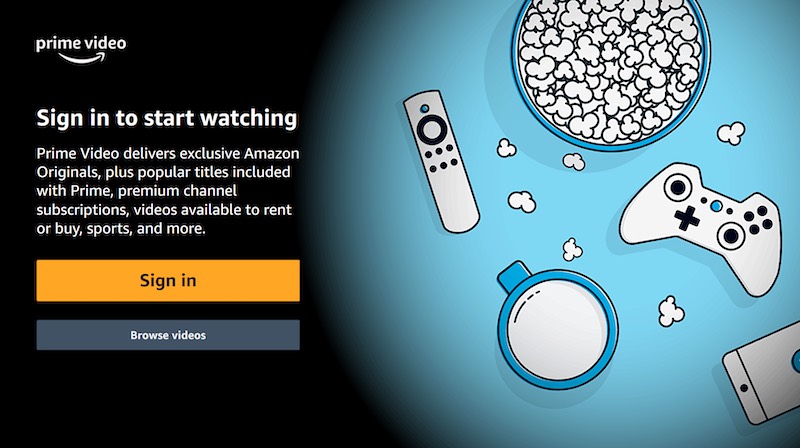
- Just say “Open Prime Video” into your voice remote to launch Prime Video.
- If you don’t have a voice-enabled remote control, simply go to the Apps Menu on Sky Q or find Prime Video via the Apps rail on the Sky Q home page.
- New users will have to sign in to their accounts or sign up with Amazon to access Prime Video. You will be prompted to do this when you launch the app for the first time.
- On the next screen, select Sign In.
- On another device, visit amazon.co.uk/mytv to create an Amazon account if you need one, or sign in with your current login and password.
- Follow the instructions when prompted to register and pair your device to use the Amazon Prime Video app on Sky Q devices.
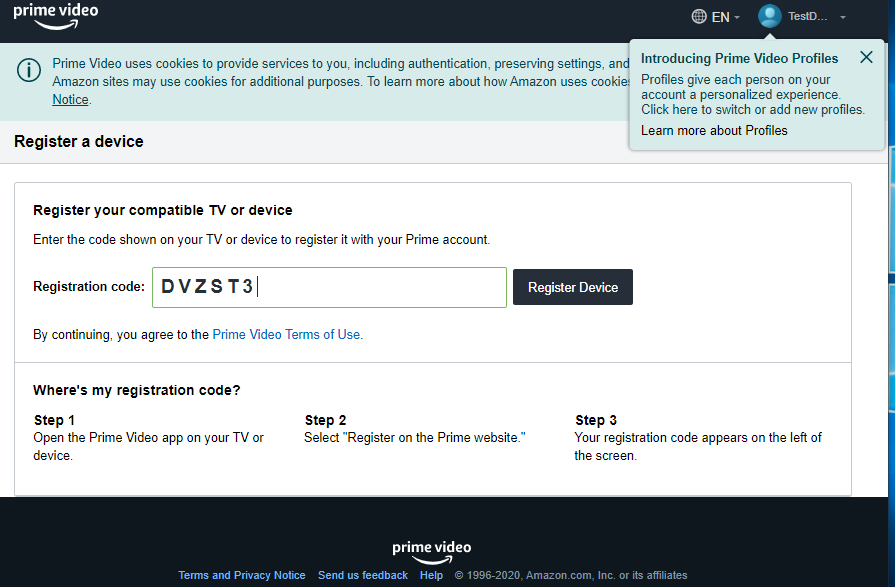
If you have Sky Q mini boxes, you also need to follow the steps above to set it up on each box. Thankfully, you will only need to do it once.
That’s it! As part of the partnership between Amazon and Sky Q, the Now TV streaming service will also be available on Fire TV and Fire Stick devices. The Amazon Prime Video deal applies to Sky subscribers in the UK, Ireland, Germany, Austria, and Italy.


