Apple TV Plus is a streaming service from Apple that you can stream on Amazon Fire TV Stick. You can access new and original titles that are exclusive to Apple TV+ users. Some of these TV shows and movies include M. Night Shyamalan Servant, Lady in the Lake, Roar, Dickinson, The Morning Show, and Home Before Dark.
If you want to see all Apple TV+ shows, you can install the Apple TV app on your Amazon Fire TV or Fire TV Stick streaming player and start binge-watching. Apple TV Plus can only be accessed through the Apple TV app. Sounds confusing? Apple TV app is simply a service that allows you to get your favorite streaming services like Netflix, Disney+, or Apple TV+ in one app that you can install on your TV, streaming players or mobile devices. Now on with the process.
How to Download & Install Apple TV App to Watch Apple TV+ on Amazon Fire TV Stick
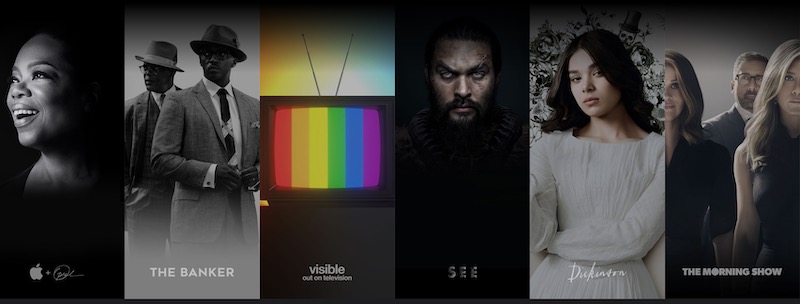
Before you can install and watch Apple TV Plus shows on your Amazon Fire TV Stick device, you first need to have the following:
- Subscription to Apple TV Plus
- Apple ID
Once you have an Apple ID and an active Apple TV+ subscription, the steps to download and install the Apple TV app on your Fire Stick are easy. Just follow the steps below.
NO ACCOUNT YET? Sign up for Apple TV+ Free Trial here!
First, turn on your Amazon Fire TV Stick and then go to the Home screen. On the top left corner, click the Search option and type Apple TV. Look for Apple TV on the search results and click the app icon or download directly from here.
Now, click the Get button to start installing. After installing, open the Apple TV app. Log in to your Apple ID. Once you are in the Apple TV app, look for the Apple TV+ section. Now, you can start streaming the shows and movies.
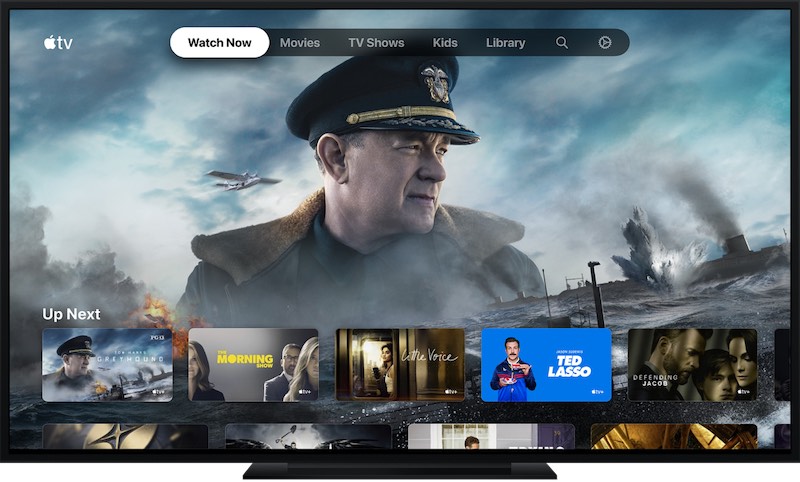
The Apple TV Plus subscription costs $4.99 per month. When you subscribe, you will enjoy seven days of a free trial. But, if you buy an eligible Apple device, you will have a free Apple TV+ subscription for one year.
Aside from Amazon Fire TV, you can also access the Apple TV+ on other devices such as PlayStation, Xbox, Roku, Windows PC, LG Smart TV, Samsung Smart TV, Sony, Vizio, and Apple devices.
What Apple TV Plus originals will you binge-watch first? We are curious to know your watch list. You can tell us in the comments below.
NEED A NEW ACCOUNT? Sign up for Apple TV+ Free Trial here!


