We all love to have everything in one place. The ease and ergonomic process of getting anything you want in less time and fewer steps create a big attraction even for online streamers. If you are the type of viewer who values such a practical way of going through all your streaming subscriptions, Google TV has the answer for you.
Google TV offers a platform where you can add all your subscribed streaming services so you can access all the content without jumping from one app to another. It aggregates the TV shows and movies in one central hub, organized for your comfort. Now, Google TV is adding a new feature that will bring even more convenience to your binge-watching experience.
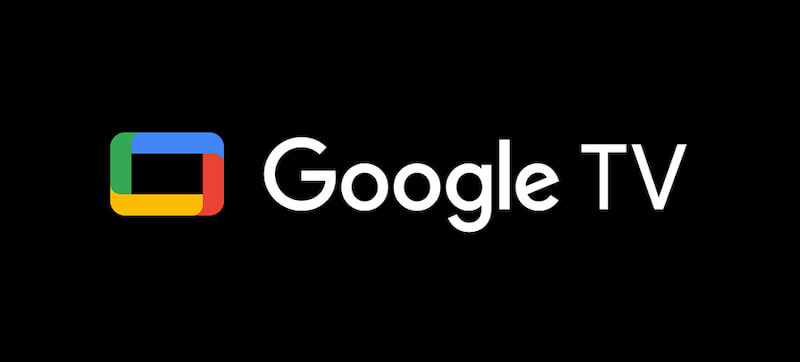
If you love to add content to your Watchlist for future consideration, Google TV can now notify you if these titles become available for free. Imagine the time and effort you saved from browsing the library collection and coming back once in a while to check for the availability of content you want to watch. With the Watchlist notification, you can sit back and wait for Google TV to do it for you.
Now, there is no reason for you to pass up on free titles that previously held you back due to the price tag, when they are available, especially on the most anticipated releases. Once you get the Google TV push notification for the free content on your Watchlist, you can click the link and start streaming.
How to Get Push Notifications to Watch Watchlisted Titles that Becomes Free on Google TV Platform
By default, Google TV enabled the Watchlist notifications on the app. However, you need to install the latest software version of your Google TV app or operating system to enjoy using the new feature. Google TV is rolling out the version update 4.29, and with it comes the Watchlist notification tool.
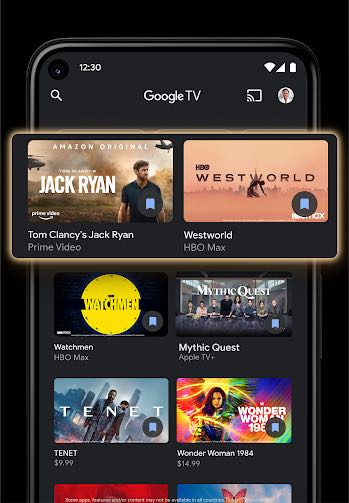
Updating your Google TV App to the Latest Version
- Launch the Google Play Store on your Android device or Google TV-enabled streaming player.
- Go to the upper right corner and select your profile.
- Choose Manage apps & devices.
- Look for the Google TV app.
- Tap Update.
How to Turn On or Off Watchlist Notifications on Google TV
While the Watchlist notification feature on your Google TV app is on, you also have the option to disable it easily. You can always enable it back when you want to.
- Launch the Google TV app on your device.
- Tap your profile picture.
- Go to Settings.
- Select Update notification.
- Scroll down and go to the Watchlist section.
- Look for the Available to watch free option.
- Check the box next to Get updates when items on your Watchlist become available for free.
How do you like the Google TV Watchlist notification feature? Will you enable or disable it? We would love to know what you think. You can write to us in the comment section below.


