Streaming as a family can be enjoyable. But, there are times when you want your own personal space to customize your watching experience. Now, Apple TV allows you to set up and manage multiple user profiles under your streaming account. You and your family do not need to share everything in one account. You can each have your personalized experience on one device.
To add user profiles on Apple TV set-top box, you will need to use their Apple ID. Once they have their separate account profile, they will have access to Apple Music, App Store, and the Apple TV app on the streaming player. They can also purchase or rent their preferred movies and TV shows from the App Store or games in Apple Arcade. Other user profiles can enjoy access to the Up Next list in Apple Music, as long as they have a subscription to Apple Music.
Each streaming user profile will have personalized recommendations from Apple TV based on their watch list history, purchases, and activities. It is also easy to switch from one account profile to another and you can easily set a default profile for your account. Apple TV also allows you to add other users outside your household as long as they have an Apple ID. You can add and remove them later.
NEED A NEW DEVICE? Amazon Offers Exciting Deals on the Latest Apple TV Players Right Now!
How to Add Multiple User Family Member Profiles on Apple TV

There are two ways to add a new account profile on your Apple TV: the Apple TV device or the Home app. If you add via the Apple TV device, access the Settings menu and go to Users and Accounts. Click Add New User and enter the Apple ID.
To add a new user profile on Apple TV via the Home app, follow these steps:
- First, connect your Apple TV to your Home app. To do this, you will need to add Apple TV to a room in your Home app.
- After connecting, launch the Home app.
- On the top left corner, tap the Home button.
- Tap Invite.
- Enter the Apple ID email address.
- Tap Send Invite.
- You will need to open the Home app of your new user profile.
- Tap Accept.
- Tap the Home button.
- Tap the profile name.
- Tap Show Me on Apple TV.
- Turn on the Apple TV.
SEE ALSO: How to Get Apple Music Student Subscription Discount
How to Remove a Streaming Profile on Apple TV Account
Now, if you have a friend added to your Apple TV that you want to remove, the steps are easy to follow. Check them out below.
- On your Apple TV, launch the Settings menu.
- Select Users and Accounts.
- Select the user profile name that you want to remove.
- Click Remove User from Apple TV.
How to Switch between Account Profiles on Apple TV Streaming Player
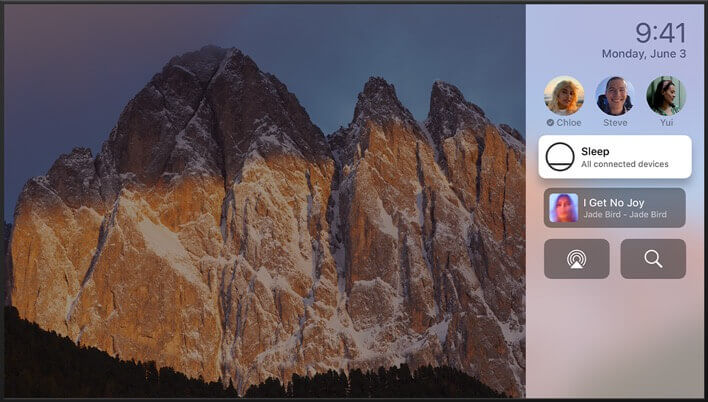
Note that only one user profile can be used to stream and watch at a time on Apple TV. If you want to use your account profile, you can switch from the active account.
- Launch the Settings menu of your Apple TV
- Go to Users and Accounts.
- Select Current User.
- Choose your account profile.
- Sign in to your account.
- If you are using the tvOS Control Center, open it and choose your user profile.
How to Change iCloud Account on Apple TV

You have to remember that switching from one user profile to another does not automatically change or switch your iCloud. If you want to change the iCloud account associated with your Apple TV account, here’s how to do it:
- To change your iCloud, go to the Settings menu.
- Select Users and Accounts.
- Click iCloud.
- Sign out from the current account.
- Click Sign In.
- Enter your Apple ID.
DON’T MISS: Get your Apple TV 4K Player at Walmart to Get Exclusive Deals!
How many user profiles do you plan to set up on your Apple TV streaming media player? We would love to hear your story so drop us a comment below.


