Google is yet to announce a new improvement to its TV platform, Google TV. Since its release, the Google TV operating system for set-top box and smart TV has surprised its users with added features that will take their streaming experience up a few notches. With the Chromecast with Google TV streamer, you can easily cast your videos to other devices.
Google TV featured a new UI that elevated its TV OS to a new level compared to before. It is easy to navigate with a simple interface and useful content suggestions. You can check out suggested titles under the “For You” section of the home page coming from different streaming services.
Navigating around the platform is fast and convenient, thanks to its voice controls. You can search for apps using your voice or the navigating through the physical remote.
Another important feature, Google has also integrated a parental control feature through Kids Profiles on Google TV devices which makes it good for everyone in the family. Parents who want to manage the content your children are watching can set up a Kids Profile under their Google TV account. From there, you can limit the titles that they watch and make sure these are wholesome and safe for their viewing.
NEED A NEW DEVICE? Get your New Chromecast with Google TV from Walmart!
Google TV New Software Version Update
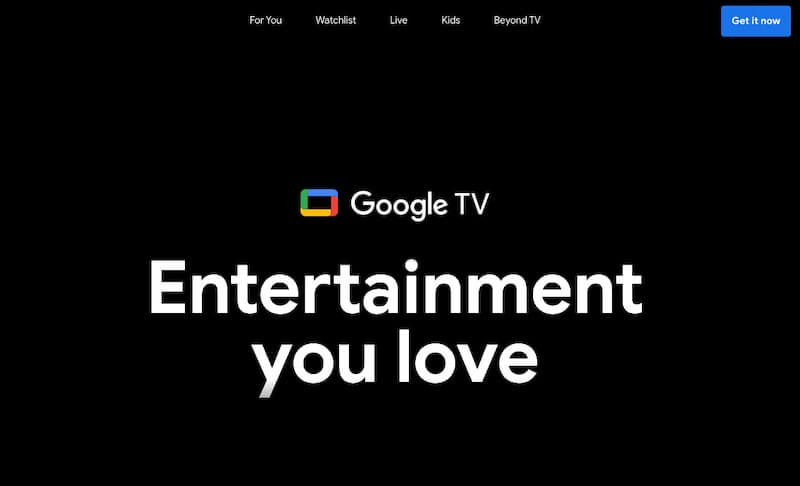
To add more, Chromecast with Google TV will release a new software update. The new firmware version will support and enable users to create and set up multiple user account profiles on Google TV. This much requested feature is lacking in the current Android TV system.
On top of that, these profiles will have customized and unique home pages, depending on your preference. It easy to switch between profiles which will offer personalized recommendations and custom content features that best fit each user profile owner.
Adding Multiple User Account Profiles on Google TV with Support for Personalized Home Page
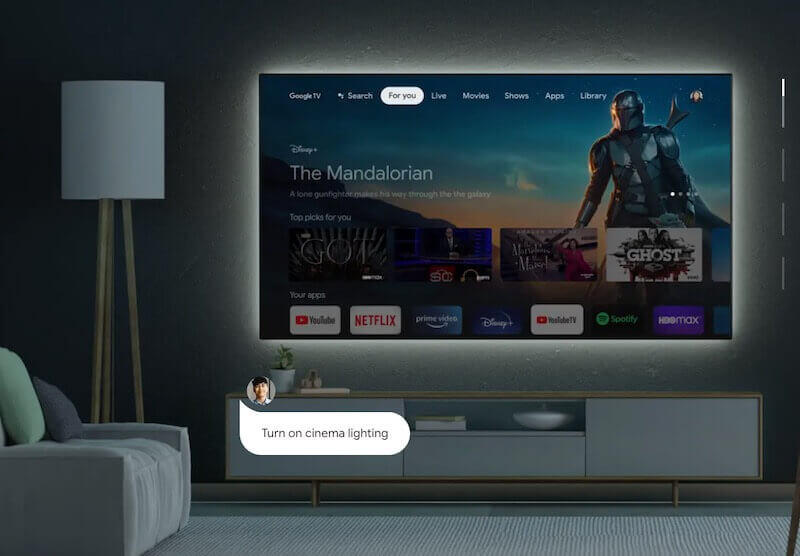
Google has yet to announce when to release the Google TV firmware update. The latest iteration of the TV OS is version 1.0.370. However, when it is generally available for users, you can enjoy adding in more regular user and kids profiles to your Google TV account. You can also enter and manage all the streaming accounts in one place.
- To add and create a user profile on Google TV, go to the home screen.
- Click your profile.
- Select Settings.
- Choose Accounts & Sign In.
- Click Add another account.
- Now, add the new user profile.
DON’T MISS: Chromecast with Google TV is available at Walmart Now!
How many user profiles do you want to create on your Google TV? We are curious to know! You can share your story with us in the comment section.



This isn’t ture yet you can only add kids profiles the only problem is we don’t have kids in our family but we have 4 adults
Google TV allows you to add multiple accounts but currently there is no way to switch between the accounts. This may come in the future.