Did you accidentally delete a playlist in your Spotify music streaming account? Creating the perfect Spotify playlist does not come easy for many people. They need more time to curate songs that fit the criteria of the playlist. Sometimes, they have to do some research on possible music and find artists who have tunes that can earn a playlist spot.
What if you accidentally hit the delete button on your Spotify playlist? It may require confirmation and hitting the Delete button twice to remove a playlist. But if you are run by emotions, or if someone else uses your phone, the chances of getting your Spotify playlist deleted are huge.

Is there a way to save it? Can you still recover your deleted playlist on Spotify? Fortunately, the answer is yes. Let us check out below how you can recover deleted playlists on Spotify.
TODAY’S DEALS: Check out these limited-time offers on brand-new headphones at Amazon & Walmart!
Ways to Find and Restore Deleted Playlists on the Spotify App or Website
Recovering deleted playlists on Spotify happens only in the web player. You cannot restore any deleted playlist using the Spotify desktop or mobile app.
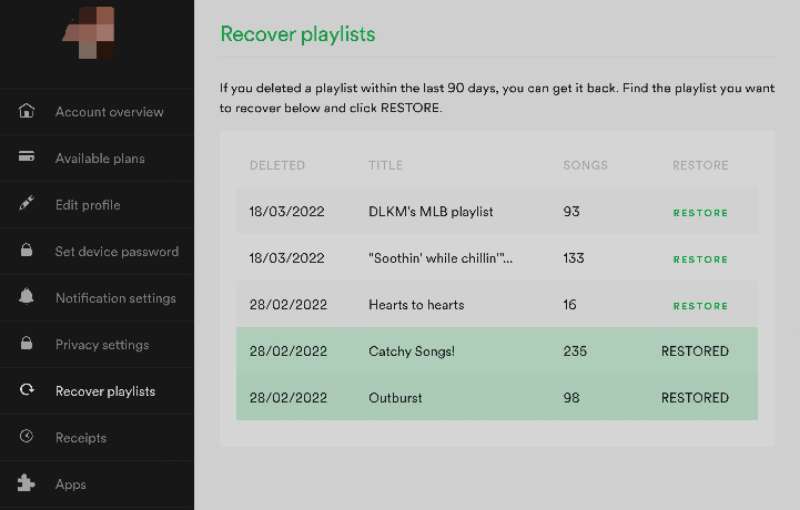
- Launch by a web browser and go to https://www.spotify.com/account.
- Log in to your Spotify music streaming account.
- Navigate to Recover Playlists on the left side. In some cases, you need to go to Account Overview first. Then, select Recover Playlists.
- Look for the deleted playlist that you want to restore.
- Click the Restore button next to it.
- To access the restored playlist, you can use the Search option on your Spotify Library. It will be at the bottom of the list.
If you cannot find the restored playlist on your Spotify Library, restart your Spotify app. You can also sign out and sign back into your account. Another way is to check your Internet network connection or restart your device to refresh your system.
How Long Does Spotify Keep Deleted Playlists?
Keep in mind that you only have up to 90 days before Spotify removes your deleted playlists permanently. So, best to check your playlists once in a while and see if it is still there or not. If not, head over to your Recover Playlists.
At what instance did you delete your Spotify playlist? Why do you want to recover it? We are curious to know your story, so please share it with us in the comment section below.
BEST DEALS: Check out these limited-time offers on the latest wireless headphones at Amazon & Walmart!


