There are millions of songs on Spotify, and they cater to different types of music lovers. However, not everything is suitable for everyone to hear. While there are great songs that you can listen to and perk up your day, sometimes, you may hear explicit languages that you want to avoid.
Explicit songs are marketable to certain groups of listeners. It is what they are looking for in good music and relates to how they feel and what they are going through. But, if you do not see yourself being a part of these groups, you can filter out explicit songs on Spotify.
DON’T MISS: Best deals on the latest True Wireless Earbuds at Amazon & Walmart!
What are Explicit Content on Spotify

Music is known for its variety and universality, but some songs may contain aggressive languages with cuss words or profanity that may not be appropriate for younger listeners.
If songs have vulgar content or lewd acts, Spotify marks them as Explicit so users can easily differentiate them from clean content. You can see Explicit songs marked with an E icon. Unfortunately, not all content on Spotify has the E mark even when they qualify as explicit.
How to Filter Out & Censor Explicit Songs on your Spotify Computer or Mobile App
When you choose to censor and block out explicit songs on the Spotify music streaming service, the platform will automatically skip them when you stream. Filtering out these types are songs is ideal when you are streaming over a speaker, in public, or with elders or children.
You can filter out explicit songs on Spotify via the Spotify app on desktop or laptop computers or mobile phones or tablets.
Block Out Explicit Songs & Use the Clean Filter on Spotify Desktop App
- Launch the Spotify app on your computer.
- Select your name.
- Click Settings on the drop-down menu.
- Look for the Explicit Content option.
- Toggle the button on the right to Off.
How to Censor Out Explicit Song Content on the Spotify Mobile App
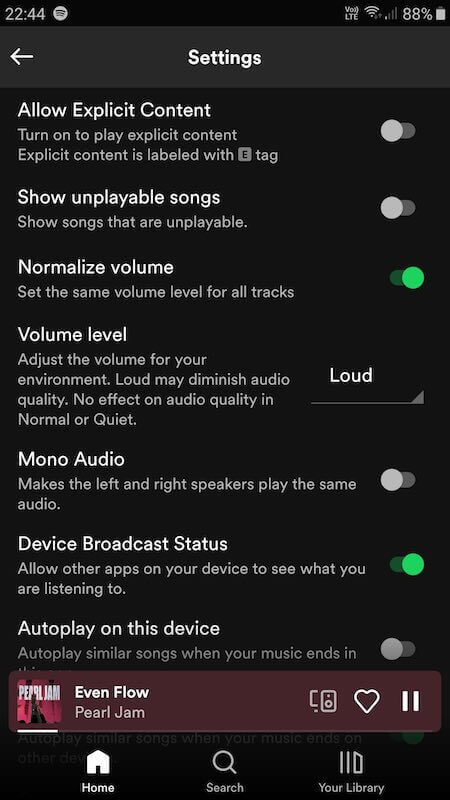
- Launch the Spotify app on your iOS or Android mobile device.
- Go to the top right corner and tap the Gear icon to open the Settings.
- Look for the Allow Explicit Content and toggle it to Off. If you cannot find it and see Explicit Content instead, tap it first.
- Then, toggle the button next to Allow Explicit Content to Off.
Filtering Block Out Explicit Songs for Select Users on Spotify Premium Family Plan
You can set the Explicit Content to Off on selected members of your Premium Family Plan subscription.
- Navigate to your Spotify account page.
- Choose your Premium Family Plan.
- Click on your member.
- Look for the Explicit Content Filter and turn it to Off.
That’s it! Now, you have the option to disable or enable the Explicit Content filter on your Spotify membership account. When do you prefer to turn off Explicit songs on Spotify? We want to hear your thoughts, so please drop us one in the comment section below.
TODAY’S DEALS: Check out these limited-time offers on the latest wireless headphones at Amazon & Walmart!


