Watching the best movies on Netflix with your family or friends can create an enjoyable experience. It can turn boring nights into fun and exciting times, making good memories that will last a lifetime. But, it can be conflicting if you have different preferences when you want to stream alone.
For instance, you may want to see more recommendations on romantic comedies but get loads of suggestions on thriller and action movies. It happens if you share one streaming profile with other people on Netflix. Fortunately, the streaming giant allows you to create up to five user profiles on one account.
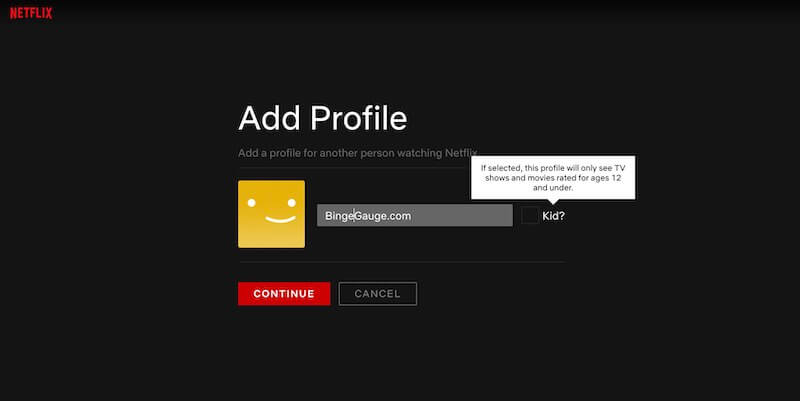
What if you do not want anyone to create a profile on their own without your proper permission? You can take full control of who gets to make a profile on your Netflix account if you turn on the Profile Lock feature.
What is Profile Lock on Netflix?
A Profile Lock enables you to set permission for anyone who wants to create a new profile on your Netflix account. Let’s say your friend wants to add a new profile for an acquaintance. If you are uncomfortable with it, you can create a PIN to prevent and block your friend from proceeding and restrict access to manage your profiles. To get through, you need to share the PIN to whomever you choose.
With the Profile Lock tool, you do not need to worry about who may be added to your Netflix account. You can entrust the PIN to a friend or a loved one or share it with no one else and get the authority to create the profile you want.
How to Put a Password or PIN on Netflix Profile Creation to Restrict Access to your Account with Profile Lock
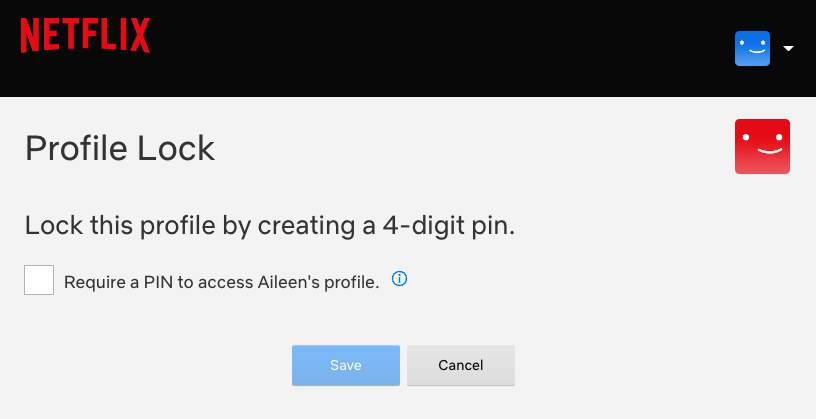
So, how does the Netflix Profile Lock feature work? First, you need to enable the Profile Lock settings by creating a PIN. It must consist of four numbers. Once turned on, nobody can add a new profile without asking you for the PIN. You can turn off Profile Lock at any time you want.
- Launch any web browser on your streaming device.
- Go to https://www.netflix.com/YourAccount.
- Login to your account.
- Navigate to Profile & Parental Controls.
- Go to Profile Lock.
- Enter your Netflix password.
- Locate the Require a PIN option and check the box next to it.
- Enter the four-digit PIN.
- To enable the Profile Lock, select Require PIN to add new profiles.
- Hit the Save button.
To disable Profile Lock, follow the instructions above and uncheck the box next to Require a PIN option.
Will you be turning on the Profile Lock to prevent unauthorized access to your Netflix account? You can share your story with us in the comment section below.


