Sling TV offers live TV services where you can customize your channel lineup. With 2 base plans pre-installed with some of the best TV channels, you can add some more depending on your preferences. Sling TV also features on-demand TV shows and movies.
Now, Sling TV gives you more flexibility in terms of paying for your subscription plan as the streaming platform now accepts crypto payments. Sling TV recently announced its launch of a cryptocurrency payment option, so you have more choices on how you want to pay for your streaming plan. If you have Dogecoin or Bitcoin Ethereum, you can use it at any time to cover your account fees.

With the addition of crypto payment, you can add more channels to your current plan or upgrade it to a higher price tier. Sling TV has three subscription plans namely Orange, Blue, and Orange & Blue. Both Orange and Blue have different channel lineups for only $35 per month. If you want all of the content in one plan, you can opt for the Orange & Blue for $50 per month.
Paying for your Sling TV Subscription Plan Using Crypto Payment Option through BitPay
Many users these days love to pay via cryptocurrency, especially with the increase of online providers accepting the new mode of payment. To pay for their Sling TV plan, subscribers can use their preferred cryptocurrency. Sling TV is using BitPay as a payment provider. The crypto payment method tool is only available to existing subscribers with monthly subscription plans. New users will have to use the traditional methods to pay for their subscription.
BitPay Supported CryptoCurrencies
BitPay is an all-in-one crypto payment app, where you can buy, swap, or use your cryptocurrency as payment. Here is a list of supported cryptocurrency coins that BitPay accepts.
- Bitcoin (BTC)
- Bitcoin Cash (BCH)
- Ethereum (ETH)
- Wrapped Bitcoin (WBTC)
- Dogecoin (DOGE)
- Litecoin (LTC)
- Shiba Inu Coin (SHIB)
- 5 USD-pegged stablecoins (GUSD, USDC, USDP, DAI, and BUSD)
Please note that BitPay only accepts ERC-20 coins on the ETH network.
How to Use BitPay Crypto Payment Option for Sling TV
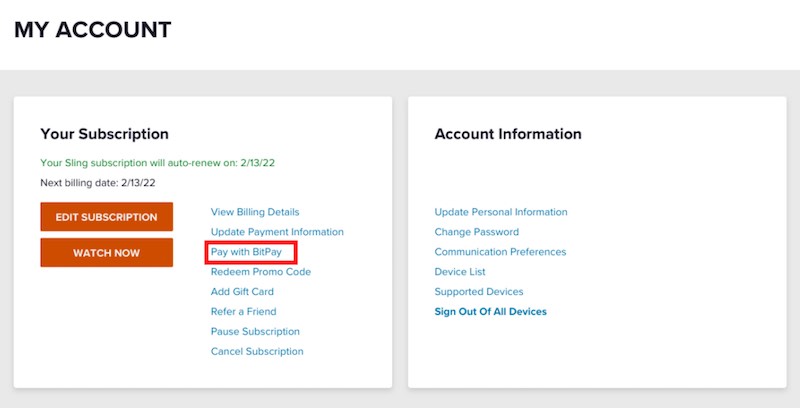
- To use BitPay, open any web browser and go to https://bitpay.com/.
- Click the Get Started button to sign up for an account.
- If you have an account, click the Log In button.
- From there, you can pay your Sling TV subscription per month using crypto.
Sling TV features some of the best TV channels that you can stream on any supported devices. You can add Premiums like SHOWTIME, STARZ, Magnolia Selects, BET+, Hallmark Movies Now, and EPIX to your Sling TV account. There are also extras you can include on your Sling Blue or Orange plans such as Sports Extra, Hollywood Extra, AMC +, Comedy Extra, and News Extra.
What do you think of Sling TV’s cryptocurrency payment option using BitPay? Will you be using it and change to the new payment method any time soon? We would love to hear your thoughts, so please drop us a comment below.


