Have you ever flipped through the Sling TV channel guide, ready to watch the local news or catch your favorite sports team, only to find that your local channels are missing? Where did they go?
We know how frustrating that can be. This handy guide will walk you through some easy troubleshooting steps to get your locals back on Sling TV.

Best Tips to Fix Local Channels Not Showing Up or Missing Issue on Sling TV
Check Your Location Settings on Sling TV
- Are you traveling outside your home area?
- Did you recently move?
Sling TV gives you local channels based on the location it has for your account. If that’s outdated, your channels won’t match.
- Open Sling TV settings
- Confirm your current location
- Update if needed
After saving new details, give the app time to refresh your channels. This often fixes Sling TV missing locals error.
Enable “Local Channels” Setting on Sling TV
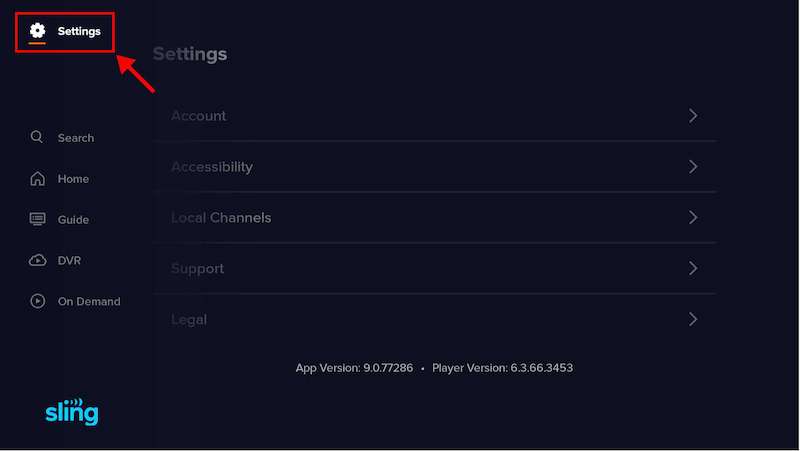
Buried in Sling TV account settings is an option labeled “Local Channels.” This must be on for you to see any local programming.
- Open Sling TV account settings
- Find “Local Channels”
- Toggle to ON if disabled
Allow several minutes for changes to apply across Sling TV’s systems. Now check if your local channels are back.
Restart the Sling App
Did toggling that setting not work? Try restarting the Sling TV app itself next. Think of this as a quick “reboot” for the app.
- Fully close Sling TV app
- Reopen Sling TV app
- Give it a minute to reload your account
Many users have missing channel issues fixed just by restarting the Sling app. It essentially gives your account a fresh start.
Update the Sling TV App
Still no locals on Sling TV? Time to check the app version next.
- Open app store on your device
- Search for Sling TV
- Install update if available
App updates often have bug fixes and patches to solve account issues like missing channels. Upgrading to the newest version could very well restore your locals.
Reinstall the Sling TV App

If you still can’t watch local programming after those other steps, the nuclear option remains: fully removing and reinstalling the Sling TV app.
Why might this work? The reinstallation forces a cleaner slate for channel data to populate from your account. Previous glitches get wiped out.
Ready to try it? Follow these carefully:
- Delete Sling TV app
- Restart your streaming device
- Reinstall fresh Sling TV app
- Sign back into your account
Then cross your fingers that you’ll see your local programming again! This isn’t a fast process but it solves even the trickiest missing channel issues for some users.
Hope this helps! Let us know if you run through these troubleshooting tips but still can’t access your local channels. There may be an account-specific reason we can advise on. Good luck!


