Sling TV has become a go-to for cord-cutters, offering a range of live TV options without the hassle of a cable subscription.
But even the best streaming services aren’t immune to the occasional error code popping up, disrupting your binge-watching session. The focus is resolving two specific Sling TV error codes that might interrupt your streaming experience.

What Causes Sling TV Error Code 393227 or 8-638994?
Error codes on Sling TV often show up due to a simple miscommunication between the Sling TV system and your device. It’s usually nothing too serious, but it can be annoying.
Now, let’s discuss some other culprits that might be behind these error messages:
- Internet Connectivity Issues: Sometimes, your Wi-Fi decides to take a little break without telling you. A shaky internet connection can easily be the reason you’re seeing that error code.
- Outdated Apps: Technology moves fast, and apps need to keep up. If you’re running an older version of the Sling TV app, it might just be time for an update.
- Server-Side Glitches: On rare occasions, the issue might not be on your end at all. Sling TV’s servers could be experiencing issues, and all you can do is wait it out.
Understanding the common causes of these error codes is the first step in resolving them.
Troubleshooting Tips for Sling TV Error Code 8-393227
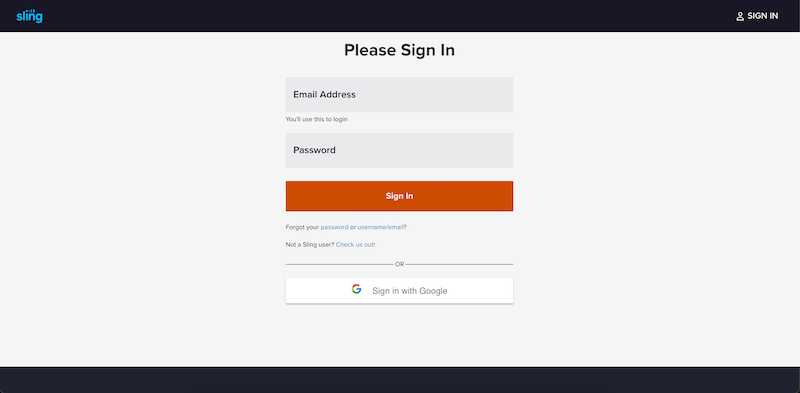
Let’s start with content-specific issues. Sometimes, the content you’re trying to watch isn’t available for free preview. It’s worth double-checking to make sure that’s not the case here.
Moving on to device-specific issues. If you’re still facing the error, try logging out and then logging back into the Sling TV app. It’s the digital equivalent of stepping out and then back into a room.
Now, how about the Sling TV app itself? Make sure it’s up-to-date. An outdated app can be the root of many problems, including error codes.
Another trick to try is power cycling your devices. Turn off your streaming device and your WiFi router, wait a few moments, and then turn them back on. Think of it as giving your devices a short nap.
If all else fails, there’s the nuclear option: checking for service outages. If you’ve tried everything and the error persists, it might be out of your hands. In that case, it’s time to contact Sling TV support.
Ways to Resolve Sling TV Error Code 8-638994
One simple approach is the wait-and-retry method. If you encounter this error while trying to play DVR content, give it a breather. Wait about 10 to 20 minutes, and then try playing the content again. Patience can sometimes be the best remedy.
If waiting doesn’t do the trick, consider relaunching the Sling TV app. Close it, take a moment (maybe grab a snack), and reopen it. It’s a quick way to refresh the system and potentially ditch that error code.
Still no luck? It might be time to restart your streaming device. Turn it off, count to ten (or twenty if you’re feeling zen), and then turn it back on. A simple restart can often clear out any minor glitches causing the error.
If you’ve tried all these steps and that stubborn error code is still staring back at you, it’s time to bring in the pros. Reach out to Sling TV’s customer service for further assistance. They’re the experts on their own service, after all.
Additional Tips to Fix Sling TV App Error Code 8-393227 or 8-638994

Streaming can be ruined or saved by internet speed. Make sure your bandwidth meets the recommended specs for Sling TV. If you’re unsure, a quick speed test can give you the necessary answers.
Multitasking is great, but not for your streaming device. Close any other apps running in the background. They can hog your device’s resources and slow down your streaming, leading to those dreaded error codes.
Are you using a VPN or ad-blocker? While they’re useful for privacy and a cleaner browsing experience, they can interfere with streaming services like Sling TV. Consider disabling them temporarily while you’re watching your favorite shows.
Sling TV offers a robust array of live TV options, making it a favorite among those who’ve said goodbye to traditional cable. However, like any technology, it has its moments of glitchy behavior, manifesting as error codes that can disrupt your streaming flow.
Armed with the right knowledge and troubleshooting steps, you can resolve these issues and get back to enjoying your favorite shows without much fuss.


