If you want to jump on the streaming bandwagon but still retain the cable TV experience, Sling TV got you covered. With its different subscription plans, you can enjoy watching your favorite TV channels on most devices that you have. Sling TV gives you some of the hit shows and channels that you can get on your cable TV without getting tied to a contract.
Sling TV has the Orange and Blue subscription plans that offer a separate list of channels. But, if you feel like getting everything, you can subscribe to the Orange + Blue plan. You can even upgrade your streaming subscription to avail of the added features like premium channels and cloud DVR storage.

What makes Sling TV more flexible is the number of compatible streaming devices and supported platforms where you can use to stream content on the Sling TV app. That way, you have the option where you want to continue watching your favorite channels and live TV shows.
SIGN UP FOR FREE TRIAL! Sign up for a Sling TV free trial account here!
Complete List of Compatible Streaming Players or Devices & Supported Platforms for Sling TV App
Sling TV app is compatible with most streaming devices, media players, smart TVs, mobile phones and tablets as well as full support to desktop and laptop computers. To know what options you have, check out the complete list below.
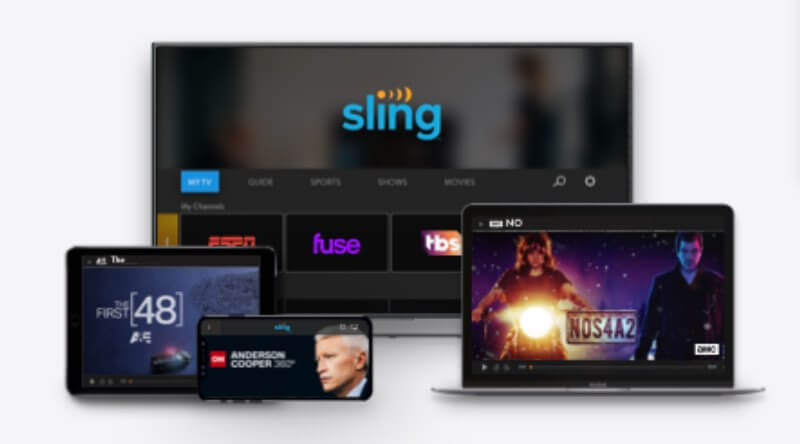
Computers
- Google Chromebook
- iMac & MacBooks (with latest MacOS version)
- Windows 7, 8.1, or newer
Gaming Consoles
- Oculus Go – running on Oculus Go 3.54 or higher
- Oculus Quest
- Xbox One – Xbox One, Xbox One S, Xbox One X
Mobile Devices
- Android smartphones – running on Android devices on OS Lollipop 5.0 or newer
- Android tablets – running on Android devices on OS Lollipop 5.0 or newer
- Amazon Fire Tablets – running on Android OS 5.0 or higher
- iPad – running on iOS 11 or newer
- iPhone – running on iOS 11 or newer
- iPod Touch – running on iOS 11 or newer
Smart TVs
- Android TV devices – running on OS Lollipop 5.0 or newer
- Hisense – Roku TV models
- LeEco
- LG TV – running on WebOS 3.0, 3.5, 4.0 and 4.5
- Samsung TV – models 2016 and later
- Sharp AQUOS
- Sony Bravia
- TCL – Roku TV models
- Vizio SmartCast TVs
Streaming Media Players
- AirTV – running on Android OS Lollipop 5.0 or higher
- Amazon Fire TV
- Apple TV – 4th Generation and later, running on tvOS 10.0 and higher
- Chromecast with Google TV
- Google Chromecast
- Google Nest – Nest Hub and Nest Hub Max
- Portal TV – running on Portal TV 6.11.967 or higher
- Roku – Roku LT and newer
- TiVo Stream 4K – running on latest software version
- Xfinity – Xfinity Flex and Xfinity X1
Web Browsers
- Google Chrome – running on the latest version
- Microsoft Edge – running on the latest version
- Safari – running on the latest version
What devices do you prefer when streaming content on the Sling TV app? You can share your story with us in the comment section below.
NO ACCOUNT YET? Sign up for a Sling TV streaming account here!


