Streaming live TV online makes live sports, news, and events accessible to users, even without using a cable service. You can still enjoy watching your favorite channels plus more at a very reasonable price compared to just having an old cable TV subscription.
Now, Google is integrating a new Live TV streaming app experience right into Google TV. Before, Google TV users can only access YouTube TV under the Live tab. While YouTube offers excellent content, Google TV is giving users more options through the Sling TV app.
Sling TV offers live TV channels, including sports and news. Subscription starts at $35 per month, while YouTube TV will make you shell out $65 per month. Even if you can install the Sling TV app on your Google TV and access it anytime, the new integration to the Live tab will make accessibility easier and faster.

How to Subscribe to Sling TV Plan Using Chromecast with Google TV Account through Google Home App
To start adding the app to your Live tab, you need to have a Sling TV plan account. Sling TV has two subscription plans: Sling Orange and Sling Blue. Sling Orange costs $35 per month and will give you access to 32 channels, including AMC, CNN, and ESPN. If you want up to 47 channels, you can get Sling Blue, which is also $35 per month.
The only difference between the two packages is the channel lineups. There are channels in Sling Orange that are not available on Sling Blue and vice versa. Sling Blue gives you channels like Viceland and FX.
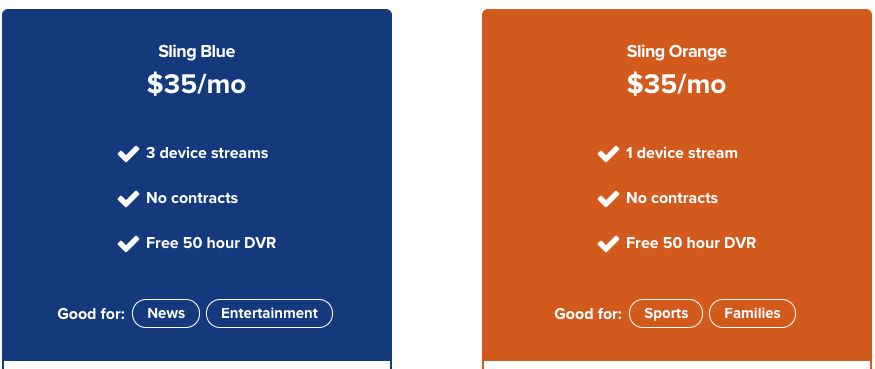
Still, Sling makes a better offer. If you want to watch up to 53 channels, you can choose the Sling Orange + Sling Blue at $45 per month. To subscribe, simply go to sling.com and sign up for an account on your desired subscription plan.
Now that you have your Sling TV plan, you need to link it to your Google account though the Google Home app to fully integrate it to your Live tab. Follow these steps:
- Launch your Google Home app.
- Sign in to the account you used on Google TV.
- Tap the Add button or the Plus sign.
- Look for Manage services and tap Video or Live TV.
- Tap Link or the Add button.
- Now, link your Sling TV plan.
After linking, you will then see the Sling TV app directly under the Live tab on your Google TV homepage. Google might also launch direct Live tab integration soon for Hulu with Live TV and similar services. The Google TV operating system is used and currently available in 2021 models of Sony Bravia XR TV as well as the latest Chromecast devices such as Chromecast with Google TV.
NO ACCOUNT YET? Sign up for Sling TV Free Trial Here!
What channels do you prefer watching on Sling TV app? We are curious to know, so tell us in the comments below.


