YouTube is one of the most interactive social media video platforms you can join online. Users can leave as many comments as they want on different YouTube videos and also send replies. If you have been active on YouTube, it is no surprise that you have already left hundreds of comments.
However, many people may be worried about the comments they made in the past. Whether it is several months ago or a few years back, there may come a time when you want to review the previous comments you’ve posted. It will give you a chance to check if you still agree with what you have written about or edit it for the better.

YouTube allows you to edit the previous comments you have made. you can even delete these comments if you want, especially if it is no longer in line with who you are right now. YouTube keeps these records of comments for easy access at any time.
How to Review Previous Comments You’ve Made on YouTube Videos
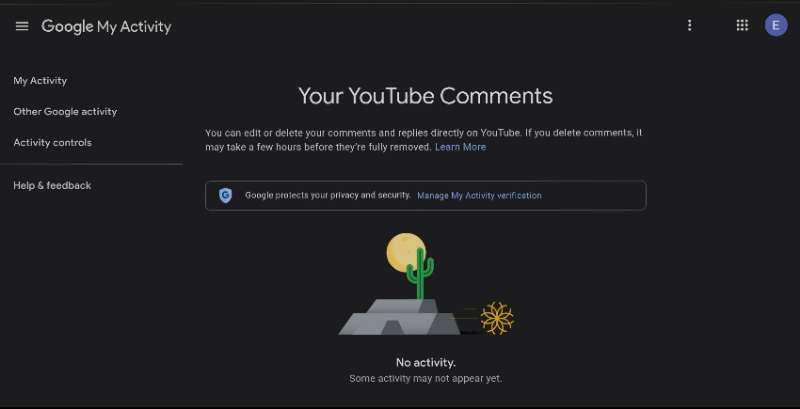
You can find and view your comment history on YouTube via the mobile app or desktop. Let’s check out the methods on how you can review your previous conversations below.
How to Find & View YouTube Comment History on Mobile App
- Launch the YouTube app on your device. You can use your Android or iOS device.
- Tap your Profile Picture.
- Scroll down and go to Your data on YouTube.
- Look for the Comments section and open it. If you cannot find it, tap the More button.
- Tap the Verify button.
- Enter your password.
- Scroll down and look for the video where you want to review your comments.
- Tap the video to view the comments.
How to See your YouTube Comments History on Desktop Computer
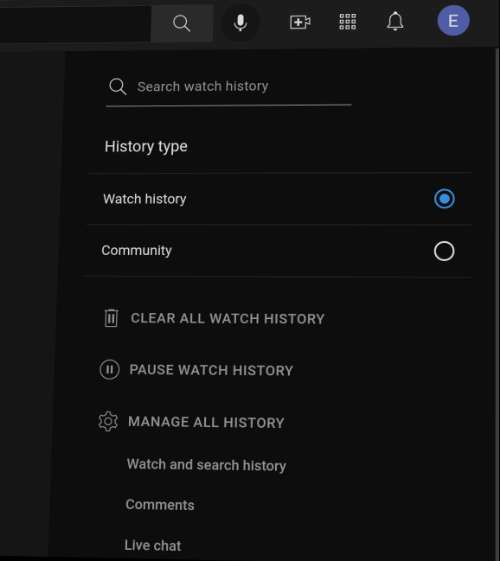
- Open any web browser on your Windows 10, Mac, Chromebook, or Linux desktop computer.
- Go to YouTube.com.
- On the left side, click the three-lined icon.
- Select History.
- Go to the right side and navigate to manage All History.
- Select Comments.
- Click the Verify button.
- Enter your password.
- Look for the video where you want to check the comments and click it.
How to Edit or Delete Posted YouTube Comments
If you want to make changes to your comment or remove it, go to the video where you made your comment. Tap or click the three-dotted icon and select Edit or Delete.
How to View YouTube Live Stream Comments
Watching Live streams may sometimes encourage you to leave a comment. If you want to review these past comments, go to the History section of your account. Instead of choosing Comments, go to Live Chat. You will see your live stream messages.
What are your reasons for checking out your previous comments on YouTube? We love to hear your story! You can share them with us in the comment section below.


