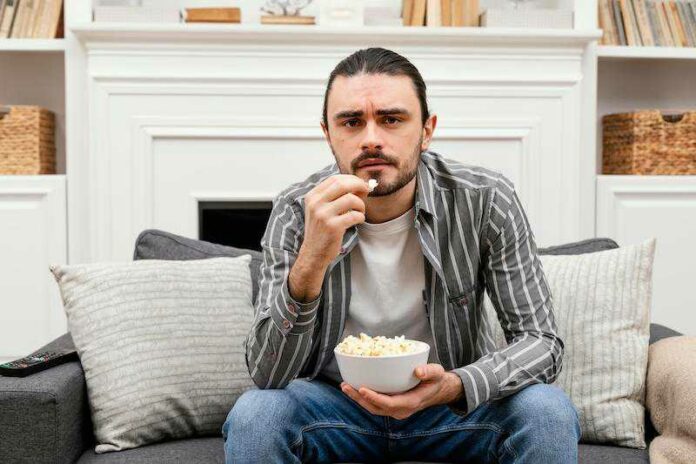Modern televisions have become integral to our daily lives, providing entertainment, information, and a window into the digital world. Panasonic, a renowned brand in the electronics industry, has contributed significantly to this technological landscape with its range of high-quality TVs. However, Panasonic TVs are not immune to occasional issues like any electronic device.
One persistent problem that users may encounter is the Panasonic smart TV device not turning on, accompanied by a blinking or flashing red light. This perplexing issue can be frustrating and worrisome, leaving users wondering about the cause and solution.
Common Reasons for Panasonic Smart TV Device Won’t Turn On with Red Blinking Power Light Problem

TODAY’S DEALS: Check out these limited-time offers on new Panasonic 4K TVs at Amazon & Walmart!
Power Supply Issues
One of the primary reasons a Panasonic smart TV fails to turn on is a problem with the power supply. A blinking or flashing red light often indicates that the TV is not receiving the proper power it needs to function. This could be due to a faulty power cable, a damaged power outlet, or issues with the TV’s internal power supply components.
Overheating
Over time, electronic devices, including TVs, can accumulate heat, leading to overheating of internal components. Many modern TVs have built-in safety mechanisms that prevent the TV from turning on if it’s too hot. The blinking red light might indicate overheating, prompting the TV to enter a protection mode to prevent further damage.
Software Glitches
Just like any other digital device, Panasonic TVs run on software. Occasionally, a glitch in the software or firmware can cause the TV to behave unpredictably. This could lead to issues such as the TV not turning on properly and displaying a blinking red light as an error indicator.
Hardware Malfunctions
Internal hardware malfunctions can also prevent a Panasonic TV from turning on. Components such as the mainboard, power supply board, or LED backlight might be experiencing issues, leading to the blinking red light problem.
Remote Control or Button Issues
Sometimes, the problem might not be with the TV but with the remote control or the buttons. If the TV’s power button is malfunctioning or the remote control sends incorrect signals, the TV might not respond as expected.
Troubleshooting and Fixing Panasonic TV Not Turning On with Blinking or Flashing Red Light Glitch

Check Power Source
Ensure that the TV is properly connected to a working power outlet and that the power cable is securely plugged in. Consider trying a different power outlet to rule out a faulty socket.
Cooling Period
If you suspect overheating, turn off the TV and let it cool down before turning it on again. Ensure that the TV has proper ventilation and isn’t obstructed by objects that could block airflow.
Power Cycle
Sometimes, power cycling the TV can resolve minor software glitches. Unplug the TV from the power source and wait a few minutes before plugging it back in and attempting to turn it on.
Check Remote/Buttons
Test the TV’s power button and the remote control. If either of these malfunctions, it might prevent the TV from responding. Try using a different remote or manually pressing the power button on the TV.
Factory Reset
If you suspect a software issue, a factory reset can often resolve the problem. Check the TV’s user manual for instructions on how to perform a factory reset process.
Professional Inspection
If none of the above steps work and the blinking red light issue persists, it’s advisable to seek professional help. A qualified technician can diagnose and repair internal hardware issues that might be causing the problem.
In conclusion, the “Panasonic TV not turning on with blinking/flashing red light” issue can arise for various reasons, ranging from power supply problems to software glitches. You can diagnose and resolve the issue by systematically troubleshooting and addressing potential causes, restoring their Panasonic TV to proper working condition, and ensuring uninterrupted entertainment.
DON’T MISS: Amazing deals on the newest Panasonic 4K smart TV models at Amazon & Walmart!