If you plan to subscribe to Discovery Plus, you will be happy to know that it is now included on Amazon Prime Video channels. Your favorite TV shows from Discovery Channels, Food Network, TLC, and more will be available as one of the channels you can add to your Amazon Prime Video subscription.
Such an addition will give users more options where to access Discovery+ TV shows. As of now, you can only sign up and add the ad-free version of Discovery Plus to your Prime Video channels. The ad-supported version will be available in the next months.
DON’T MISS: Verizon Offers Free 1 Year Discovery+ Subscription with Select Plans
How to Install & Watch Discovery Plus on Amazon Prime Video Channels
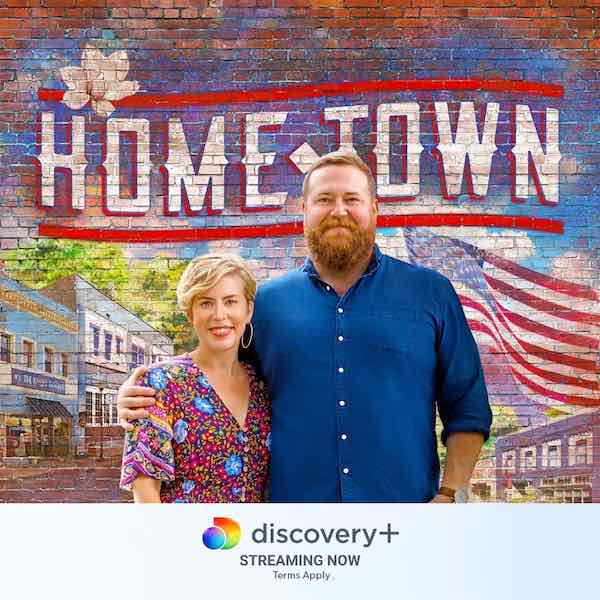
You can add and install Discovery+ as another channel to your Amazon Prime Video by following this guide.
First, go to amazon.com/channels and you can sign in to your account if you haven’t done so. Look for Discovery Plus. If you cannot find the app, select See More and click Discovery Plus. Now, click on the Sign-up button. If available, click the Start your free trial button. Now, type your password, review your subscription and enter any additional information needed. Once done, click the Start your free trial button or Start Watching Now.
Everything You Need to Know About Discovery Plus

Discovery Plus offers more than 55,000 episodes from its networks. You can access old and new shows from HGTV, Travel Channel, Discovery Channel, Animal Planet, Food Network, OWN, TLC, Magnolia Network, and ID. The streaming service is gaining popularity as it is growing its millions of subscribers worldwide. It’s success is purely attributed to filling the gap for live reality TV that was left behind by the current streaming market.
The ad-supported version of Discovery Plus is at $4.99 per month, while the ad-free version is at $6.99 per month.
Before its launch on Amazon Prime Video channels, Discovery Plus has been available on Amazon Fire TV devices and Fire TV Edition smart TVs since January. Adding it to Prime Video will allow Amazon users to select more devices they want to use for streaming.
CLICK HERE TO ADD DISCOVERY+ TO PRIME VIDEO CHANNELS NOW!
Would you also consider streaming on Discovery Plus through your Amazon Prime Video? Or, would you prefer other Amazon devices? You can share your thoughts with us by writing them down below.



so you have to have a prime subscription to use the discovery app on prime i have an older smart tv that has prime but not discovery. i just went out and bought a roku. smart tvs suck.
How do I log in using discovery plus app with my prime account?
How do I get Discover Plus on my mobile phone if I signed up through Amazon Prime?
This doesnt help at all. I’m subscribed to discovery plus through Amazon Prime, and yet when I try to watch certain shows it forces me to open the discovery app to watch them, and I cant sign in using my Amazon account.