Freeform, the popular streaming service, offers a plethora of TV shows to cater to a wide audience. One of the key features on Freeform that improve user experience is the ability to create and manage a personalized TV show list.
Whether you want to add a new favorite, remove a show you’ve finished, or simply organize your watchlist in general, Freeform has an easy-to-use interface to let you manage your TV show list.
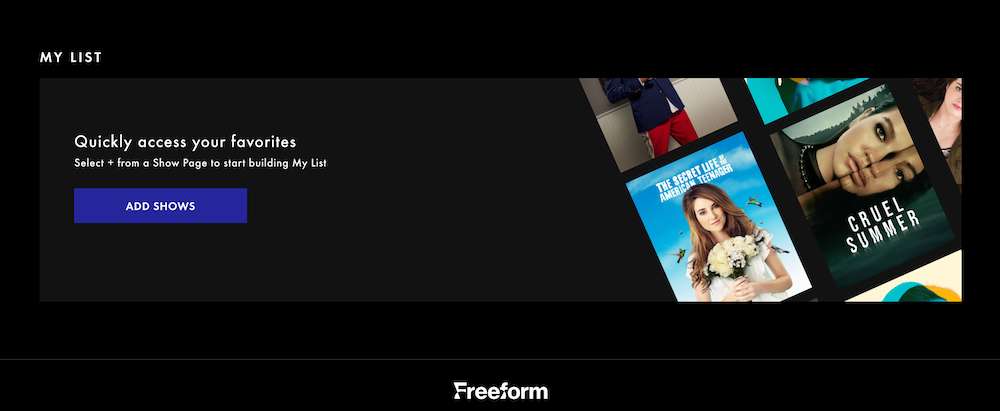
This article gives you a walkthrough on how to manage, add, or remove a TV show on My List in Freeform.
How to Access Your TV Show List in Freeform
Before you can start managing your TV show list, you need to know where to find it in the first place.
- On the Freeform platform, your watchlist is conveniently located on the homepage.
- Once you log in to your account, head over to the homepage, and look for the “My List” or “Watchlist” section.
- Here, you’ll find all the TV shows you’ve added for easy access.
How to Manage a TV Show on My List in Freeform
Freeform understands that your watchlist is never permanent, which means that your preferences may change. To keep your list organized, consider these tips:
- Create Categories
Some streaming services allow users to create categories within their watchlist. Check if Freeform offers this feature to further organize your shows by genre or mood.
- Prioritize Shows
If you have a long list, prioritize the shows you plan to watch soon. This makes it easier to find your next binge-worthy series.
How to Add a TV Show on Freeform My List
Adding a TV show to your list on Freeform is a rather simple process. Just follow the steps below:
Step #1 – Browse or Search
Navigate to the Freeform homepage and either browse through the available shows or use the search feature to find the one you want to add.
Step #2 – Show Details
Click on the show’s thumbnail to access its details page. Here, you’ll find information about the cast, episodes, and more.
Step #3 – Add to My List
Look for the “Add to My List” or a similar button on the show’s details page. Click on it to add the show to your watchlist.
How to Remove a TV Show from My List on Freeform
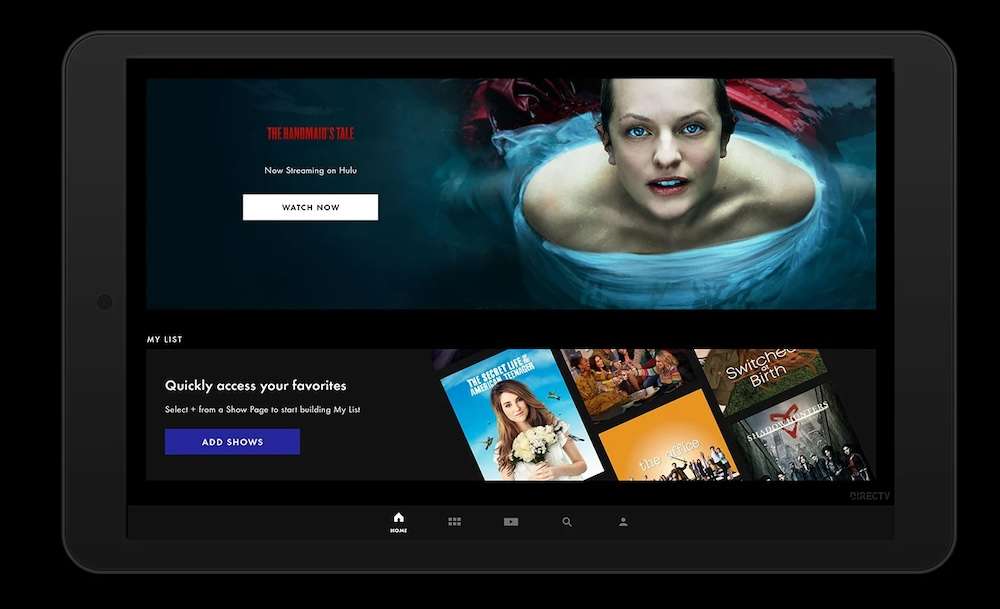
If you’ve finished watching a show or simply want to declutter your watchlist, removing a TV show is just as easy:
Step #1 – Navigate to Your List
Go to the homepage and find the “My List” or “Watchlist” section.
Step #2 – Edit Your List
Look for an “Edit” or “Manage” option. This will allow you to make changes to your watchlist.
Step #3 – Remove the Show
Locate the TV show you want to remove and click on the “Remove” or “Delete” option. Confirm your decision if prompted.
Final Words
Freeform’s user-friendly interface makes managing your TV show list a hassle-free experience. By following these steps on how to manage, add, or remove a TV show on My List in Freeform, you can effortlessly add new favorites, remove completed series, and keep your watchlist organized.
Take advantage of these features to enhance your Freeform streaming experience and ensure you never miss out on the latest and greatest shows.


