Are you a fan of horror movies? If getting all the shudder and wanting to scream all night is a cup of tea for you, then Amazon Prime Video has a special offer you cannot resist. Two of your favorite horror streaming service platforms are available on Amazon Prime Video Channels. You can add and watch Shudder and Screambox anytime as a Prime Video add-on channel.
Both Shudder and Screambox are the go-to streaming service when you want nothing but horror and thriller. If you cannot get enough of these hair-raising genres from your regular streaming service, you can expand your Amazon Prime Video library with more TV shows and films focusing on thrillers and suspense.

The Shudder channel is available at Amazon Prime Video for $5.99 per month, while Screambox costs a $4.99 monthly subscription plan. Like any other add-on channel on Amazon Prime Video, you subscribe and pay these monthly subscription fees on top of your Amazon Prime Video, which is $12.99 per month. Note that Shudder and Screambox offer a 7-day free trial upon signing up.
If you don’t have an Amazon Prime account, just go to https://www.amazon.com/amazonprime and sign up for an account to access these add-on channels. Amazon Prime will give you a 30-day free trial before you start paying $12.99 monthly.
How to Add Shudder & Watch Horror TV Shows & Movies on Amazon Prime Video Channels

It is easy to add Shudder and sign up for a free trial account as one of your Prime Video Channels. You can cancel your streaming subscription account anytime or before your free trial ends if you don’t want to get charged.
- Navigate to your Amazon Prime website and sign in to your account.
- Select Account & Lists.
- Go to Your Prime Video.
- Select Channels.
- Now, choose Shudder.
- Click Learn More.
- To skip all these, go to https://www.amazon.com/gp/video/offers?benefitId=shuddertv.
- Click Start your free trials.
- Confirm your billing details.
- When done, click Start your free trial.
SIGN UP FOR SHUDDER FREE TRIAL HERE!
How to Get Screambox & Access its Suspense & Thriller Content Library on Amazon Prime Video Channels
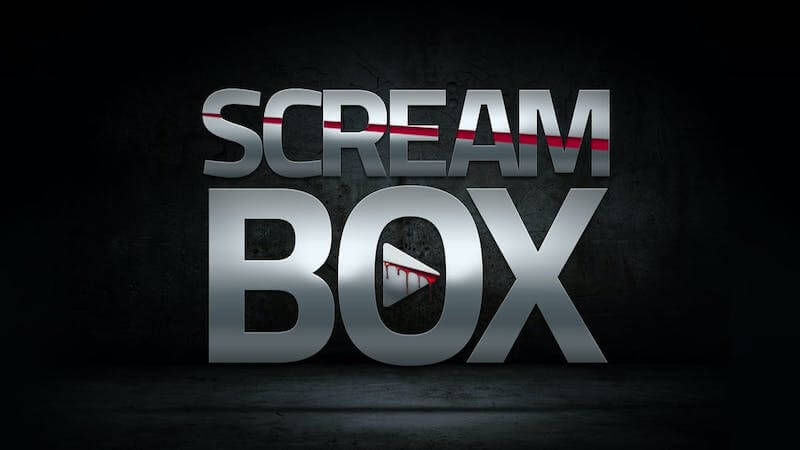
To add, subscribe, and stream the Screambox channel on Amazon Prime Video, follow the same procedure above. This time, look for Screambox instead of Shudder. You may also go to https://www.amazon.com/gp/video/offers?benefitId=screambox and click Start your free trials button to get started.
SIGN UP FOR SCREAMBOX FREE TRIAL HERE!
Will you be signing up on Shudder or Screambox? Do you consider getting both streaming services? We are curious to know what you like! You can share your opinion with us in the comment section below.


