There are so many options out there these days, and music streaming is not an exception. You can now stream and listen to your favorite song playlist any time you want through any device with music streaming apps like Spotify.
Spotify offers millions of podcasts, playlists, and songs on its platform to give its subscribers access to more artists and content at all times. You can sign up for a free ad-supported or monthly fee of $9.99 without any ad interruption.
But, if you feel like venturing into other music streaming services like Apple Music, Amazon Music Unlimited, or Tidal, Spotify lets you cancel or close your Premium subscription plan or account at any time.

TODAY’S DEALS: Check out these limited-time offers on the latest wireless headphones at Amazon & Walmart!
How to Cancel or Delete your Spotify Premium Subscription Plan or Account
Note that canceling your subscription will not remove your Spotify account. It will only revert your account to the Free plan. You can still access all your playlists and enjoy using Spotify with limitations as a free user.
But, if you choose to delete your Spotify account, you also have the option to do so. Deleting your Spotify account or username will lose all your playlists and customizations. You cannot use the same username in the future in case you plan to open a new account on Spotify or recover your old account once closed.
Spotify only allows you to cancel your subscription via the Spotify website and not on the app. If you subscribed using your Apple ID, you can also cancel your membership on your iPhone or iPad mobile device.
Cancel your Spotify PremiumMembership Plan via Spotify Website
- Launch any browser and go to spotify.com.
- Login to your account.
- Navigate to your Account page.
- Select Your Plan.
- Tap or click Change Plan.
- Tap or click Cancel Premium.
- Select Continue to Cancel.
- Choose Yes Cancel.
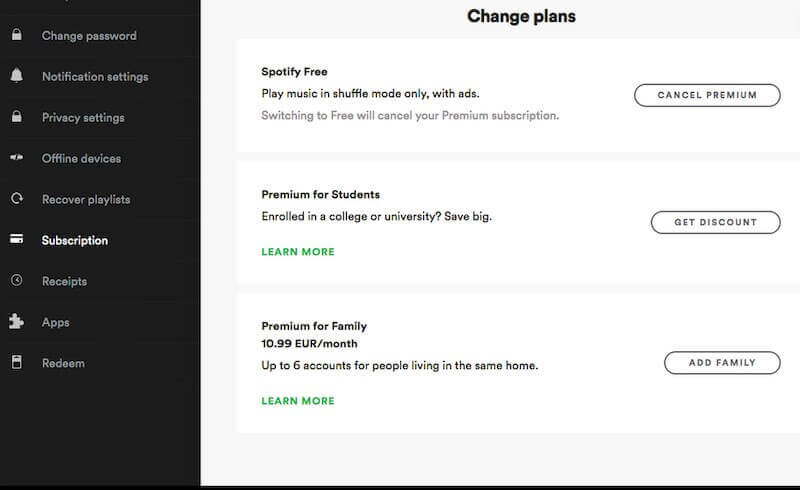
Cancel your Spotify Premium Subscription through Apple ID on your Phone or Tablet
- Launch the Settings menu of your iPhone or iPad.
- Select your Apple ID.
- Navigate to Subscriptions.
- Choose Spotify.
- Tap Cancel Subscription.
How to Manage & Switch Between Spotify Premium Membership Plans
Spotify has other subscription plans that you may consider if you want to manage and add more people to your music streaming account. If you are a student, you can also avail of a discounted tier using the Student plan.
- To switch to a different Spotify premium plan, go to your Spotify account page.
- Select Your Plan.
- Tap or click Change Plan.
- Select the new Premium plan.
That’s it! Now, you have more flexibility in managing your Spotify Premium plans. Will you do the switch or cancel your Spotify Premium subscription? We value your opinion, so drop us one below.
DON’T MISS: Best deals on the latest True Wireless Earbuds at Amazon & Walmart!


